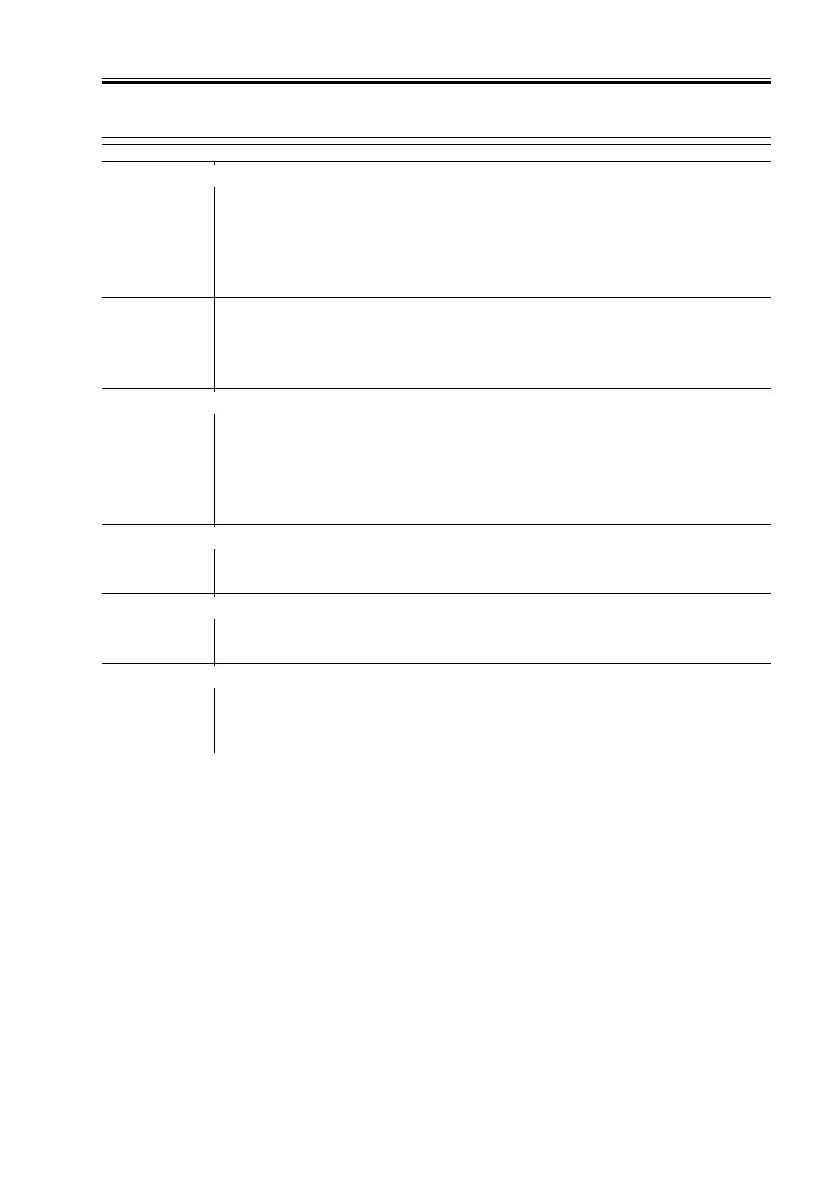COPYRIGHT
©
2001 CANON INC. 2000 2000 2000 2000 CANON iR8500/7200 REV.1 AUG. 2001
CHAPTER 6 TROUBLESHOOTING
6-89
3.3.18 The copy is wobbly
Scanner drive cable
1) While the scanner is moving, is the cable on the cable pulley wound
in multiple runs? Or, is the cable too slack or too taut?
YES: Perform the following:
1. String the cable correctly.
2. If the cable is twisted or frayed, replace it.
Scanner rail
2) Move the No. 1 mirror base by hand. Does it move smoothly?
NO: Clean the surface of the scanner rail with solvent; then, apply a
small amount of silicone oil (S-20).
Photosensitive drum
3) Does the problem occur at intervals of about 340 mm?
YES: Perform the following:
1. Check the drum gear.
2. Check the drum ends (in contact with the developing members)
for a scratch or protrusion.
Drum drive gear
4) Does the problem occur at intervals of about 4 mm?
YES: Check the drum drive gear.
Developing gear
5) Does the problem occur at intervals of about 2 mm?
YES: Check the developing assembly.
Drum drive system
6) Does the problem occur at intervals of about 10 mm?
YES: Check the cleaner assembly.
Check the drum drive system.
