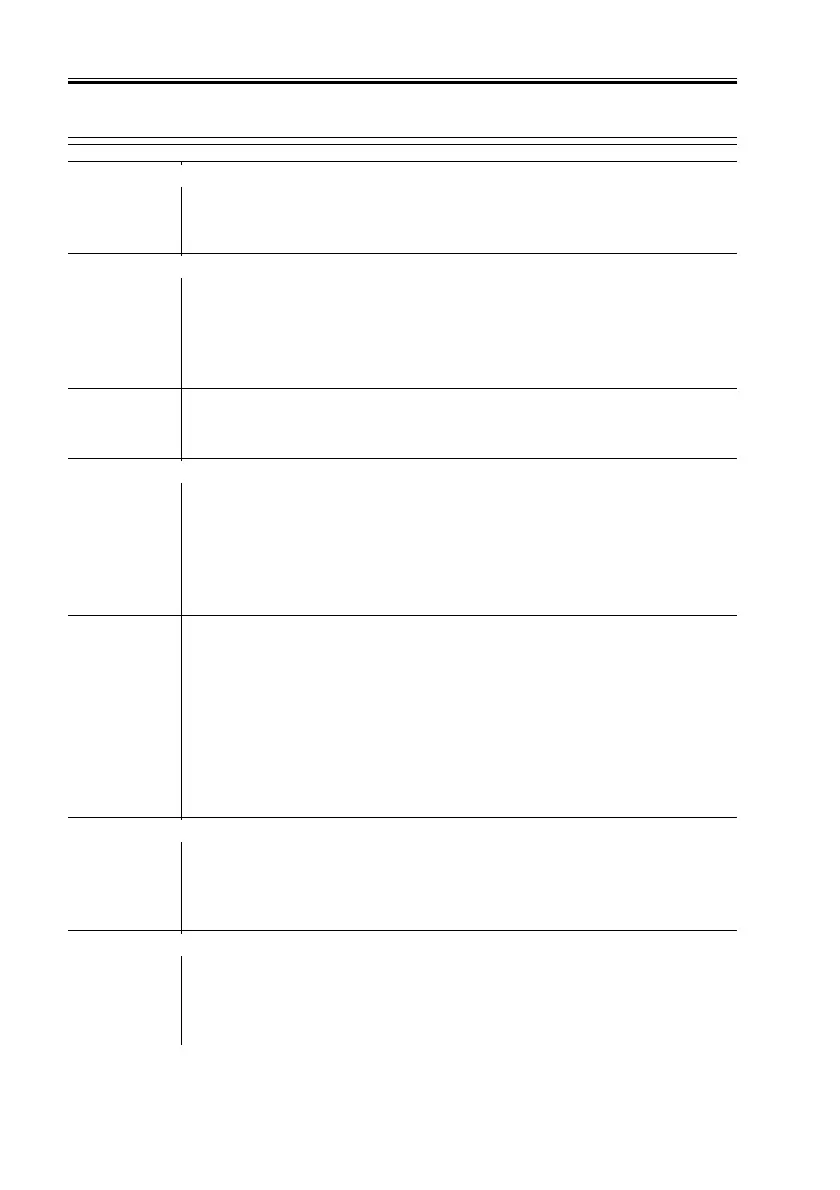COPYRIGHT
©
2001 CANON INC. 2000 2000 2000 2000 CANON iR8500/7200 REV.1 AUG. 2001
CHAPTER 6 TROUBLESHOOTING
6-142
4.1.86 The No. 1 mirror base fails to operate
Copyboard glass
1) Is the copyboard glass mounted correctly?
NO: Mount the copyboard glass so that the copyboard glass sensor
(PS57) will be properly actuated.
Copyboard glass sensor (PS57)
2) Measure the voltage of J804-2 on the scanner motor drive PCB.
• With the copyboard glass mounted, 5 V
• With the copyboard glass removed, 0 V
NO: If the voltage does not change when the sensor is pushed by hand
and if the wiring is free of a fault, replace the sensor.
Cable
3) Is the scanner drive cable strung correctly?
NO: String the cable correctly.
Scanner path (foreign matter)
4) Is the scanner rail free of dirt and does the scanner move smoothly
when pushed by hand?
NO: Check the surface of the scanner rail for dirt, foreign matter,
and obstacle; as necessary, clean, lubricate, or correct.
Reference: If the rail is soiled, clean it with alcohol, and apply a small
amount of silicone oil (FY9-6010).
Relay PCB
5) Measure the voltage of J801 on the scanner motor driver PCB. Is it
follows?
• J801-1 (38 V)
• J801-3 (12 V)
• J801-5 (-12 V)
• J801-6 (5 V)
NO: Check the AC line to the relay PCB; if normal, replace the relay
PCB.
Reader controller PCB
6) Measure the voltage of J1109-A12 on the Reader controller PCB.
Does the voltage change from 0 to 5 V when the control panel
power switch is turned on?
NO: If the wiring is free of a fault, replace the DC controlled PCB.
Scanner motor driver PCB, Scanner motor (M5)
7) Try replacing the scanner motor drive PCB. Is the problem cor-
rected?
YES: End.
NO: Replace the scanner motor (M5).
