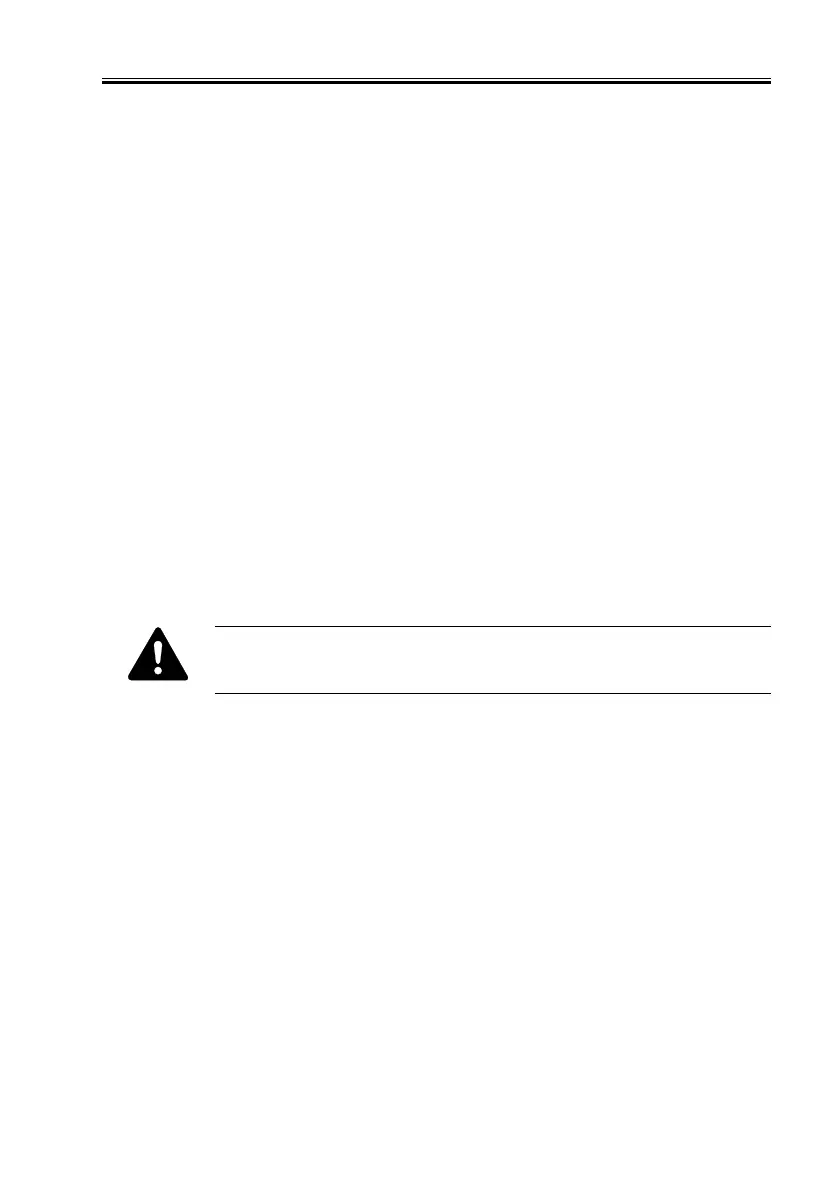COPYRIGHT
©
2001 CANON INC. 2000 2000 2000 2000 CANON iR8500/7200 REV.1 AUG. 2001
CHAPTER 6 TROUBLESHOOTING
6-65
2.9 Checking the Environment Sensor
1) Make the following selections in service mode: COPIER>DISPLAY>ANALOG. Then,
check and record the temperature and humidity readings on the control panel display
(data A).
‘RTMP’ °C ....... data A1
‘RHUM’ % ........ data A2
2) Press the Reset key twice, and turn offf the power switch.
3) Remove the environment sensor, and fit the environment sensor jig (FY9-3014) in place.
4) Turn on the power switch, and leave the machine alone for 5 min.
5) Make the following selections in service mode: COPIER>DISPLAY>ANALOG. Then,
check and record the temperature and humidity readings on the control panel display
(data B).
‘RTMP’ °C ....... data B1
‘RHUM’ % ........ data B2
6) Compare data A and data B.
• The difference between data A1 and data B1 is 0 ±5.
• The difference between data A2 and data B2 is 0 ±20.
If the difference between data A and data B is not as indicated, replace the environment
sensor.
7) Press the Reset key twice, and turn offf the power switch.
8) Detach the environment sensor jig, and fit the environment sensor.
9) Attach all covers.
The environment sensor jig (FY9-3014) is adjusted at the factory to a high
level of accuracy. Be sure to put it in a sealed case with a drying agent for
storage.
