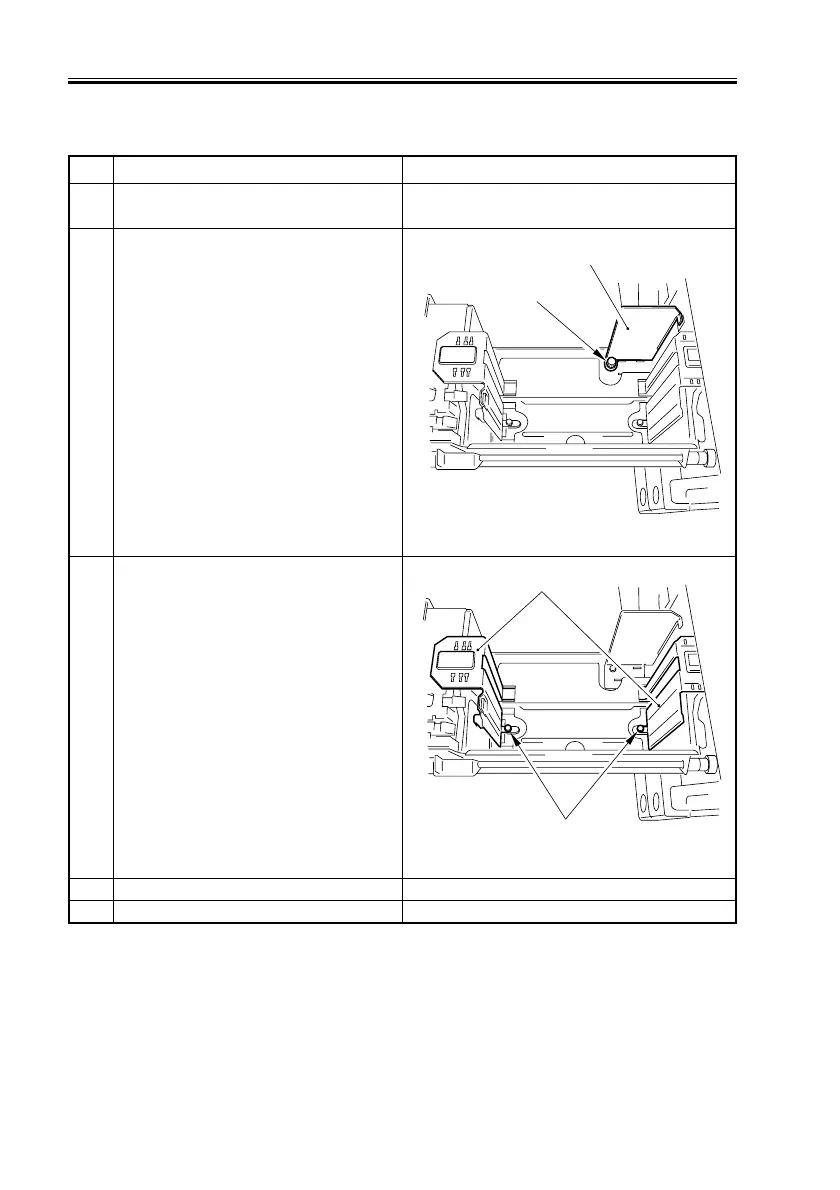CHAPTER 4 INSTALLATION
4-34
COPYRIGHT
©
2001 CANON INC. 2000 2000 2000 2000 CANON iR8500/7200 REV.1 AUG. 2001
2.16 Changing the Paper Size for the Front Deck (right, left)
3 Remove the screw [1] (1 pc. each) from
the left and right of the guide plate [2],
and secure the guide plate [2] to the
desired position.
F04-216-02
1 Press the release button, and slide out the
deck.
2 Remove the screw [1] of the rear end
guide plate [2], and secure the guide plate
[2] to the desired position.
No. Work Checks/remarks
4 Put paper in the deck.
5 Slide the deck inside the copier.
F04-216-01
[2]
[1]
[2]
[1]
