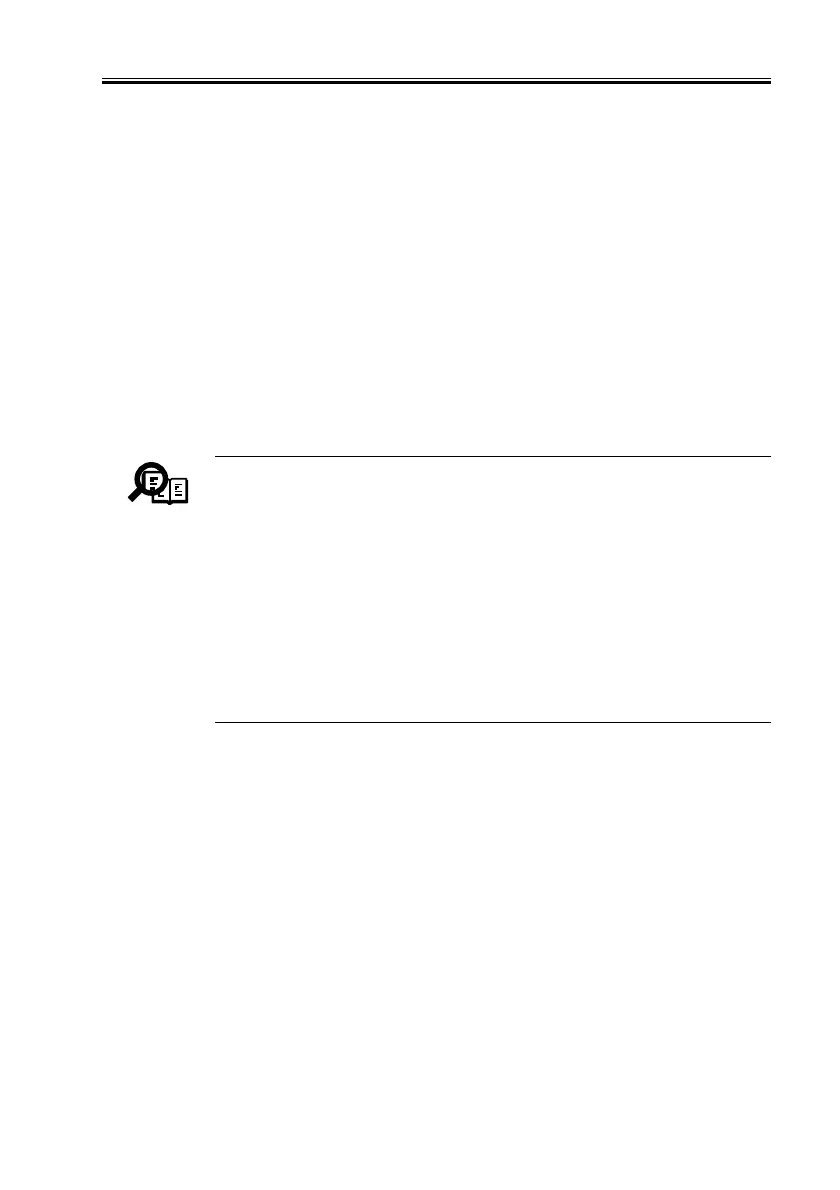CHAPTER 2 NEW FUNCTIONS
2-111
COPYRIGHT
©
2001 CANON INC. 2000 2000 2000 2000 CANON iR8500/7200 REV.1 AUG. 2001
7.3 Photosensitive Drum
The machine’s photosensitive drum has a higher degree of charging ability than that of the
GP605.
7.4 Pre-Transfer Exposure LED (addition)
The machine uses processing speed of 450 mm/sec (as opposed to 300 mm/sec of the
GP605), to enable the generation of 85 copies per minute (iR8500: A4, Direct), in the case
of the iR7200, 72 copies per minute because of the increased distance between sheets.
To make up for the reduction in the strength of charging on the photosensitive drum, the
machine uses a photosensitive drum with a higher charging ability. The wave length of the
light emitted by the pre-exposure lamp is 660 nm, made shorter to eliminate residual
charges and to ensure a specific volume of charge.
In addition, to make up for the possible decrease in the power of separation caused by a
higher process speed, the following pre-transfer exposure LED is used:
Memo
Pre-Transfer Exposure
Function: At the beginning of the transfer process, the photo-
sensitive drum potential (white background poten-
tial) is reduced by removing charges, and the static
bond between the photosensitive drum and the
transfer medium is weakened to facilitate separation.
Wave length: 700 nm
Timing of activation: The LED is kept ON between a point in time 100
msec before the leading edge of the image reaches
the point of light emission of the LED and a point in
time when the trailing edge of the image moves past
it (See F02-701-02).
