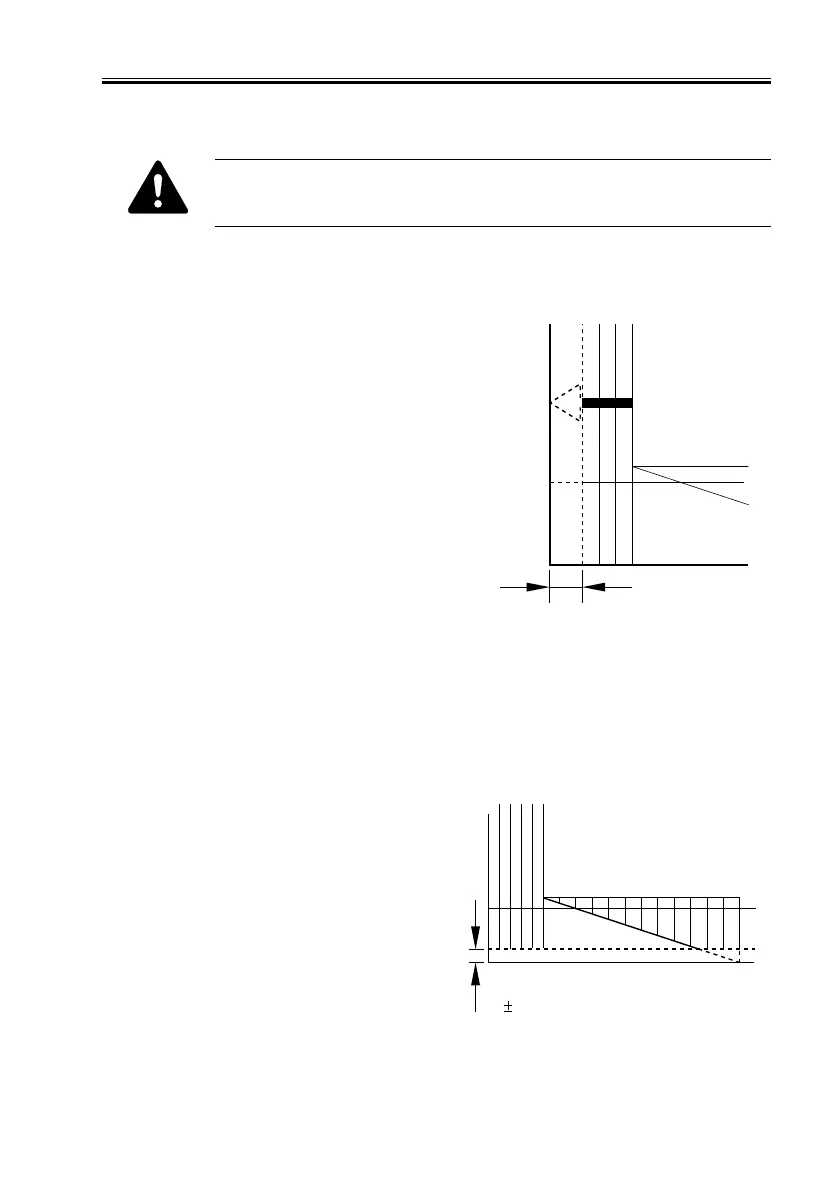COPYRIGHT
©
2001 CANON INC. 2000 2000 2000 2000 CANON iR8500/7200 REV.1 AUG. 2001
CHAPTER 6 TROUBLESHOOTING
6-17
2.1.3 Adjusting the Image Position for Copier Output (ADF mode)
Be sure to complete the adjustment of image position for printer output and
the adjustment of image position for copier output (book mode) before
starting the following work.
1) Adjusting the Leading Edge Non-Image Width Place an A3 test chart (and an A4 test
chart) in the original tray of the ADF, and make copies to check the leading edge non-
image width.
Standard: 4 +1.5, −1.0 mm
Adjustment:FEEDER>ADJUST>STRD-S (for A4)
FEEDER>ADJUST>STRD-L (for A3)
• A higher setting increases the margin.
• A lower setting decreases the margin.
F06-201-15
2) Adjusting the Front Non-Image Width Place A3 test chart in the original tray of the ADF
and make a copy of it to check the front non-image width.
Standards: 2.5 ±1.5 mm
Adjustment:mounting position of the ADF original tray.
F06-201-16
4+1.5mm,-1.0mm
2.5 1.5mm
0
2
4
6
8
10
12
