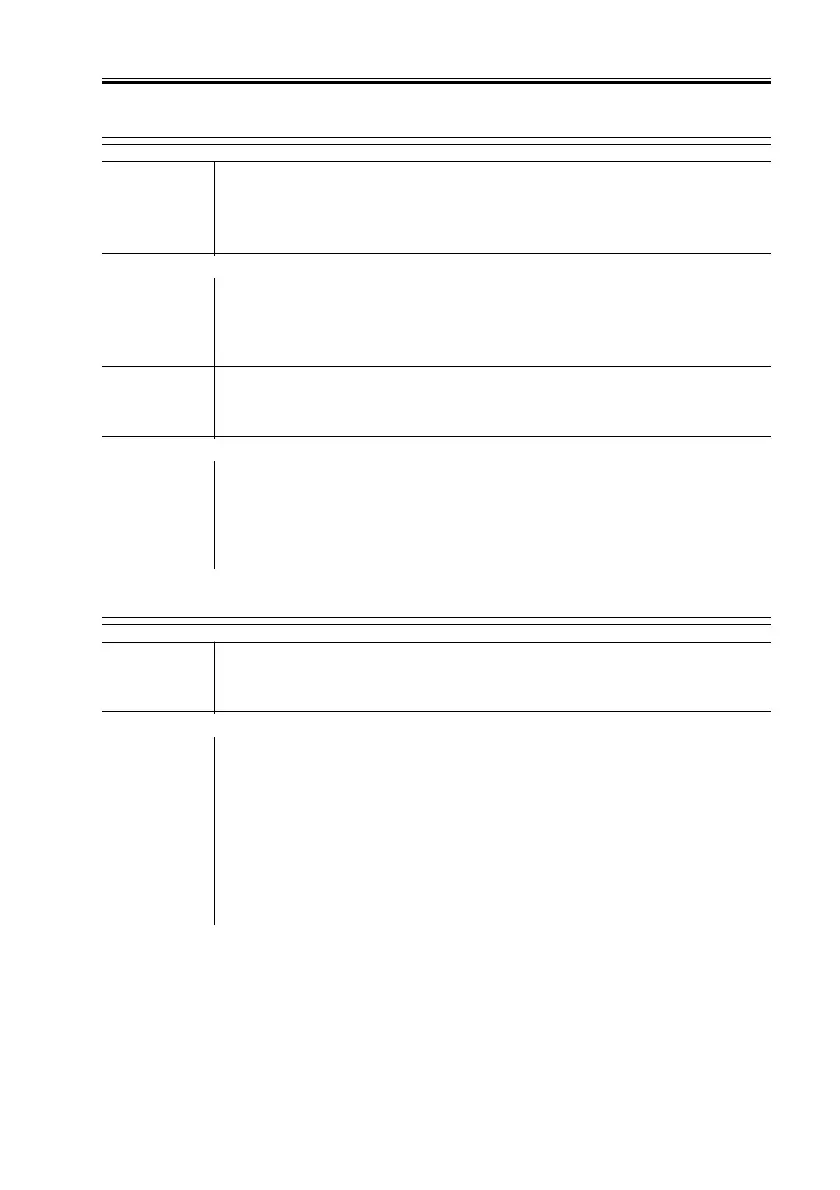COPYRIGHT
©
2001 CANON INC. 2000 2000 2000 2000 CANON iR8500/7200 REV.1 AUG. 2001
CHAPTER 6 TROUBLESHOOTING
6-145
4.1.91 The drum heater fails to operate
----------
1) Open the front cover, and release the fixing/feeding assembly. Are
the ends of the drum warm? (Do not touch the drum.)
YES: The drum heater operates.
DC controller PCB
2) Set the meter range to 12 VDC. Connect the meter probes to J505-
A7 (+) and -A8 (
−−
−−
−) on the DC controller PCB. Is the voltage be-
tween the terminals 5 V in standby?
NO: Replace the DC controller PCB.
AC drive PCB
3) Try replacing the AC driver PCB. Is the problem corrected?
YES: End.
Drum heater (H3), Drum heater controller PCB
4) Remove the drum. Set the meter range to
Ω×Ω×
Ω×Ω×
Ω×1, and connect the
meter probes across the terminals of the heater. Does the index of
the meter swing?
NO: Replace the drum heater.
YES: Replace the drum heater controller PCB.
4.1.92 The “Add Toner” message fails to turn ON
----------
1) Is there toner inside the hopper?
YES: Go to step 2).
Toner sensor (hopper assembly), DC controller PCB, DC controller, Control panel
2) Make the following selections in service mode: COPIER>I/O>DC-
CON. Then, move aside toner to expose the toner sensor (TS1). At
this time, does bit 0 of P003 indicate ‘0’ (absence of toner)?
NO: Perform the following:
1. Replace TS1.
2. Replace the DC controller PCB.
YES: Perform the following:
1. Replace the DC controller PCB.
2. Replace the control panel.
