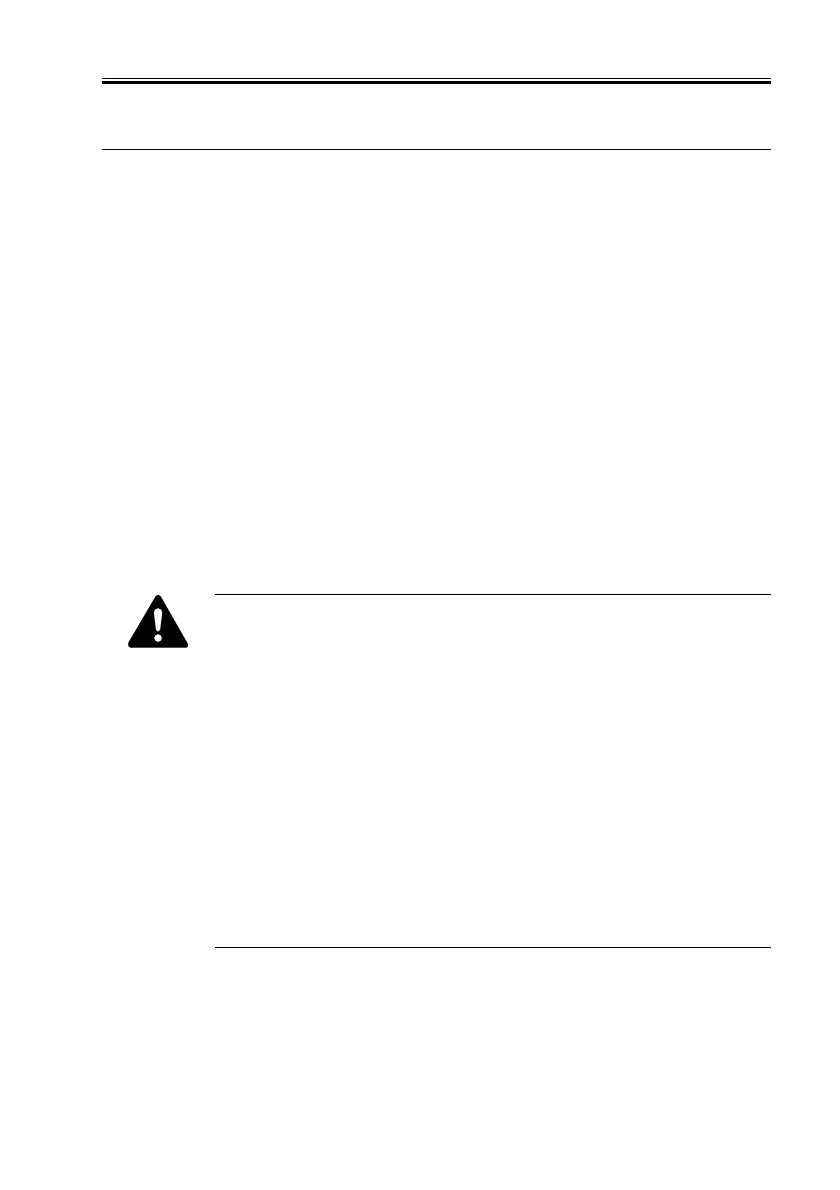COPYRIGHT
©
2001 CANON INC. 2000 2000 2000 2000 CANON iR8500/7200 REV.1 AUG. 2001
ERROR CODE
E-1
1 Error Codes
1.1 Introduction
The CPUs of the machine’s main controller PCB, DC controller PCB, and reader control-
ler PCB are equipped with a mechanism to check the condition of the machine (especially
the condition of sensors); it runs a check as needed, and will indicate an error in the control
panel upon detention.
The tables that follow indicate the nature and the timing of detection of each error; the
codes within the tables are detail codes* used to provide detailed descriptions of codes.
*May be checked in service mode: COPIER>DISPLAY>JAM/ERR.
The error codes are classified as follows according to the machines they relate to:
E000 to E399 codes relating to the copier.
E400 to E499 codes relating to the feeder.
E500 to E514 codes relating to the finisher.
E515 codes relating to the inserter.
E518 codes relating to the paper folding unit.
E530 to E595 codes relating to the finisher.
E5F0 to E5F9 codes relating to the saddle stitcher.
E601 to E830 codes relating to the copier.
1. If an error is detected, the machine may be reset by turning it off and
then on; this, however, does not apply to E000, E001, E002, E003,
E004, E005, E013, E020, or E717, preventing the user from casually
resetting the machine when the fault is serious (e.g., melting of the
thermistor; otherwise, the fixing heater would overheat or toner would
flow out of the hopper; not applicable to E717).
If a fault is identified as E000 through E003, the power switch will au
tomatically go off in 30 secs if it is turned on. In the case of E004,
E000 will be indicated and the power switch will go off in about 3 secs.
You must clear the data in RAM on the DC controller for E000, E001,
E002, E003, E004, E005, E013, E020, or E717.
2. If the ADF’s self diagnostic mechanism has gone ON, the error may be
cleared by turning off and then on the host machine.
While the ADF remains out of order, disconnect its lattice connector,
and place the original on the copyboard glass to continue making
prints.
