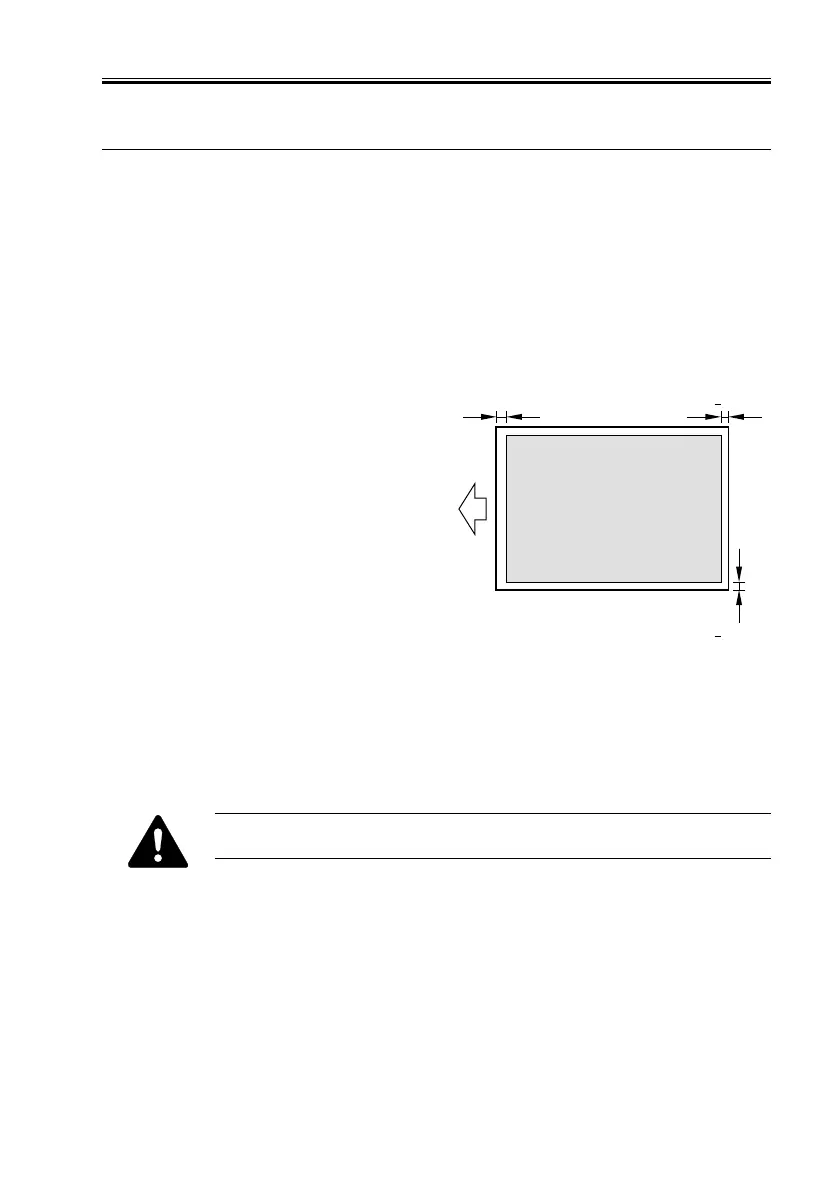COPYRIGHT
©
2001 CANON INC. 2000 2000 2000 2000 CANON iR8500/7200 REV.1 AUG. 2001
CHAPTER 6 TROUBLESHOOTING
6-9
2 Standards and Adjustments
2.1 Making Image Adjustments
Adjusting the Image Position
Be sure to adjust the image position in the following order:
1. Adjusting the image position for printer output
2. Adjusting the image position for copier output (book move)
3. Adjusting the image position for copier output (ADF mode)
2.1.1 Adjusting the Image Position for Printer Output
Standards for Image Position
F06-201-01
1) Adjust the image position in main scanning direction as follows:
Check to make sure that the following setting is as indicated on the service label:
COPIER>ADJUST>LASER>PVE-OFST. If not, enter the setting recorded on the ser-
vice label.
The setting is used so that the image on the photosensitive drum will be
centered. Changing the setting can deform the edges of images.
4+1.5mm,-1.0mm
2.5mm
1.5mm
+
2.5mm
1.5mm
+
