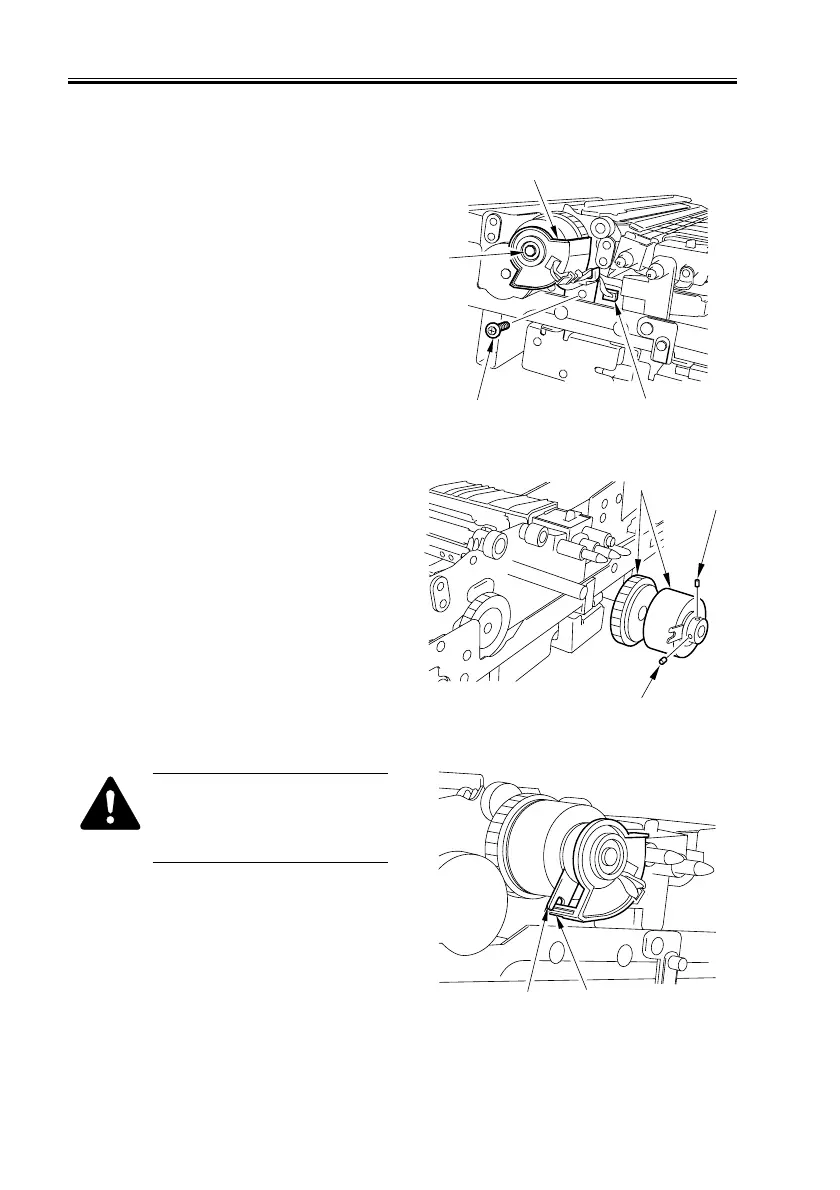CHAPTER 2 NEW FUNCTIONS
2-142
COPYRIGHT
©
2001 CANON INC. 2000 2000 2000 2000 CANON iR8500/7200 REV.1 AUG. 2001
8.5.3 Registration Feed Assembly
a. Removing the Registration Clutch
1) Remove the fixing/feed unit (See
8.5.5.a.).
2) Shift up the releasing lever.
3) Disconnect the connector [1], and de-
tach the harness of the clutch from the
clutch cover [2].
4) Remove the screw [3], and detach the
clutch cover [2] and the bearing [4].
F02-805-18
5) Loosen the 2 adjusting screws [1], and
detach the registration clutch [2].
F02-805-19
When mounting the registration
clutch, be sure to hook the
clutch stop [A] on the protru-
sion [B] of the clutch cover.
F02-805-20
[1]
[3]
[2]
[4]
[1]
[1]
[2]
[A]
[B]
