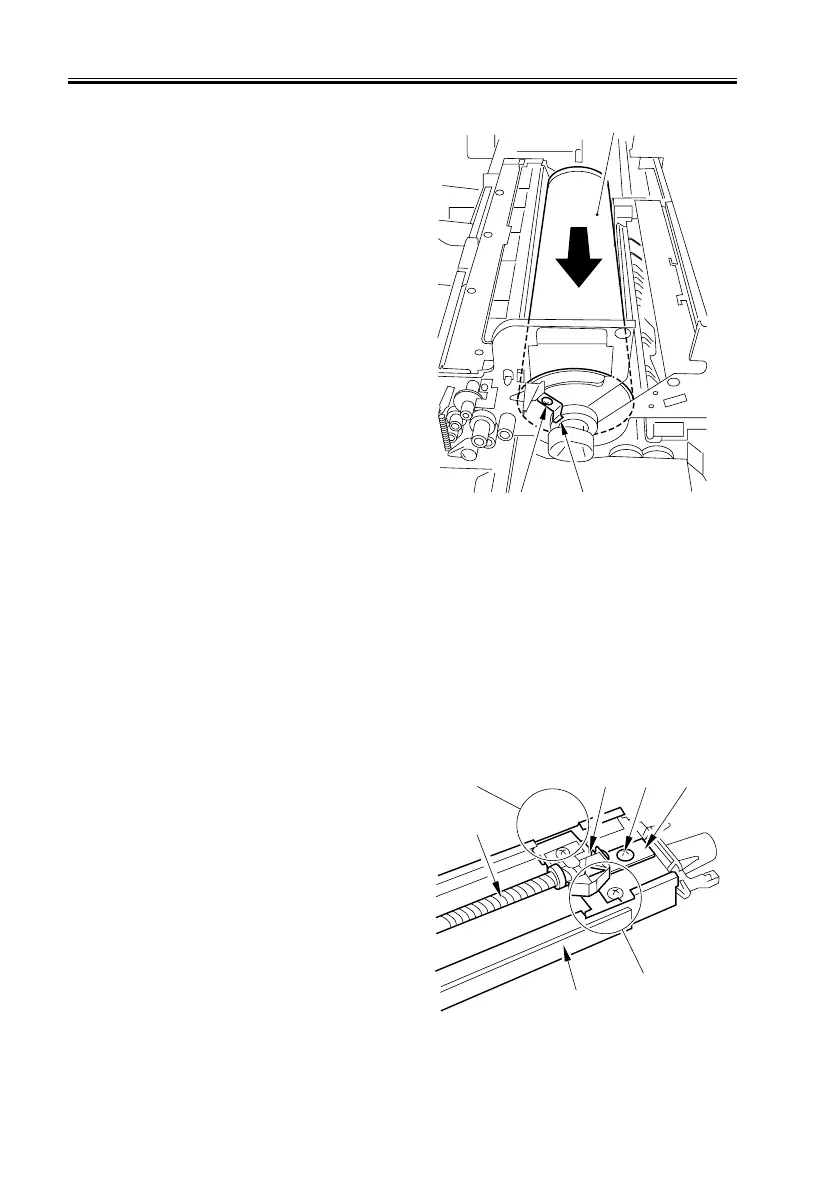CHAPTER 2 NEW FUNCTIONS
2-122
COPYRIGHT
©
2001 CANON INC. 2000 2000 2000 2000 CANON iR8500/7200 REV.1 AUG. 2001
6) Remove the screw [1], and detach the
bearing stopper [2]; then, shift the pho-
tosensitive drum [3] to the front (in the
direction of the arrow) to lift.
F02-709-09
7.9.2 Charging Wires
a. Outline
As many as 3 charging wires are found
around the photosensitive drum (primary,
pre-transfer, transfer/separation); these
wires are 0.06 mm in diameter.
b. Removing the Wire Cleaner for the Primary Charging Assembly
1) Remove the primary charging assembly
(See 7.9.1.a.).
2) Move the clip base [1] fully to the rear,
and remove the screw [2]; then, remove
the support plate [4] of the wire clean
motor shaft [3], and detach the clip base
[1] from the cut-off [6] of the shielding
plate [5] together with the wire cleaner
motor shaft [3].
F02-709-10
[1]
[2]
[3]
[3]
[2]
[4]
[1]
[5]
[6]
[6]
