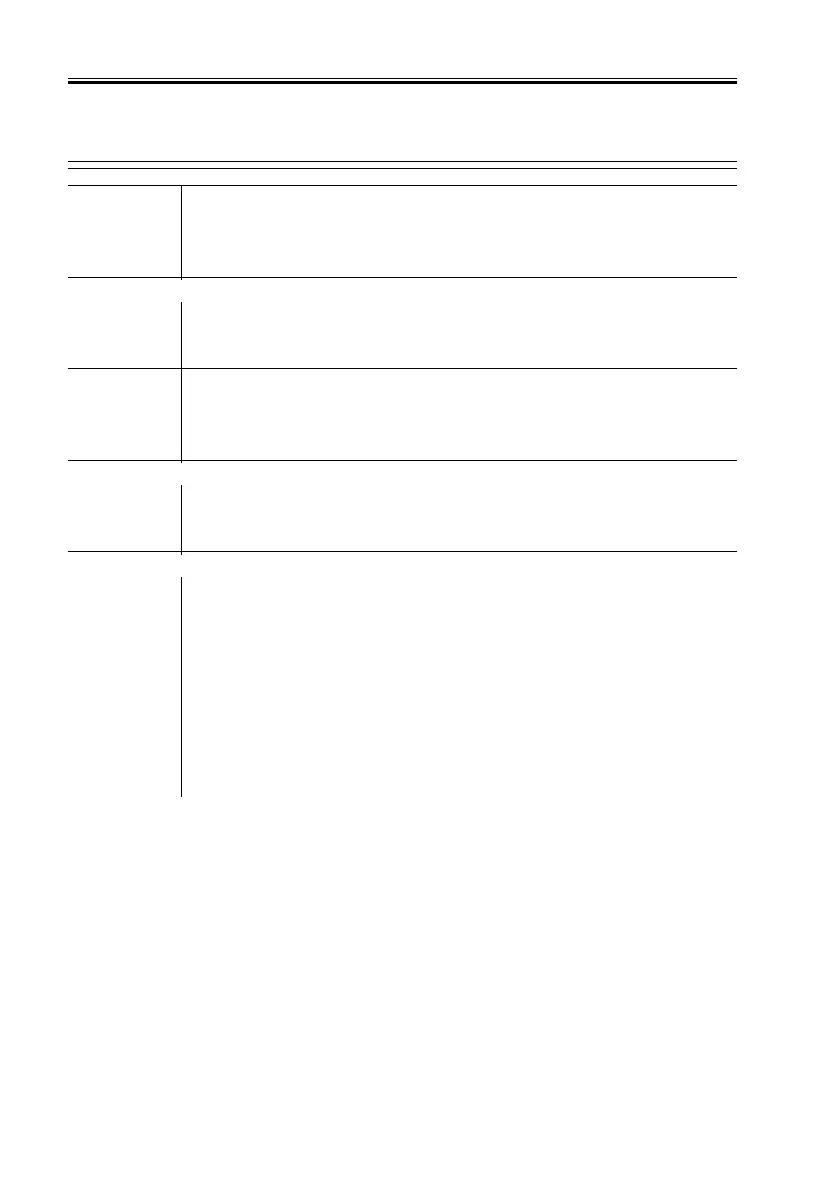COPYRIGHT
©
2001 CANON INC. 2000 2000 2000 2000 CANON iR8500/7200 REV.1 AUG. 2001
CHAPTER 6 TROUBLESHOOTING
6-80
3.3.4 The copy has uneven density (darker front)
3.3.5 The copy has uneven density (lighter front)
----------
1) Perform the Image Adjustment Basic Procedure. Is the problem
corrected?
YES: End.
Developing assembly (position)
2) Are the developing members of the developing assembly in firm
contact with the photosensitive drum?
NO: Check the developing assembly locking unit.
Scanner (dirt)
3) Clean the scanning lamp, reflecting plate, side reflecting plate, mir-
ror, lens, and dust-proofing glass. Is the problem corrected?
YES: End.
Pre-exposure lamp
4) Is the pre-exposure lamp ON evenly during printing operation?
NO: 1. Replace the pre-exposure lamp.
2. Replace the DC controller PCB.
Developing assembly, Charging assembly, Paper
5) Is the developing cylinder coated evenly with toner?
NO: 1. Clean the tip f the blade of the developing assembly (dry wip-
ing).
2. Clean the surface of the developing cylinder.
3. Check to find out if the toner inside the developing assembly is
uneven.
YES: 1. Clean all the charging wires once again, and check the position
of each charging wire.
2. Try different paper.
3. Check the nip width of the fixing roller.
