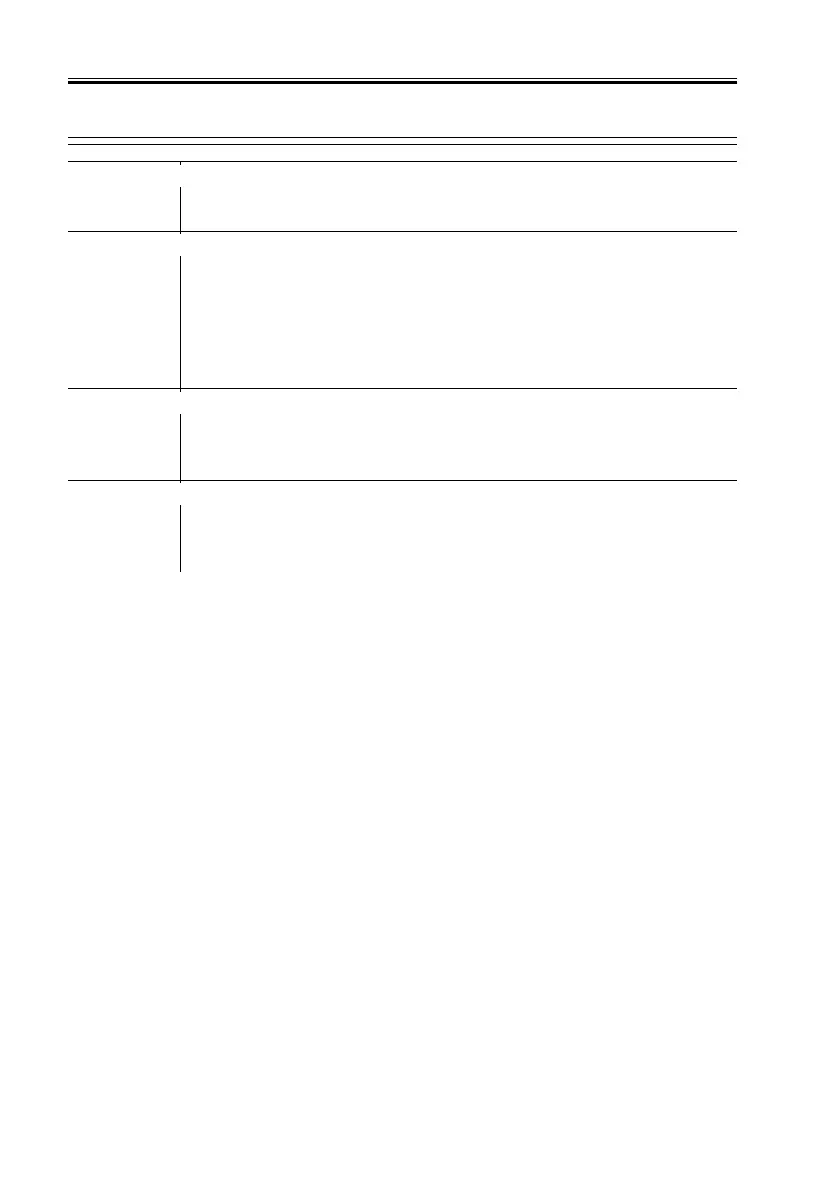COPYRIGHT
©
2001 CANON INC. 2000 2000 2000 2000 CANON iR8500/7200 REV.1 AUG. 2001
CHAPTER 6 TROUBLESHOOTING
6-102
4.1.17 E051
Horizontal registration home position sensor (PS18)
1) Is the horizontal registration home position sensor (PS18) normal?
NO: Replace PS18.
Horizontal registration motor (M15)
2) Disconnect J3603 of the stackless feed driver PCB. Is there electri-
cal continuity between the following pins of the jacks on the motor
side?
J3603-B4, -B5, -B3
J3603-B2, -B6, -B1
NO: Replace the horizontal registration motor (M15).
Manual feed tray open/closed detecting switch (MSW5)
3) Is the mounting condition of the manual feed tray open/closed de-
tecting switch (MSW5) normal?
NO: Mount the switch properly.
Stackless feed driver PCB, DC controller PCB
4) Try replacing the stackless drive PCB. Is the problem corrected?
YES: End.
NO: Replace the DC controller PCB.
