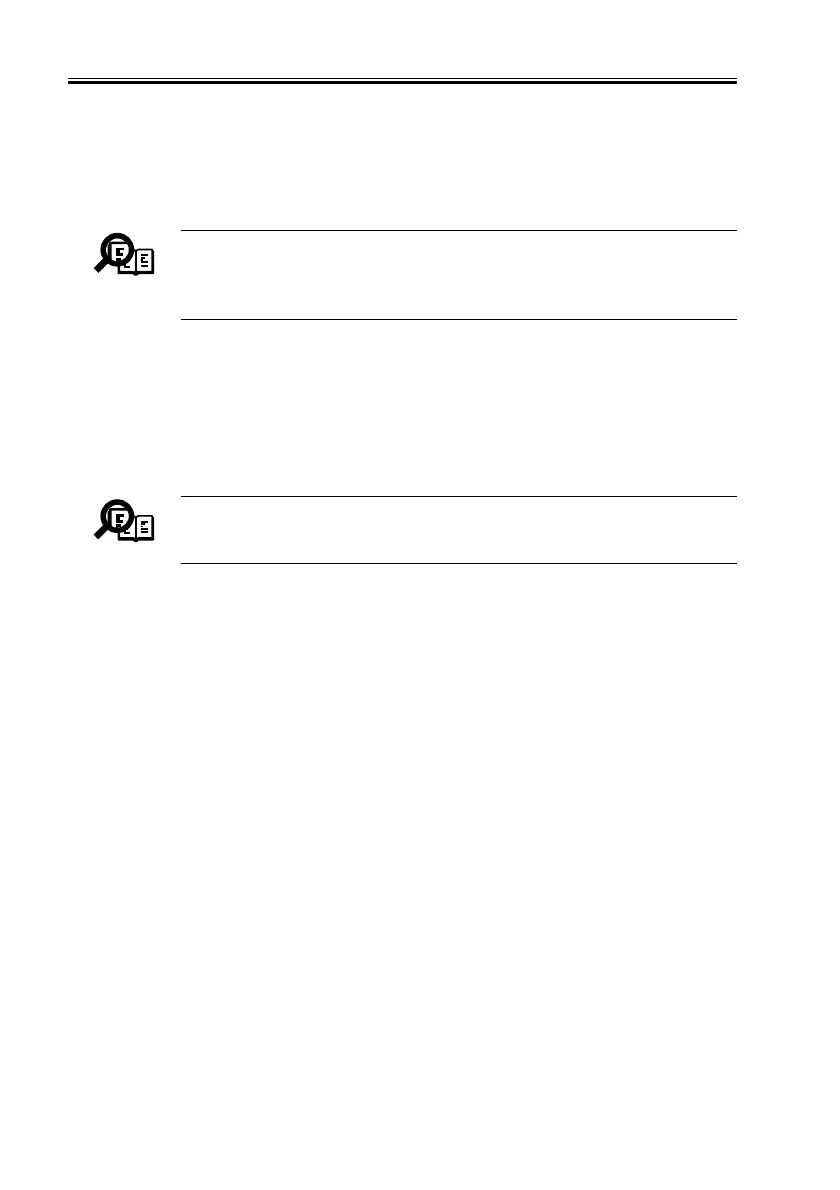CHAPTER 1 INTRODUCTION
1-2
COPYRIGHT
©
2001 CANON INC. 2000 2000 2000 2000 CANON iR8500/7200 REV.1 AUG. 2001
1.6 Various Delivery Handling (w/ options)
a. Stapling
• With the Finisher-K1/K1N/K2/K2N and the Saddle Finisher-K3/K3N/K4/K4N (option), as
many as 100 sheets may be stapled at one or two points.
Memo
100-sheet bind: Stapler-G1
Staple Cartridge (standard with finisher)
50-sheet bind: Stapler-H1
Staple Cartridge-H1
b. Saddle stiching
• With the Saddle Finisher-K3/K3N/K4/K4N’s saddle stitching function, sheets may be
stapled in the middle or may be folded for delivery.
c. Punching
• With the Finisher-K2/K2N, Saddle finisher-K3/K3N/K4/K4N, and the Puncher Unit-E1/
F1 (option), holes (2, 3, or 4) may be made in the sheets for delivery.
Memo
Finisher-K2/K2N: supports 2/3-hole sheets.
Saddle Finisher-K3/K3N: supports 2/3-hole sheets.
Saddle Finisher-K4/K4N: supports 4-hole sheets.
d. Folding Function
• Paper may be folded into a Z for delivery (if equipped with a Paper Folding Unit-C1).
1.7 High-Level Printing Functions Supporting Uses on a Net-
work
• The addition of the Network LIPS Printer Kit-B1 (option) will bring about high-level net-
work printing functions.
