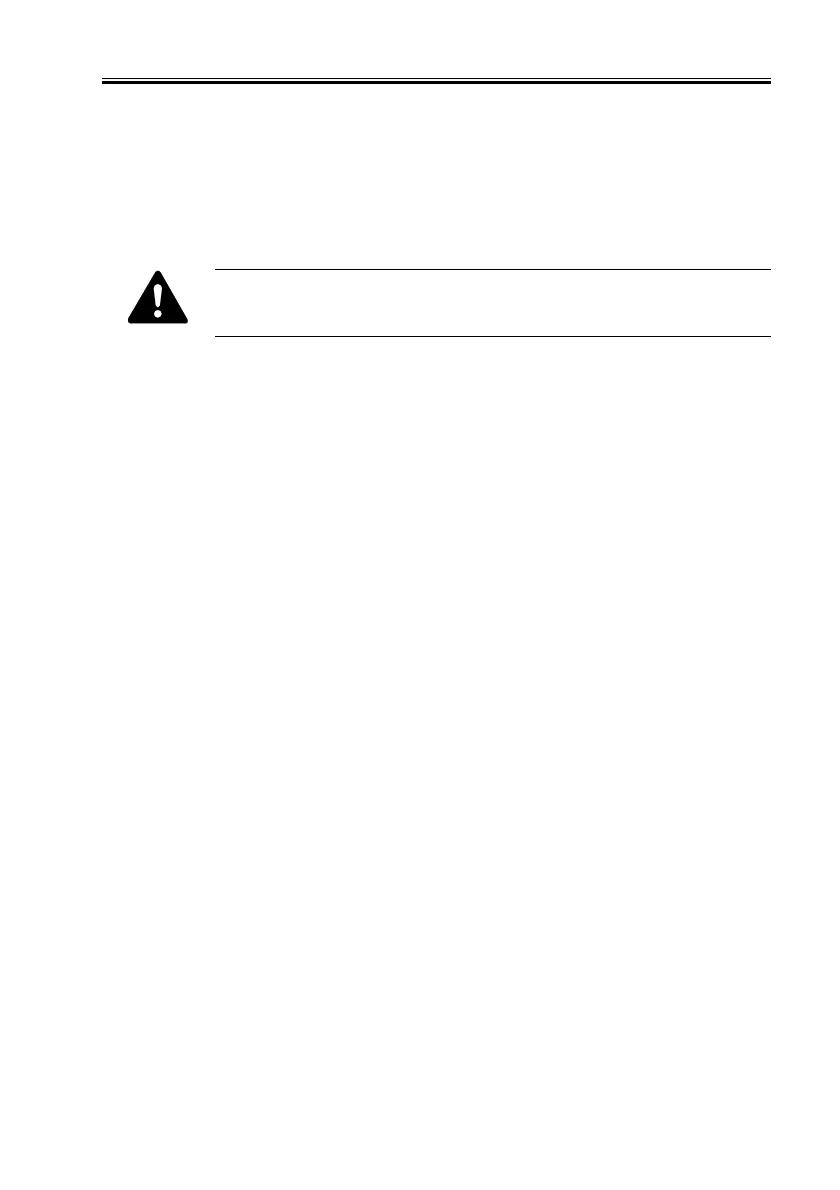COPYRIGHT
©
2001 CANON INC. 2000 2000 2000 2000 CANON iR8500/7200 REV.1 AUG. 2001
CHAPTER 6 TROUBLESHOOTING
6-45
2.7.3 When Replacing the Reader Controller PCB (iR8500)
1) Execute the following in service mode to generate the setting of each item: COPIER,
FUNCTION>MISC-P>LBL-PRNT and COPIER>FUNCTION>MISC-P>USER-PRT.
2) Check to make sure that that Execute/Memory lamp in the control panel are OFF, and
turn off the main power switch.
3) Disconnect the power plug from the power outlet.
The machine remains supplied with power as long as its power plug is con-
nected to a power outlet even when its main power switch is turned off. Be
sure to disconnect the power plug.
4) Replace the reader controller PCB.
5) After assembling the machine, connect the power plug to the power outlet, and turn on
the main power switch.
6) Execute the following in service mode: COPIER>FUNCTION>CLEAR>R-CON.
7) Turn on and then off the main power switch.
8) Execute the following in service mode: COPIER>FUNCTION>CCD>CCD-ADJ.
9) Enter the setting of each item generated in step 1):
• Service Mode
COPIER>ADJUST>ADJ-XY (4 items)
COPIER>ADJUST>LAMP (1 item)
COPIER>ADJUST>CCD (29 items)
• User Mode
10) Turn off and then on the main power switch, and execute
COPIER>FUNCTION>MISC-P>LBL-PRNT in service mode to generate a service la-
bel. Then, store it in the service book case.
