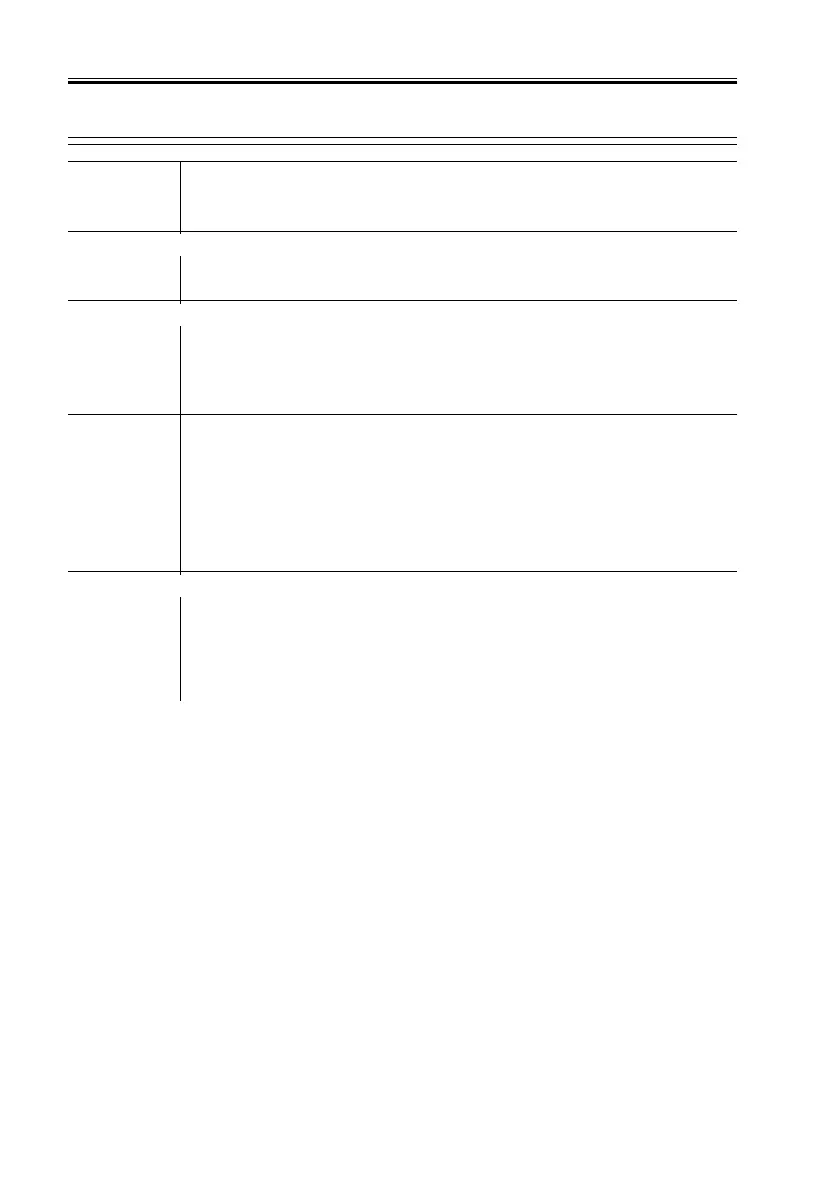COPYRIGHT
©
2001 CANON INC. 2000 2000 2000 2000 CANON iR8500/7200 REV.1 AUG. 2001
CHAPTER 6 TROUBLESHOOTING
6-92
3.3.22 The copy is solid black
Scanning lamp
1) Is the scanning lamp ON?
NO: See “4.1.88 The scanning lamp fails to go ON.”
Pre-exposure lamp
2) Is the connector of the pre-exposure lamp connected?
NO: Connect it.
Primary charging assembly
3) Make the following selections in service mode:
COPIER>DISPLAY>DPOT. Is the reading of ‘VDM’ between 360
and 420?
NO: Check the primary charging assembly.
----------
4) Is the connection between the following PCBs normal?
1. Image processor PCB
2. CCD unit
3. DC controller PCB
4. Relay PCB
NO: Connect them properly.
Reader controller PCB, CCD unit
5) Does the problem occur only in copy images?
NO: Perform the following:
1. Replace the reader controller PCB.
2. Replace the DC controller PCB.
YES: Replace the CCD unit.
