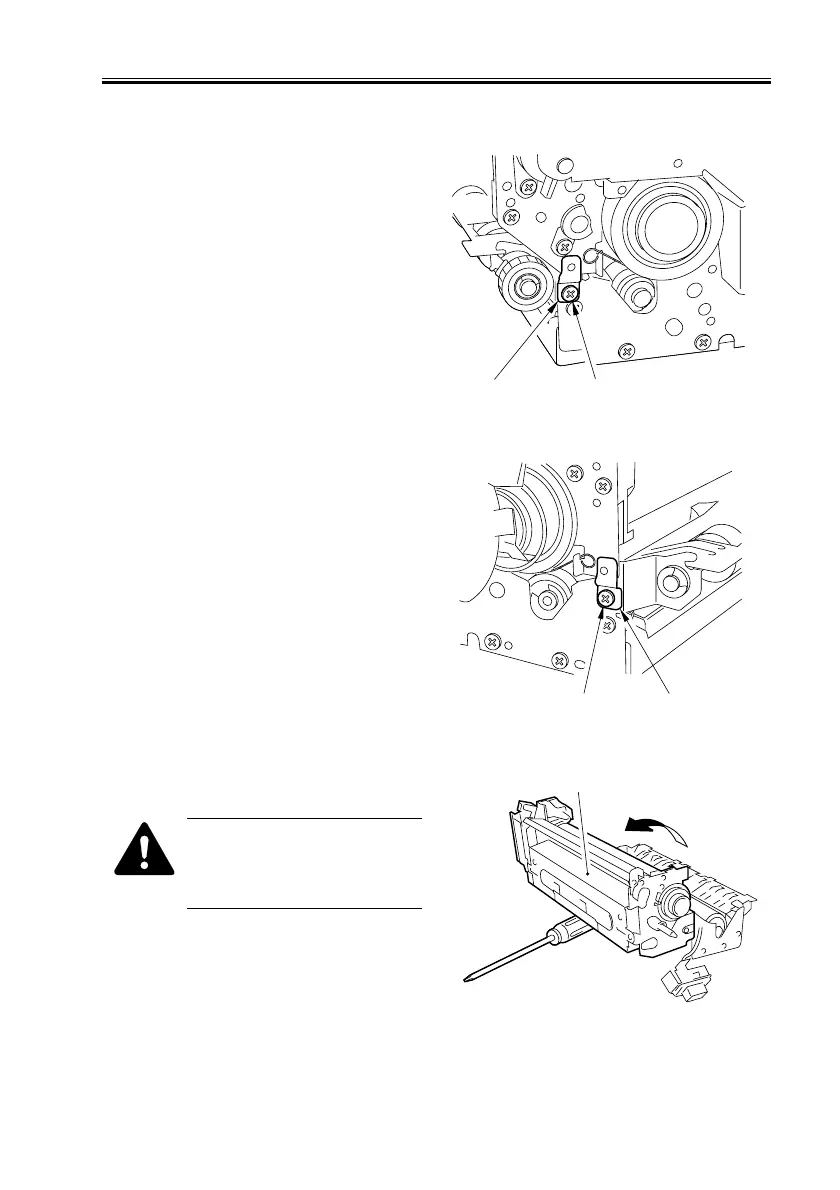CHAPTER 2 NEW FUNCTIONS
2-163
COPYRIGHT
©
2001 CANON INC. 2000 2000 2000 2000 CANON iR8500/7200 REV.1 AUG. 2001
9.9.2 Fixing Roller Assembly
a. Removing the Fixing Upper Roller
1) Remove the fixing assembly.
2) Remove the fixing web, and clean the
oil pan.
3) Remove the 2 fixing heaters.
4) Remove the screw [1], and detach the
pressure support plate [2] at the front.
F02-909-14
5) Remove the screw [1], and detach the
pressure support plate [2] at the rear.
F02-909-15
6) Open the fixing upper unit [1].
When opened, the fixing upper
unit becomes unstable. Be sure
to use a screwdriver as shown to
support it.
F02-909-16
[2]
[1]
[1]
[2]
[1]
