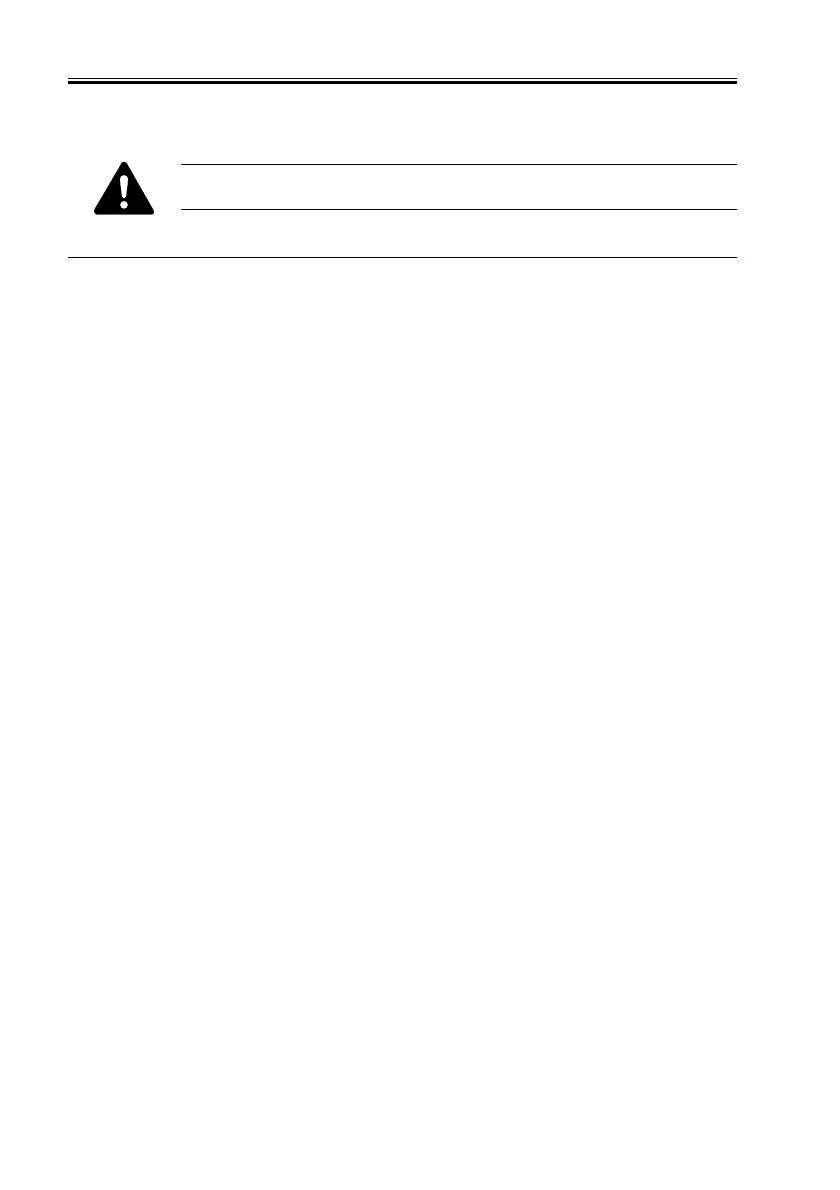CHAPTER 1 INTRODUCTION
1-26
COPYRIGHT
©
2001 CANON INC. 2000 2000 2000 2000 CANON iR8500/7200 REV.1 AUG. 2001
4.4 User Mode
Items related to the printer unit are indicated only when the machine is
equipped with printer functions.
* Factory default.
Level 1 item
Common Settings
Level 3 item
Copy*/Mail Box
Set [System Monitor] as the Initial Func-
tion: On/Off*
Set [Device] as the default screen for [Sys-
tem Monitor]: On*/Off
Initial Function*/Selected Function
Entry Tone/Error Tone/Job Done Tone (for
each, On*/Off)
On/Off*
Copy/Printer/Mail Box/Other (Manual: On/
Off*; each cassette: On*/Off)
Consider Paper Type: On/Off*
Paper Deck (left/right), Side Paper Deck
: Plain*/Recycled/Color/Thick/Tracing Pa-
per
Cassette (3/4): Plain*/Recycled/Color/
Thick/Tracing Paper/Tab Paper
-10%*/-25%/-50%/None
Low*/High
Tray A: copier*/printer*/other*
Tray B: copier*/printer*/other*
1 copier (priority)/2 printer/3 other
On/Off*
Level 2 item
Initial Functions
Auto Clear Setting
Audible Tones
Inch Entry
Drawer Eligibility For
APS/ADS
Store Paper Type
Energy Saver Mode
Energy Consumption in
Sleep Mode
Tray Designation
Printing Priority
Stack Bypass Standard Settings
