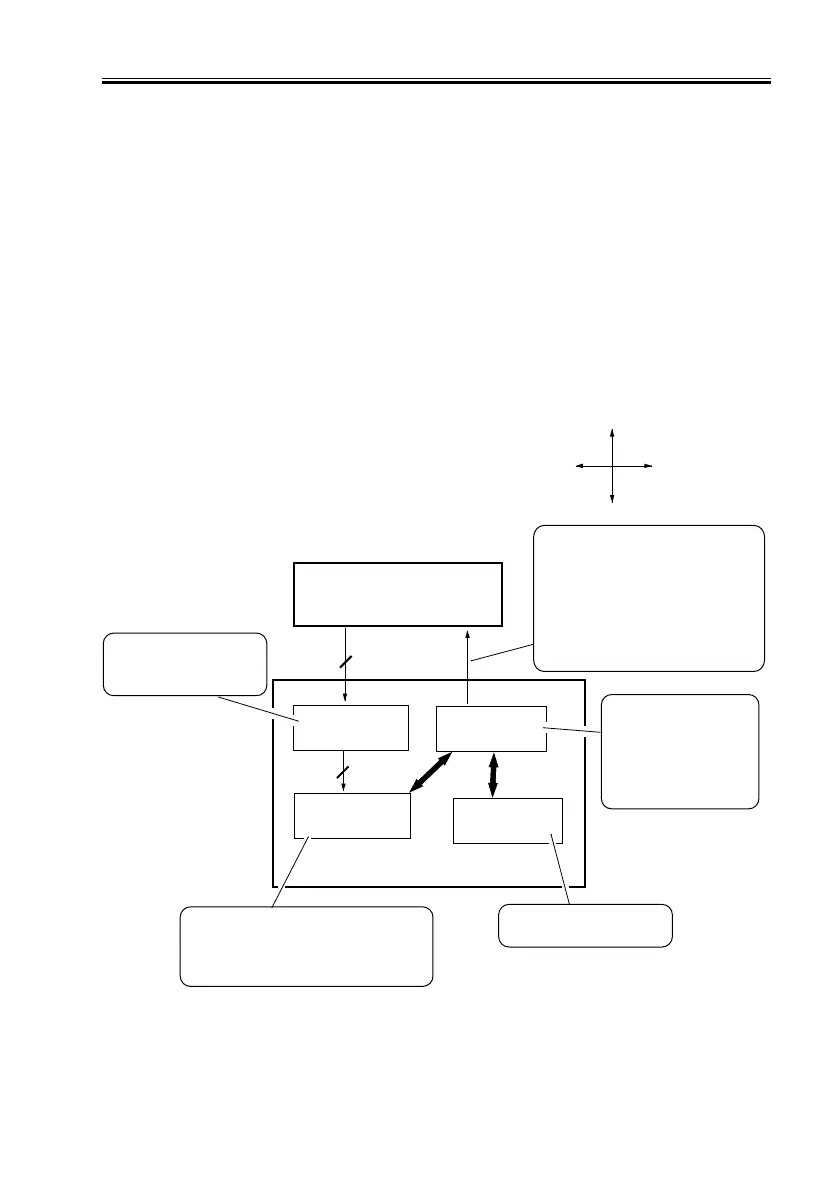CHAPTER 2 NEW FUNCTIONS
2-79
COPYRIGHT
©
2001 CANON INC. 2000 2000 2000 2000 CANON iR8500/7200 REV.1 AUG. 2001
4.7 Detecting the Orientation of Originals
The orientation of the original placed on the ADF is detected by picking out the image
data that represents the text of the original and finding out the orientation of the characters.
In the case of the GP605, the orientation of each original is checked for correction, if
needed. In the case of the iR8500/iR7200, on the other hand, only the first original is
checked, and the pages that follow are corrected based on the result of the detection.
The images are rotated so that the correct orientation may be obtained for the following,
reducing the waste and increasing the productivity (as by eliminating the time for additional
detection):
• Position of the margin for binding
• Position of the staple
• Direction of layout in reduced image composition mode
F02-407-01
Reader controller PCB
Flash ROM
Text area
detection block
Text data
storage block
Text orientation
detection block
Image data
The language dictionary
is stored here.
To increase the processing speed,
the image data is subjected to binary
processing, and the results are
stored here.
The fonts of the stored
text data are checked
against the fonts in the
dictionary, to find out
the orientation of the
characters.
All image data is read,
and the text area is
picked out.
The result of detection is sent to
the reader controller PCB
[1] 0˚
[2] 90˚
[3] 180˚
[4] 270˚
[5] unknown (not changing the
detected orientation)
8
2
Dictionary
storage block
0˚
90˚
180˚
270˚
