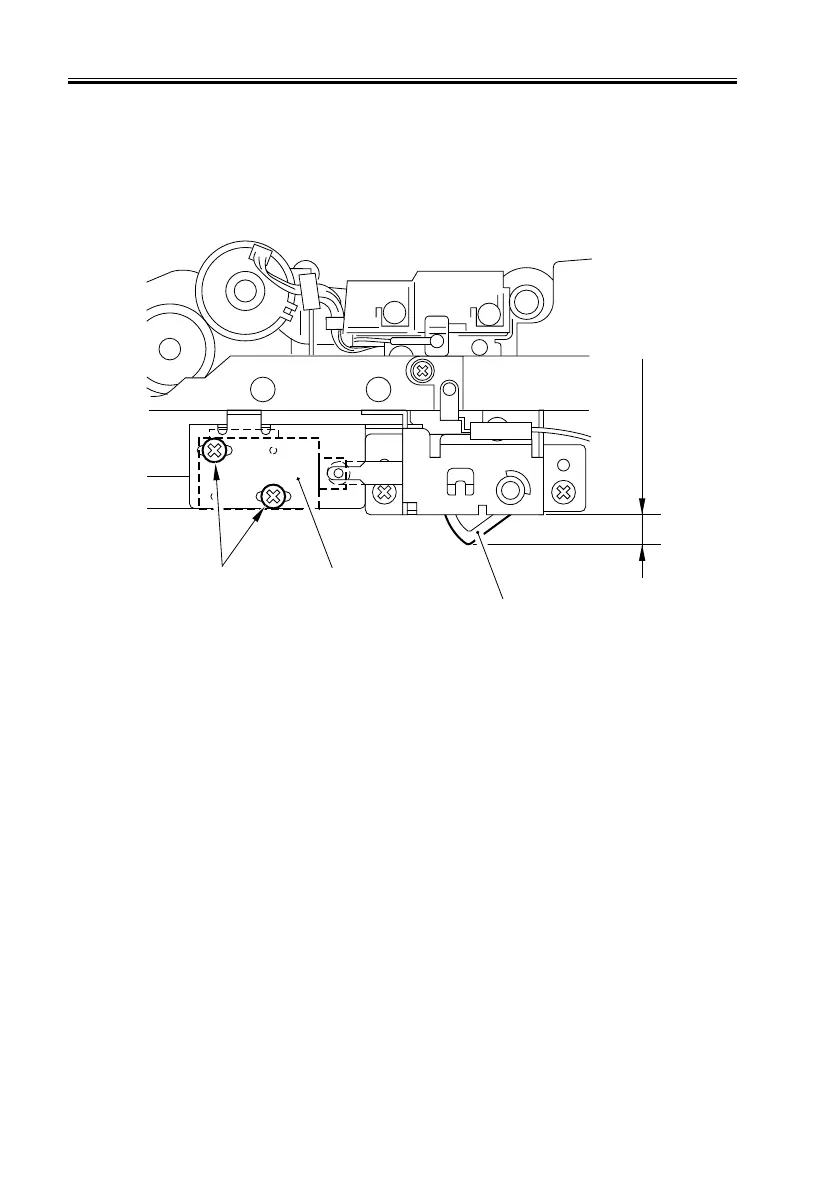COPYRIGHT
©
2001 CANON INC. 2000 2000 2000 2000 CANON iR8500/7200 REV.1 AUG. 2001
CHAPTER 6 TROUBLESHOOTING
6-30
2.4.12 Position of the Fixing Feeding Unit Locking Solenoid (SL4)
Adjust the position of the solenoid using the screw [3] so that the locking lever [2] will
stick out 10.5 ±0.5 mm from the frame when the solenoid [1] goes ON (i.e., the steel core is
drawn).
F06-204-15
10.5±0.5mm
[1]
[2]
[3]
