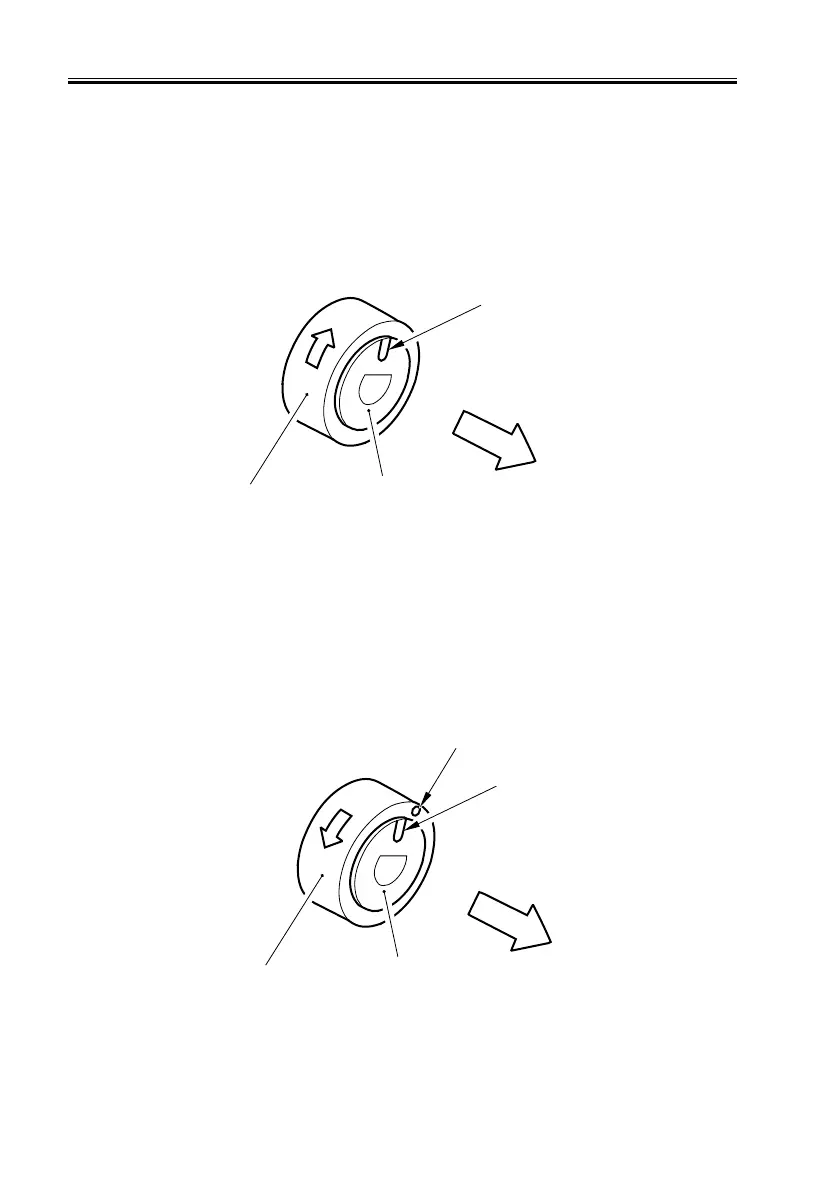COPYRIGHT
©
2001 CANON INC. 2000 2000 2000 2000 CANON iR8500/7200 REV.1 AUG. 2001
CHAPTER 6 TROUBLESHOOTING
6-22
2.4.4 Orientation of the Pickup Roller of the Manual Feed Tray/Side Paper
Deck
Mount the part by reversing the steps used to remove it with the following in mind:
• The front and rear pickup rollers are not interchangeable.
• The front pickup roller is silver-colored.
When mounting the pickup roller [1] to the pickup assembly, be sure that the round mark-
ing [2] on the collar (silver-colored) is toward the front of the machine.
[1] Pickup roller
[2] Marking (collar)
F06-204-05
• The rear pickup roller is gold-colored.
When mounting the pickup roller [3] to the pickup assembly, be sure that the round mark-
ing [4] on the side of the roller and the round marking [5] on the collar (silver-colored) are
toward the rear of the machine.
[3] Pickup roller
[4] Marking (roller)
[5] Marking (collar)
F06-204-06
(direction of
rotation)
[1]
[2]
Collar (sliver-colored)
(front of machine)
(direction of
rotation)
Collar (gold-colored)
(rear of machine)
[4]
[5]
[3]
