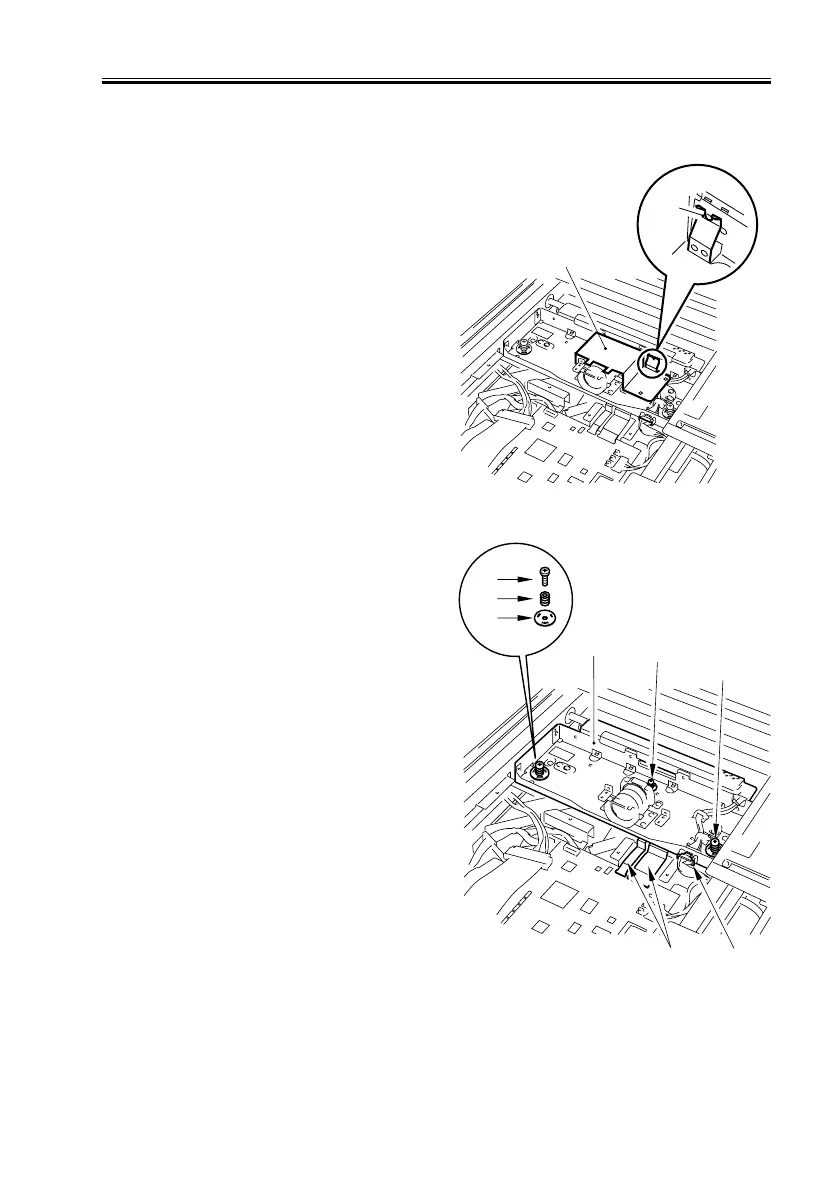CHAPTER 2 NEW FUNCTIONS
2-81
COPYRIGHT
©
2001 CANON INC. 2000 2000 2000 2000 CANON iR8500/7200 REV.1 AUG. 2001
4.8.1 CCD Unit
a. Removing the CCD Unit
1) Remove the reader controller cover (See
2.9.4.h.).
2) Free the front/rear claw [2] of the CCD
cover [1], and detach the CCD cover.
F02-408-01
3) Remove the fixing screw [1], spring [2],
and spring plate [3], and disconnect the
connector (3 locations); then, discon-
nect the 2 flat cables [5] from the reader
controller PCB, and detach the CCD
unit [6].
F02-408-02
[1]
[2]
[6]
[5] [4]
[1]
[2]
[3]
[1]
[2]
[3]
[1]
[2]
[3]
