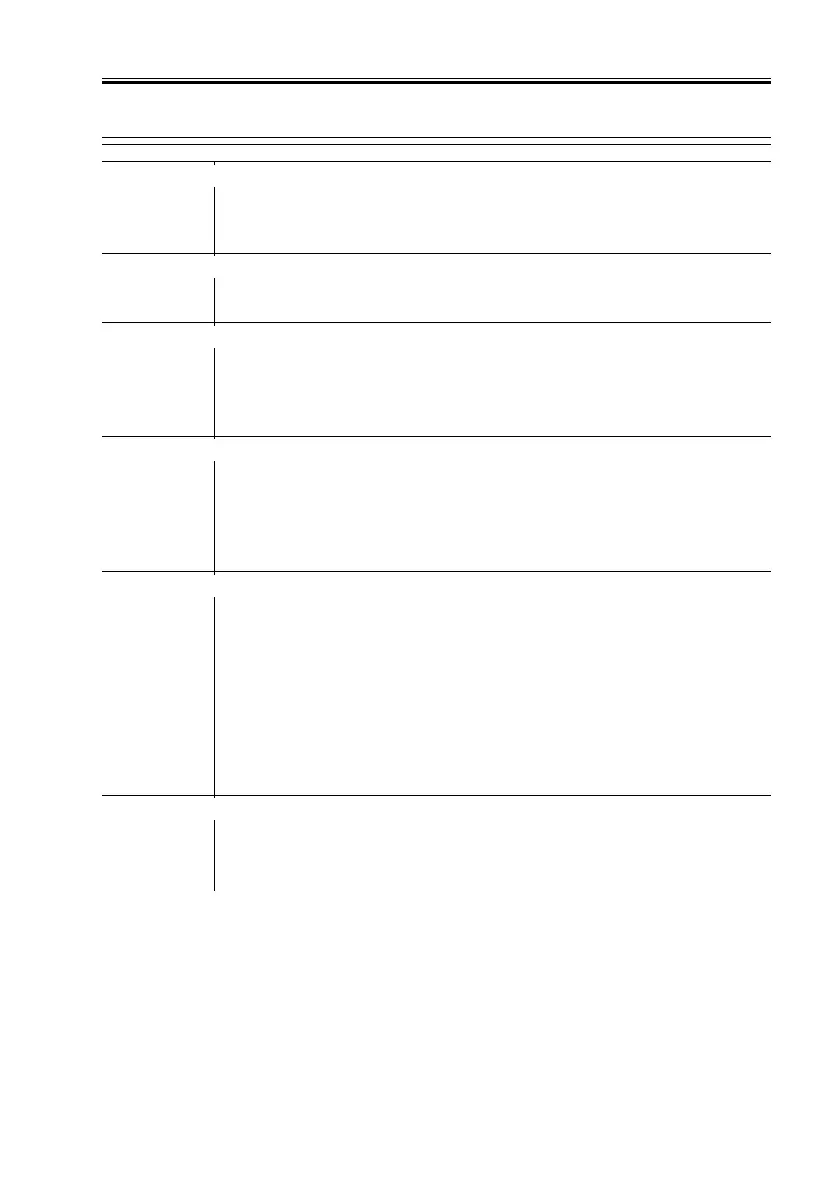COPYRIGHT
©
2001 CANON INC. 2000 2000 2000 2000 CANON iR8500/7200 REV.1 AUG. 2001
CHAPTER 6 TROUBLESHOOTING
6-91
3.3.21 The copy is blank
Developing assembly (engagement)
1) During printing operation, is the developing assembly locked to the
photosensitive drum?
NO: Check the locking mechanism of the developing assembly.
Developing assembly drive mechanism
2) During printing, is the developing assembly rotating?
NO: Check the developing assembly drive mechanism.
Transfer charging assembly
3) Is the transfer charging assembly fitted fully?
NO: Fit it fully.
4) Is leakage noted in the transfer charging assembly?
YES: Check the transfer charging assembly.
CCD unit, Relay PCB
5) Is the voltage supplied to the CCD unit as rated?
NO: Perform the following:
1. Check the relay PCB.
2. Check the power path between the CCD unit and the relay PCB;
if normal, replace the CCD unit.
Laser unit, Image processor PCB, Drum unit
6) Is the laser output normal?
NO: Perform the following:
1. Replace the laser unit.
2. Replace the image processor PCB.
YES: Replace the drum unit.
7) Are the connector J1452 (found to the left of the controller box)
and the connector J1302 of the laser driver PCB firmly connected?
NO: Fit them securely (so that they are locked in place).
YES: Replace the drum unit
Developing bias connector
8) Is the connector (on the machine rear) for the developing bias con-
nected?
NO: Connect the connector.
