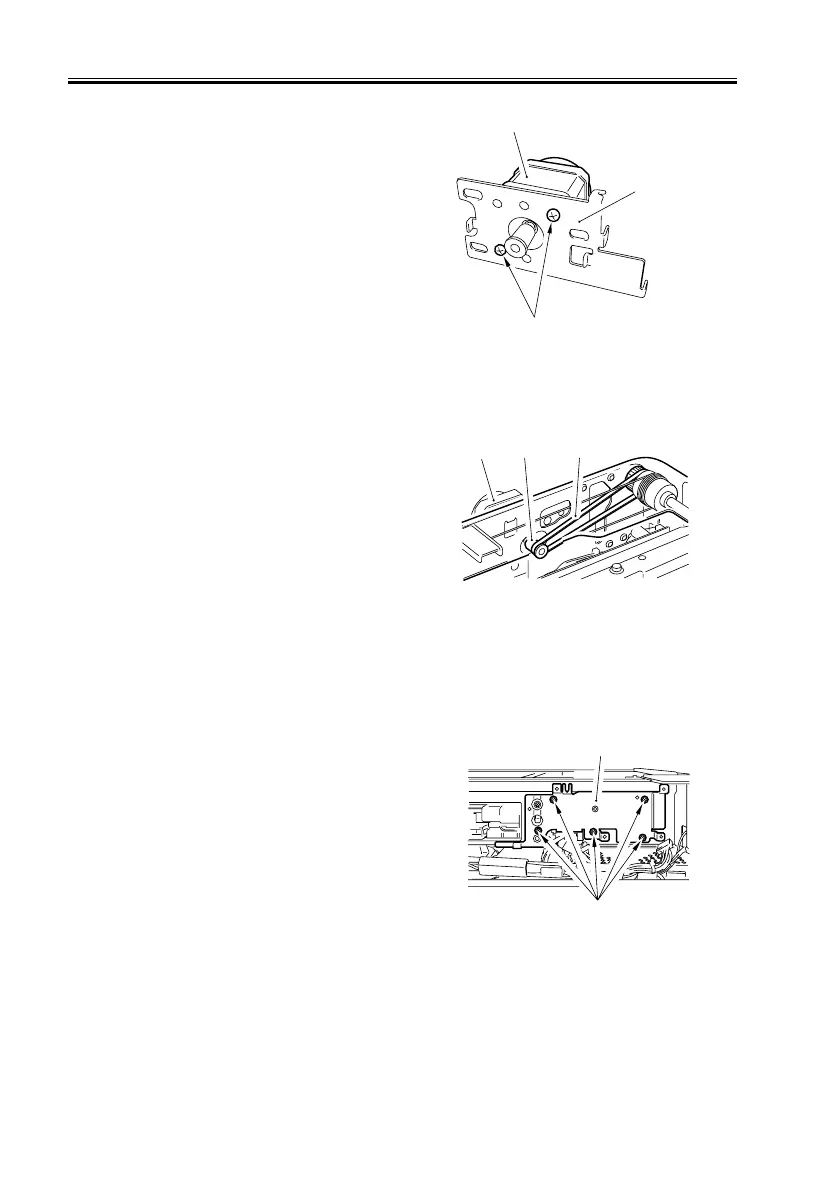COPYRIGHT
©
2001 CANON INC. 2000 2000 2000 2000 CANON iR8500/7200 REV.1 AUG. 2001
CHAPTER 2 NEW FUNCTIONS
2-62
6) Remove the two screws [1], and detach
the scanner motor [3] from the motor
base [2].
F02-309-08
3.9.6 Mounting the Scanner Motor
1) Attach the belt [3] to the pulley [2] of
the scanner motor [1].
2) Fit the motor base to its position, fit the
two springs to provide tension to the
belt; then, secure it in place with three
screws (See 3.9.5 Use the springs and
the screws removed in step 5)).
F02-309-09
3.9.7 Removing the Scanner System Drive Cable
Obtain the following before starting to replace the scanner drive cable:
• mirror positioning tool (FY9-3009)
1) Remove the ADF.
2) Remove the copyboard glass.
3) Remove the reader left cover and the
reader front cover.
4) Remove the motor cover (See 3.9.5
through 4) used to the motor).
5) Remove the five screws [1], and detach
the PCB base [2].
F02-309-10
[1]
[2]
[3]
[3][2][1]
