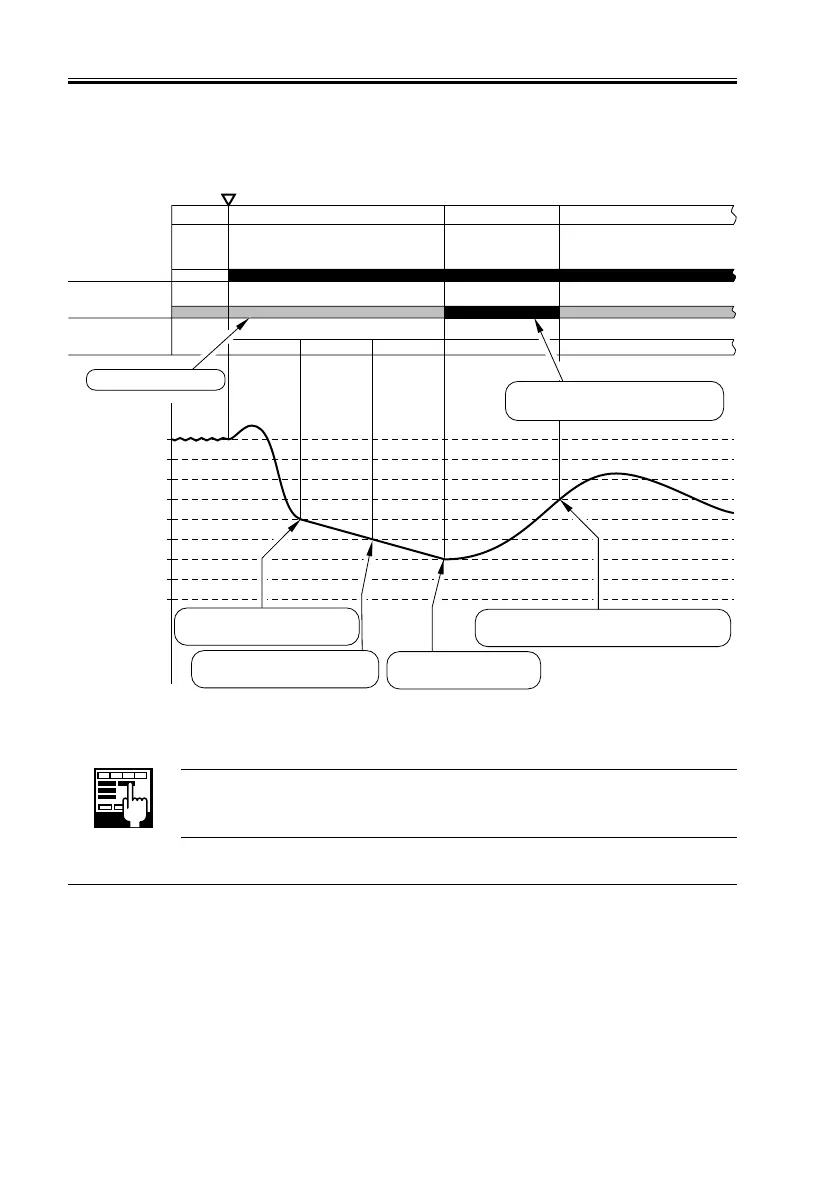CHAPTER 2 NEW FUNCTIONS
2-154
COPYRIGHT
©
2001 CANON INC. 2000 2000 2000 2000 CANON iR8500/7200 REV.1 AUG. 2001
9.8 Down Sequence Control (100V)
F02-908-01 (Plain paper mode)
COPIER>OPTION>BODY>FIX-TMP1
A specific down sequence start temperature is selected according to
the following table:
T02-908-01 (Plain paper mode)
Select setting 0 to give priority to image quality; on the other hand, select setting 2 to give
priority to speed.
Setting 70 cpm 60 cpm Suspend Resume
Setting 0 183°C 178°C 173°C 188°C
Setting 1 (default) 178°C 173°C 168°C 183°C
Setting 2 173°C 168°C 163°C 178°C
Main heater (H1)
Sub heater (H2)
Copy speed
198˚C
193˚C
188˚C
183˚C
178˚C
173˚C
168˚C
165˚C
160˚C
85cpm 85cpm70cpm 60cpm Interrupt
STBY PRINT PRINTSTOP
Start key
ON
Dropped to 70 cpm as
soon as 178˚C is reached.
Dropped to 60 cpm as
soon as 173˚C is reached.
Printing is interrupted
at 168˚C.
Printing is resumed automatically as
soon as recovery is made to 183˚C.
The sub heater is also turned
on for recovery of temperature.
Controlled to 198˚C
