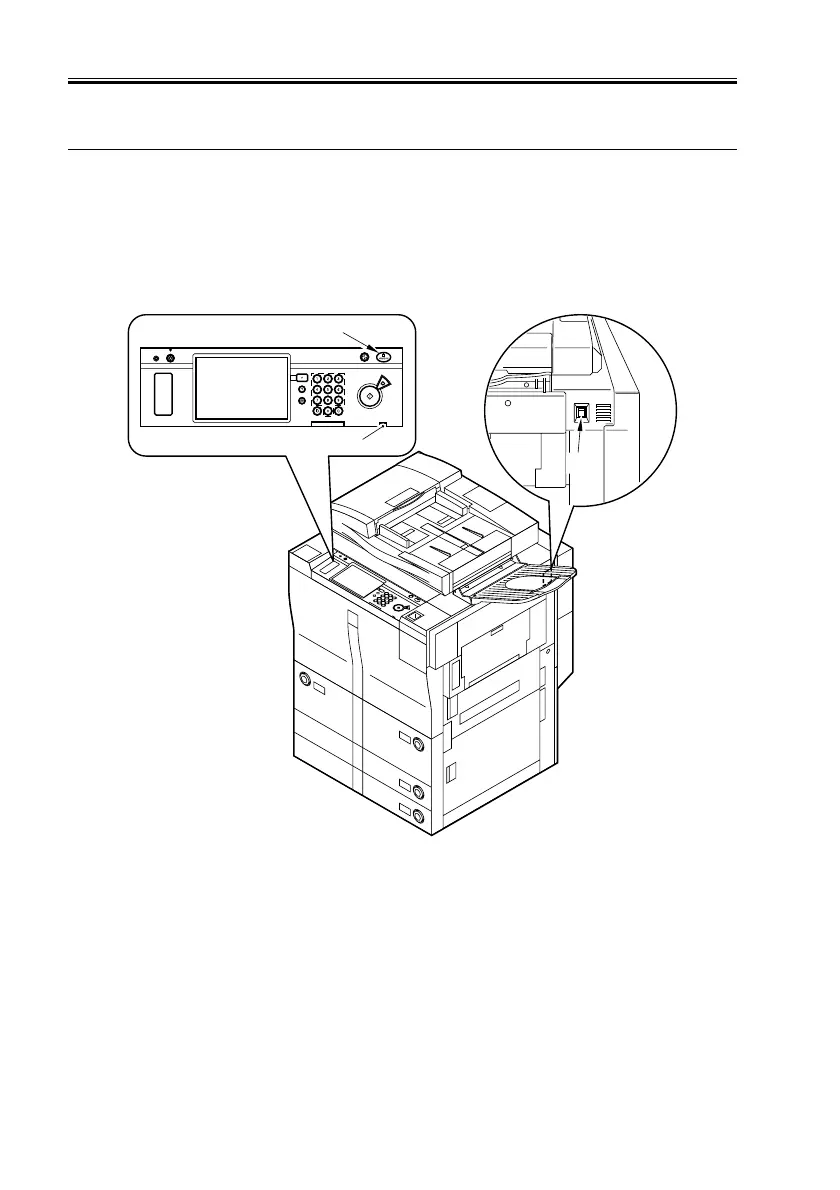CHAPTER 1 INTRODUCTION
1-22
COPYRIGHT
©
2001 CANON INC. 2000 2000 2000 2000 CANON iR8500/7200 REV.1 AUG. 2001
4 Using the Machine
4.1 Power Switch
4.1.1 iR8500
The machine is equipped with two power switches: main power switch and control panel
power switch. The machine is supplied with power when the main power switch is turned
on; to end power save mode, low-power mode, or sleep mode, turn on the control panel
power switch.
F01-401-01
[1] Control panel power switch
[2] Main power lamp
[3] Main power switch
[3]
Counter
Check
Display Contrast
Reset
Guide
Additional Function
Energy Serve
Start
Stop
Power
Error
Clear
Processing
/Data
[1]
[2]
