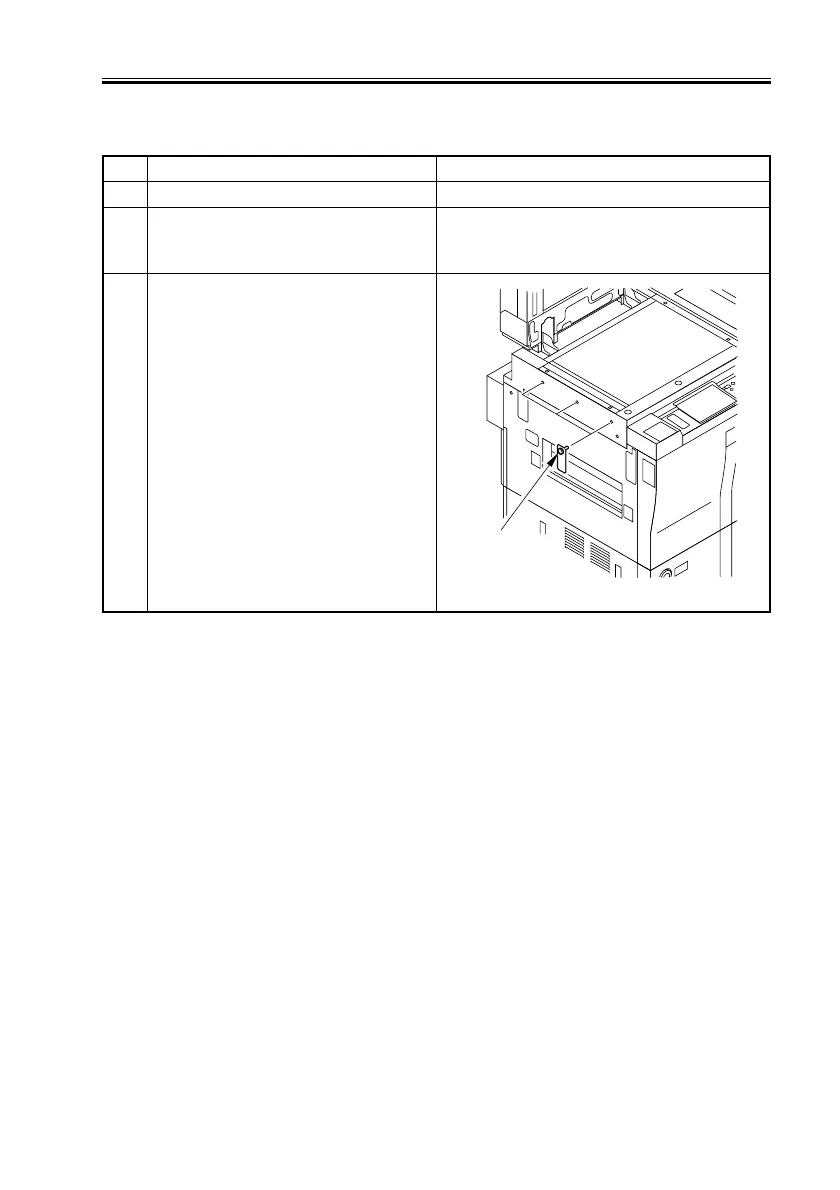CHAPTER 4 INSTALLATION
4-43
COPYRIGHT
©
2001 CANON INC. 2000 2000 2000 2000 CANON iR8500/7200 REV.1 AUG. 2001
3.3 Mounting the Scanner System (iR8500/iR8500P)
1 Remove the packing tape from the copier.
2 Open the ADF.
Remove the copyboard glass protective
padding.
3 Remove the 3 fixing screws [1] for the
scanner identified by a tag (Store away the
fixings for possible relocation of the
machine in the future).
F04-303-01
No. Work Checks/remarks
[1]
