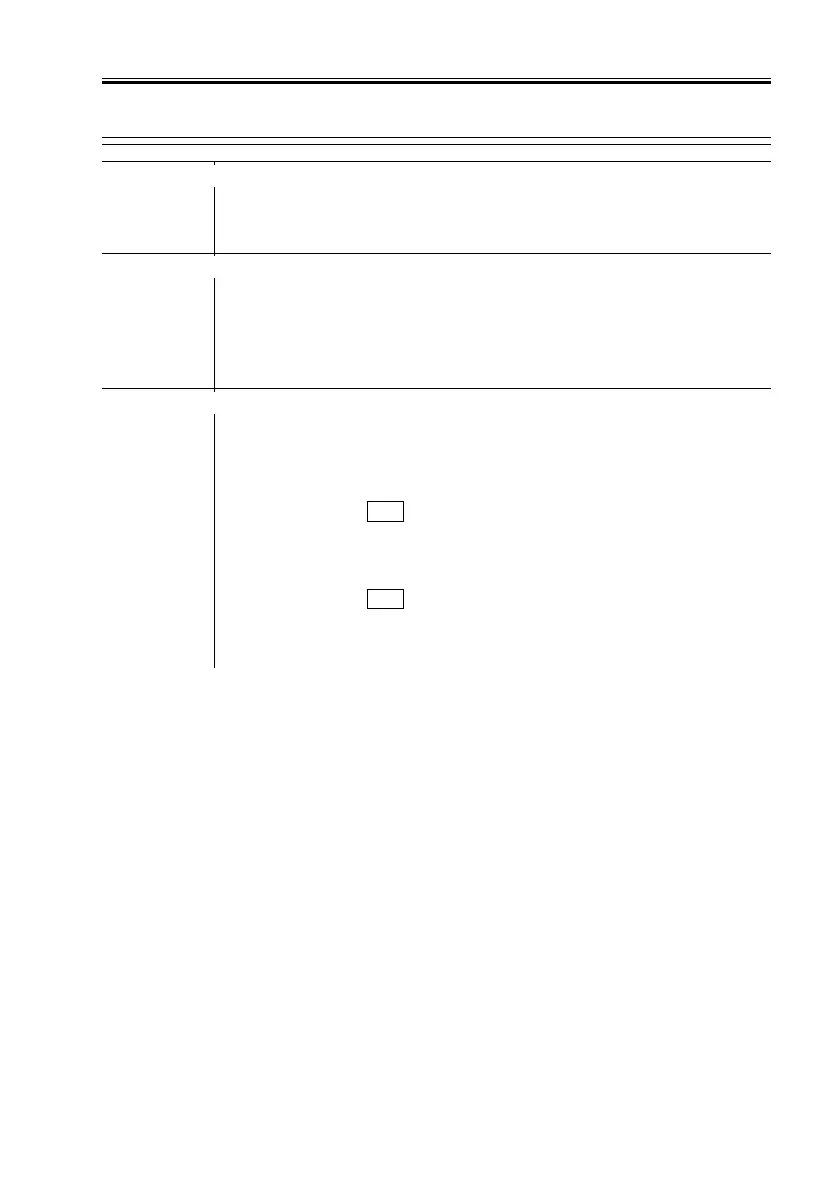COPYRIGHT
©
2001 CANON INC. 2000 2000 2000 2000 CANON iR8500/7200 REV.1 AUG. 2001
CHAPTER 6 TROUBLESHOOTING
6-141
4.1.85 The registration roller fails to rotate
Belt, Gear, Coupling
1) Is the drive form the main motor (M1) transmitted to the registra-
tion roller through the belt, gear, and coupling?
NO: Mount the belt, gear, and coupling correctly.
Registration power sensor (PS5)
2) Execute the following in service mode. When paper is placed in the
registration power sensor assembly, does bit 11 change from 0 to 1?
COPIER>I/O>DC-CON>P001
NO: Check the wiring and the sensor flag; if normal, replace the sensor
(PS5) (J509-A1,- A2, -A3 on DC controller PCB).
Registration roller clutch (CL2), DC controller PCB
3) Execute the following in service mode. Is the sound of the clutch
(CL2) heard?
COPIER>FUNCTION>PART-CHK>CL2
↓↓
↓↓
↓
OK
↓↓
↓↓
↓
COPIER>FUNCTION>PART-CHK>CL-ON
↓↓
↓↓
↓
OK
NO: Check the wiring; if normal, replace the clutch (CL2)
(J509-A4, -A5 on DC controller PCB).
YES: Replace the DC controller PCB.
