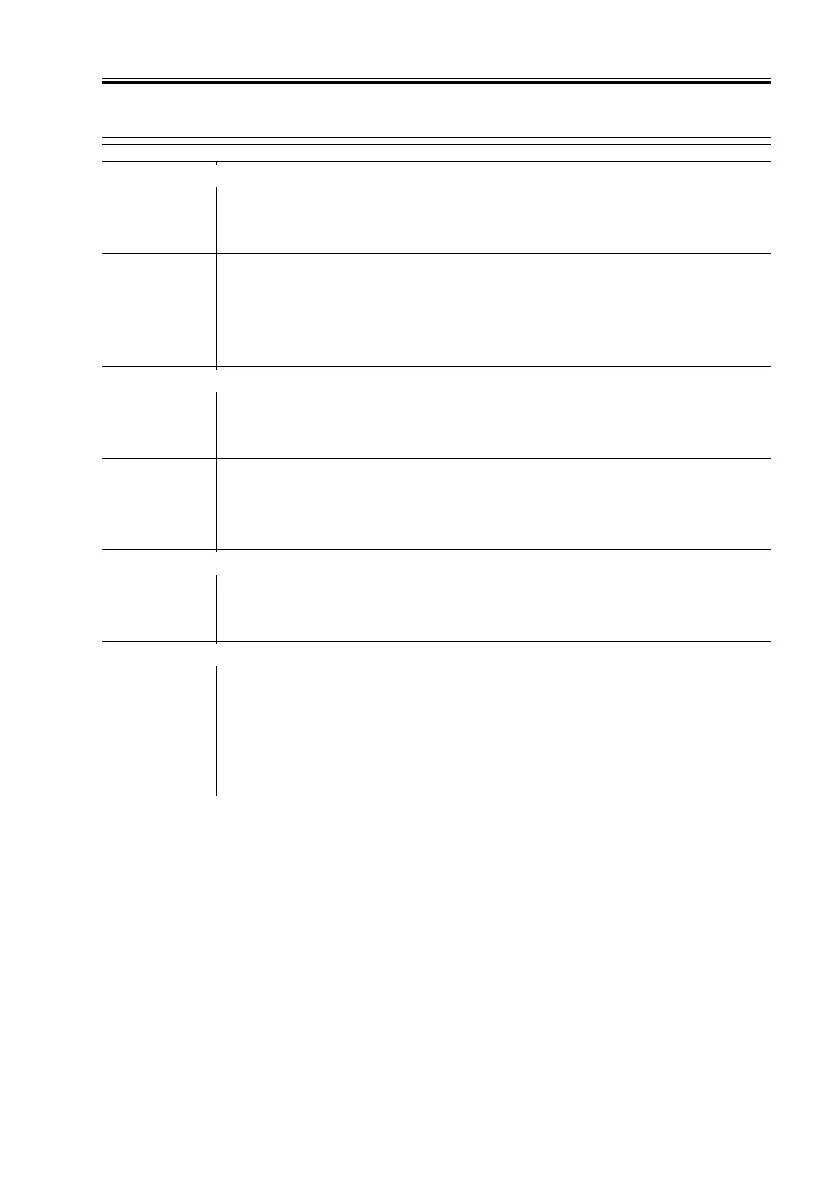COPYRIGHT
©
2001 CANON INC. 2000 2000 2000 2000 CANON iR8500/7200 REV.1 AUG. 2001
CHAPTER 6 TROUBLESHOOTING
6-149
4.1.99 Pickup fails (side paper deck)
Right upper cover, Right lower cover
1) Are the right upper cover and the right lower door closed prop-
erly?
NO: Close the covers properly.
Lifter
2) Does the lifter move down when the compartment is slid out of the
deck? Further, is the sound of the lifter moving up heard when the
compartment is slid in?
NO: See “4.1.81 The lifter fails to move up.”
Deck pickup roller
3) Does the pickup roller rotate?
YES: If the roller is soiled, clean it with alcohol. If deformation caused
by wear is found, replace it.
Belt
4) Is the belt used to transmit drive to the pickup roller attached cor-
rectly?
NO: Attach the belt correctly.
Drive belt, Gear, Coupling
5) Is the drive from the deck main motor transmitted to the pickup
assembly through the drive belt, gear, and coupling?
NO: Check the drive belt, gear, and coupling.
Side deck drive PCB output, Deck pickup, Vertical clutch (pickup, CL102; feeding, CL101)
6) Measure the voltage of the following connectors on the side deck
PCB. Does it change from 24 to 0 V when the Start key is pressed?
• J104-7 (CL101)
• J104-12 (CL102)
NO: Replace the side deck driver PCB.
YES: Check the wiring to the clutch; if normal, replace the clutch.
