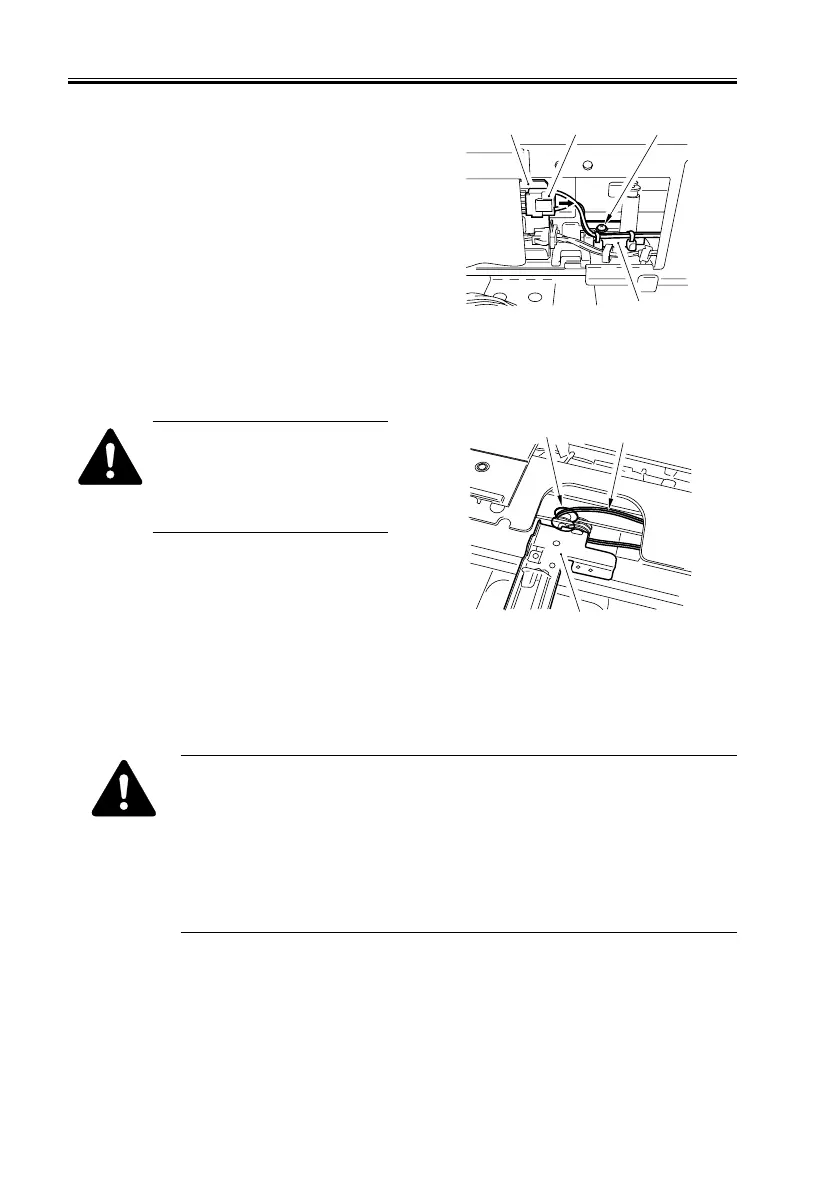COPYRIGHT
©
2001 CANON INC. 2000 2000 2000 2000 CANON iR8500/7200 REV.1 AUG. 2001
CHAPTER 2 NEW FUNCTIONS
2-60
8) Disconnect the connector[2] from the
inverter PCB[1].
Use a screwdriver and remove the rivet
[3] out of the hole on the top of the
frame. The remove the cable retainer
plate [4].
F02-309-04
When mounting the scanning
lamp, be sure to hook the cable
[1] on the pulley [3] of the No.
2 mirror base [2] without twist-
ing it.
F02-309-05
3.9.3 Points to Note When Replacing the Scanning Lamp
• Do not work while the scanning lamp is hot.
• Do not leave fingerprints on the surface of the scanning lamp.
• If the surface of the scanning lamp is soiled, dry wipe it.
• Do not touch the light window of the scanning lamp, as when mounting
it.
• Do not subject the scanning lamp to impact.
• If the lamp fell, do not mount it back regardless of its condition (cracking
can occur).
