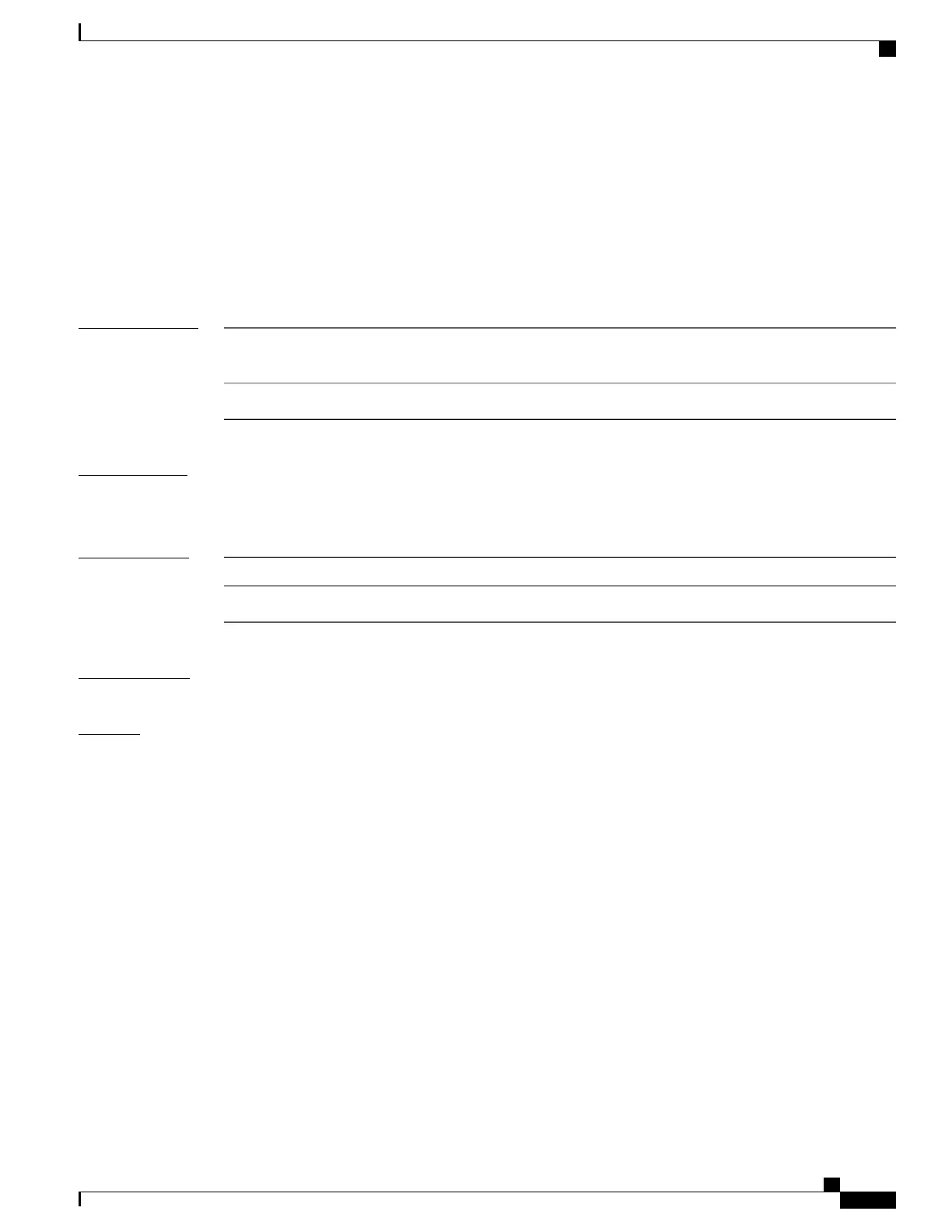request platform software trace archive
To archive all the trace logs relevant to all the processes running on a system since the last reload on the
switches and to save this in the specified location, use the request platform software trace archive command
in privileged EXEC or user EXEC mode.
request platform software trace archive [last number-of-days [days [target location]] | target location]
Syntax Description
Specifies the number of days for which the trace files have
to be archived.
last number-of-days
Specifies the location and name of the archive file.
target location
Command Modes
User EXEC (>)
Privileged EXEC (#)
Command History
ModificationRelease
This command was introduced.Cisco IOS XE Denali 16.1.1
Usage Guidelines
This archive file can be copied from the system, using the tftp or scp commands.
Examples
This example shows how to archive all the trace logs of the processes running on the switch since the last 5
days:
Device# request platform software trace archive last 5 days target flash:test_archive
Command Reference, Cisco IOS XE Everest 16.5.1a (Catalyst 3650 Switches)
997
request platform software trace archive