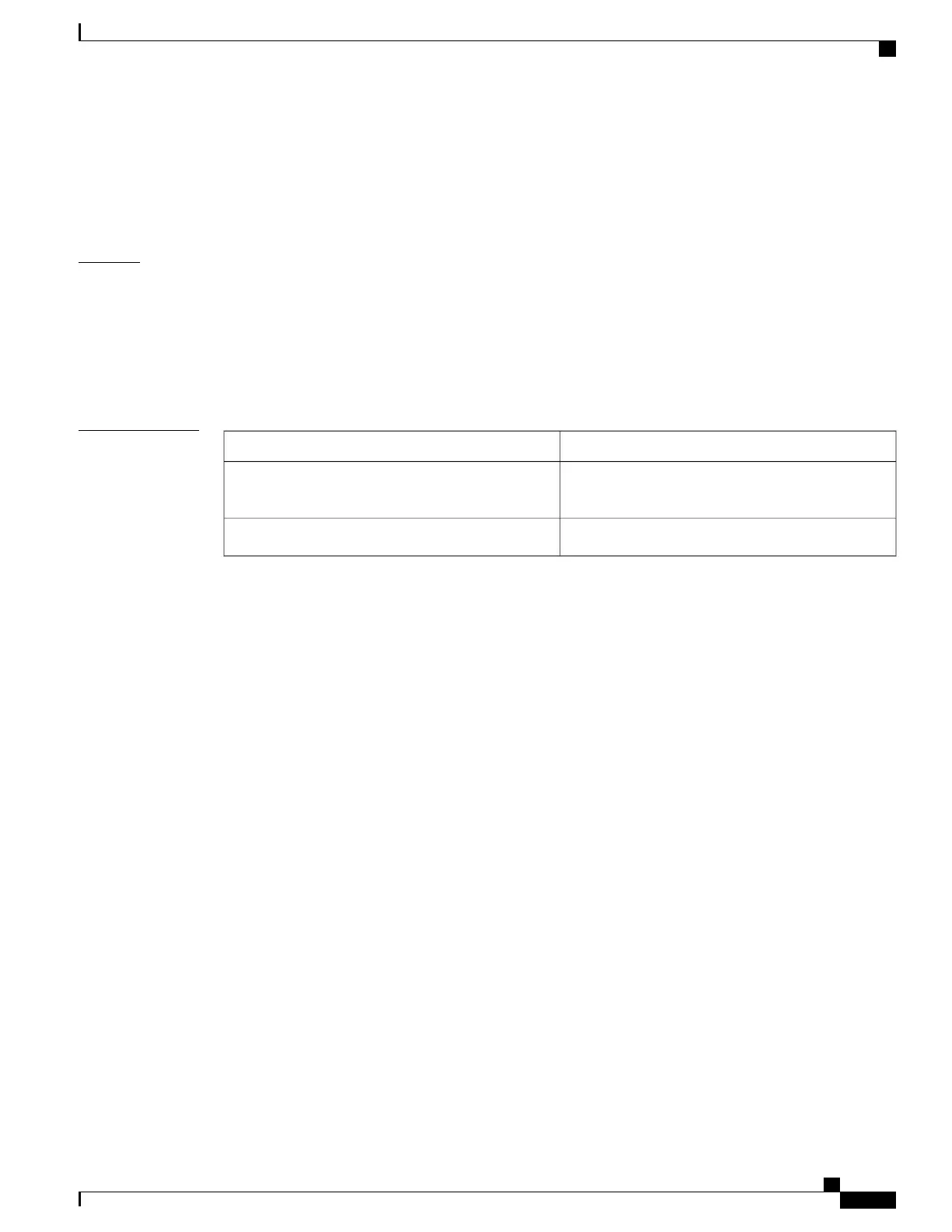A maximum of 1000 objects can be tracked. Although 1000 tracked objects can be configured, each tracked
object uses CPU resources. The amount of available CPU resources on a device is dependent upon variables
such as traffic load and how other protocols are configured and run. The ability to use 1000 tracked objects
is dependent upon the available CPU. Testing should be conducted on site to ensure that the service works
under the specific site traffic conditions.
Examples
In the following example, GigabitEthernet interface 1/0/1 tracks two interfaces represented by the numbers
1 and 2. If interface 1 goes down, the GLBP gateway weighting decreases by the default value of 10. If
interface 2 goes down, the GLBP gateway weighting decreases by 5.
Device(config)# interface GigabitEthernet 1/0/1
Device(config-if)# ip address 10.21.8.32 255.255.255.0
Device(config-if)# glbp 10 weighting track 1
Device(config-if)# glbp 10 weighting track 2 decrement 5
Related Commands
DescriptionCommand
Specifies the initial weighting value of a GLBP
gateway.
glbp weighting
Configures an interface to be tracked.track
Command Reference, Cisco IOS XE Everest 16.5.1a (Catalyst 3650 Switches)
165
glbp weighting track