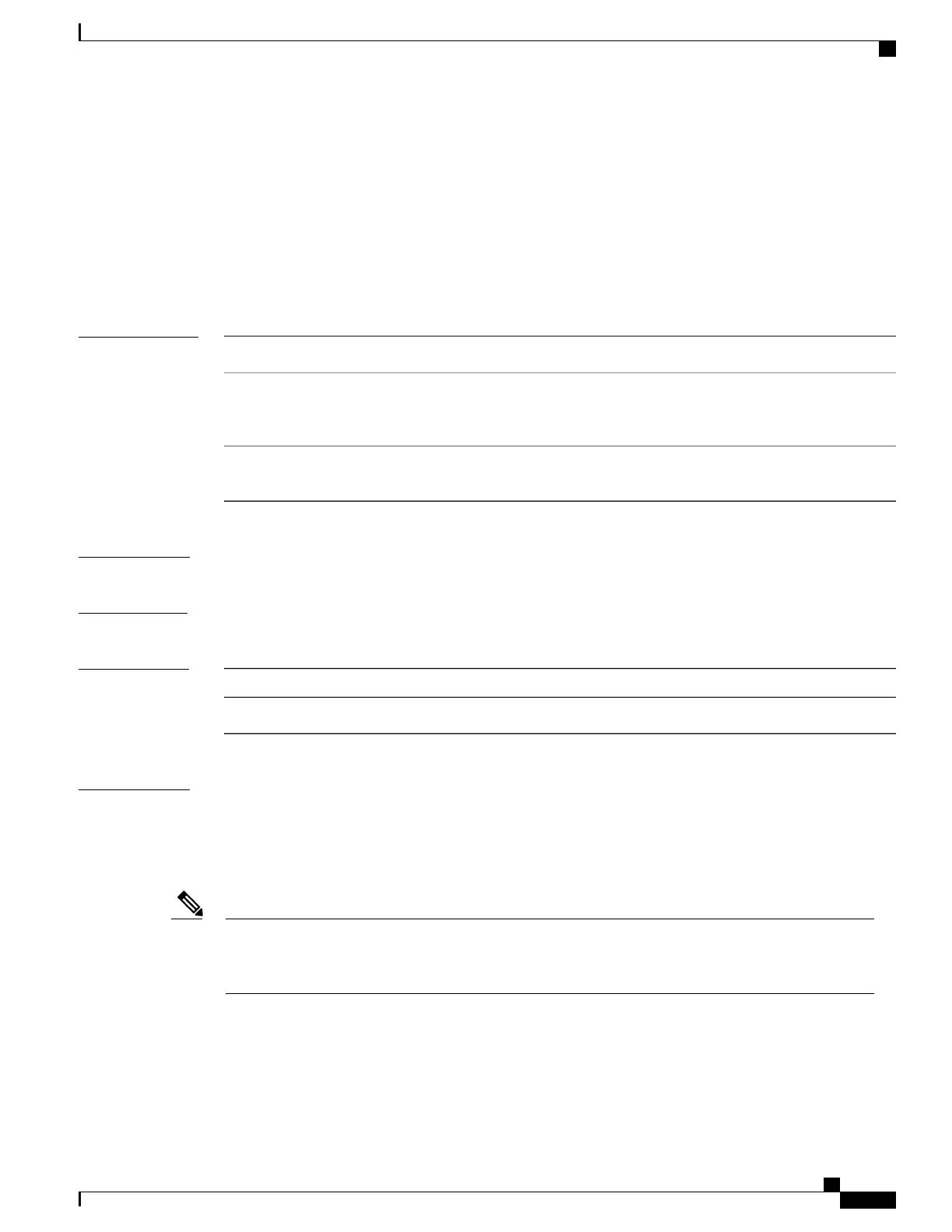mode (power-stack configuration)
To configure power stack mode for the power stack, use the mode command in power-stack configuration
mode. To return to the default settings, use the no form of the command.
mode {power-shared| redundant} [strict]
no mode
Syntax Description
Sets the power stack to operate in power-shared mode. This is the default.power-shared
Sets the power stack to operate in redundant mode. The largest power supply
is removed from the power pool to be used as backup power in case one of
the other power supplies fails.
redundant
(Optional) Configures the power stack mode to run a strict power budget.
The stack power needs cannot exceed the available power.
strict
Command Default
The default modes are power-shared and nonstrict.
Command Modes
Power-stack configuration
Command History
ModificationRelease
This command was introduced.Cisco IOS XE 3.3SE
Usage Guidelines
This command is available only on switch stacks running the IP Base or IP Services feature set.
To access power-stack configuration mode, enter the stack-power stack power stack name global configuration
command.
Entering the no mode command sets the switch to the defaults of power-shared and non-strict mode.
For stack power, available power is the total power available for PoE from all power supplies in the power
stack, available power is the power allocated to all powered devices connected to PoE ports in the stack,
and consumed power is the actual power consumed by the powered devices.
Note
In power-shared mode, all of the input power can be used for loads, and the total available power appears
as one large power supply. The power budget includes all power from all supplies. No power is set aside for
power supply failures. If a power supply fails, load shedding (shutting down of powered devices or switches)
might occur.
Command Reference, Cisco IOS XE Everest 16.5.1a (Catalyst 3650 Switches)
53
mode (power-stack configuration)