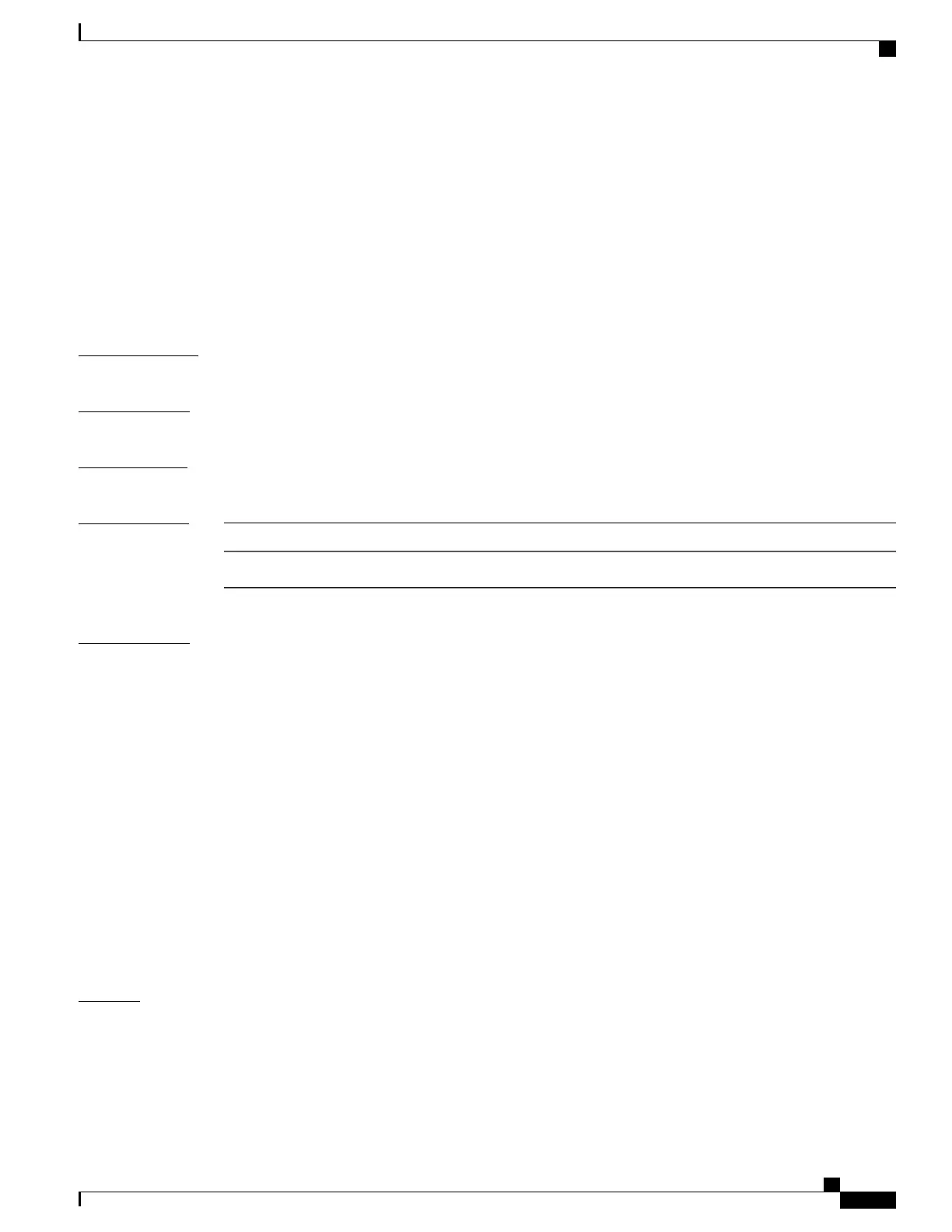match datalink ethertype
To configure the EtherType of the packet as a key field for a flow record, use the match datalink ethertype
command in flow record configuration mode. To disable the EtherType of the packet as a key field for a flow
record, use the no form of this command.
match datalink ethertype
no match datalink ethertype
Syntax Description
This command has no arguments or keywords.
Command Default
The EtherType of the packet is not configured as a key field.
Command Modes
Flow record configuration
Command History
ModificationRelease
This command was introduced.Cisco IOS XE 3.3SE
Usage Guidelines
A flow record requires at least one key field before it can be used in a flow monitor. The key fields distinguish
flows, with each flow having a unique set of values for the key fields. The key fields are defined using the
match command.
When you configure the EtherType of the packet as a key field for a flow record using the match datalink
ethertype command, the traffic flow that is created is based on the type of flow monitor that is assigned to
the interface:
•
When a datalink flow monitor is assigned to an interface using the datalink flow monitor interface
configuration command, it creates unique flows for different Layer 2 protocols.
•
When an IP flow monitor is assigned to an interface using the ip flow monitor interface configuration
command, it creates unique flows for different IPv4 protocols.
•
When an IPv6 flow monitor is assigned to an interface using the ipv6 flow monitor interface configuration
command, it creates unique flows for different IPv6 protocols.
To return this command to its default settings, use the no match datalink ethertype or default match datalink
ethertype flow record configuration command.
Examples
The following example configures the EtherType of the packet as a key field for a Flexible NetFlow flow
record:
Device(config)# flow record FLOW-RECORD-1
Device(config-flow-record)# match datalink ethertype
Command Reference, Cisco IOS XE Everest 16.5.1a (Catalyst 3650 Switches)
439
match datalink ethertype
