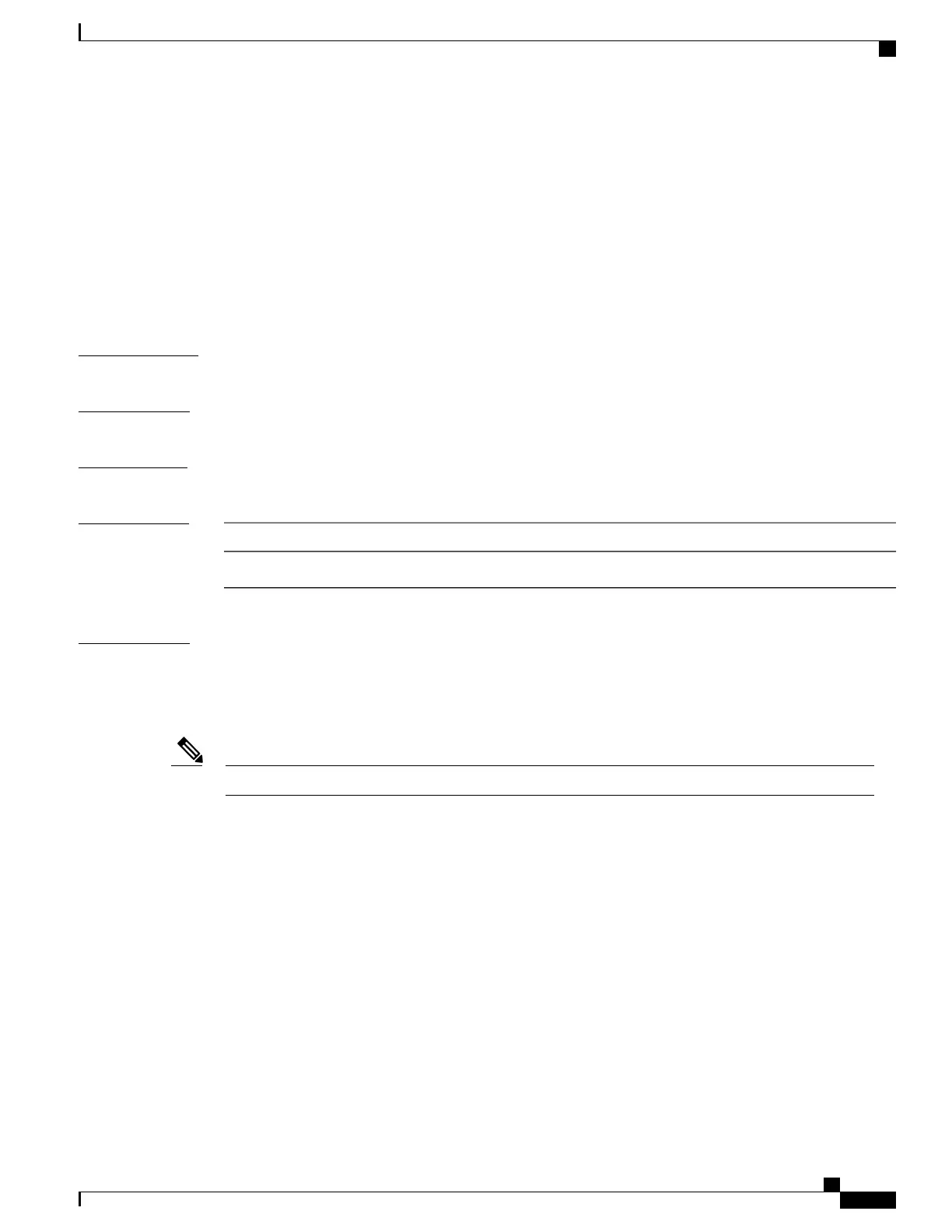aaa new-model
To enable the authentication, authorization, and accounting (AAA) access control model, issue the aaa
new-model command in global configuration mode. To disable the AAA access control model, use the no
form of this command.
aaa new-model
no aaa new-model
Syntax Description
This command has no arguments or keywords.
Command Default
AAA is not enabled.
Command Modes
Global configuration (config)
Command History
ModificationRelease
This command was introduced.Cisco IOS XE 3.3SECisco IOS XE 3.3SE
Usage Guidelines
This command enables the AAA access control system.
If the login local command is configured for a virtual terminal line (VTY), and the aaa new-model command
is removed, you must reload the switch to get the default configuration or the login command. If the switch
is not reloaded, the switch defaults to the login local command under the VTY.
We do not recommend removing the aaa new-model command.Note
The following example shows this restriction:
Switch(config)# aaa new-model
Switch(config)# line vty 0 15
Switch(config-line)# login local
Switch(config-line)# exit
Switch(config)# no aaa new-model
Switch(config)# exit
Switch# show running-config | b line vty
line vty 0 4
login local !<=== Login local instead of "login"
line vty 5 15
login local
!
Command Reference, Cisco IOS XE Everest 16.5.1a (Catalyst 3650 Switches)
713
aaa new-model