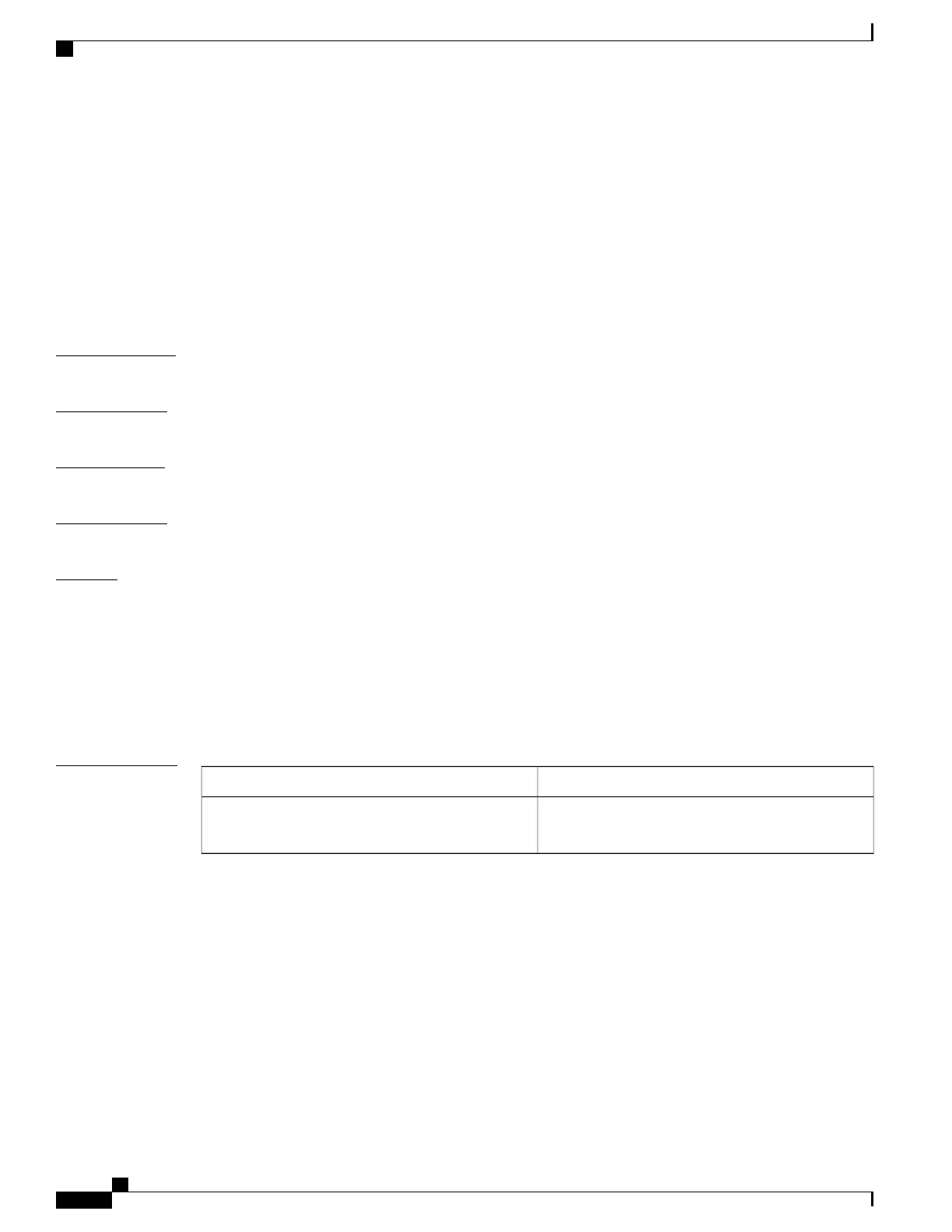fhrp version vrrp v3
To enable Virtual Router Redundancy Protocol version 3 (VRRPv3) and Virtual Router Redundancy Service
(VRRS) configuration on a device, use the fhrp version vrrp v3 command in global configuration mode. To
disable the ability to configure VRRPv3 and VRRS on a device, use the no form of this command.
fhrp version vrrp v3
no fhrp version vrrp v3
Syntax Description
This command has no keywords or arguments.
Command Default
VRRPv3 and VRRS configuration on a device is not enabled.
Command Modes
Global configuration (config)
Usage Guidelines
When VRRPv3 is in use, VRRP version 2 (VRRPv2) is unavailable.
Examples
In the following example, a tracking process is configured to track the state of an IPv6 object using a VRRPv3
group. VRRP on GigabitEthernet interface 0/0/0 then registers with the tracking process to be informed of
any changes to the IPv6 object on the VRRPv3 group. If the IPv6 object state on serial interface VRRPv3
goes down, then the priority of the VRRP group is reduced by 20:
Device(config)# fhrp version vrrp v3
Device(config)# interface GigabitEthernet 0/0/0
Device(config-if)# vrrp 1 address-family ipv6
Device(config-if-vrrp)# track 1 decrement 20
Related Commands
DescriptionCommand
Enables an object to be tracked using a VRRPv3
group.
track (VRRP)
Command Reference, Cisco IOS XE Everest 16.5.1a (Catalyst 3650 Switches)
148
fhrp version vrrp v3