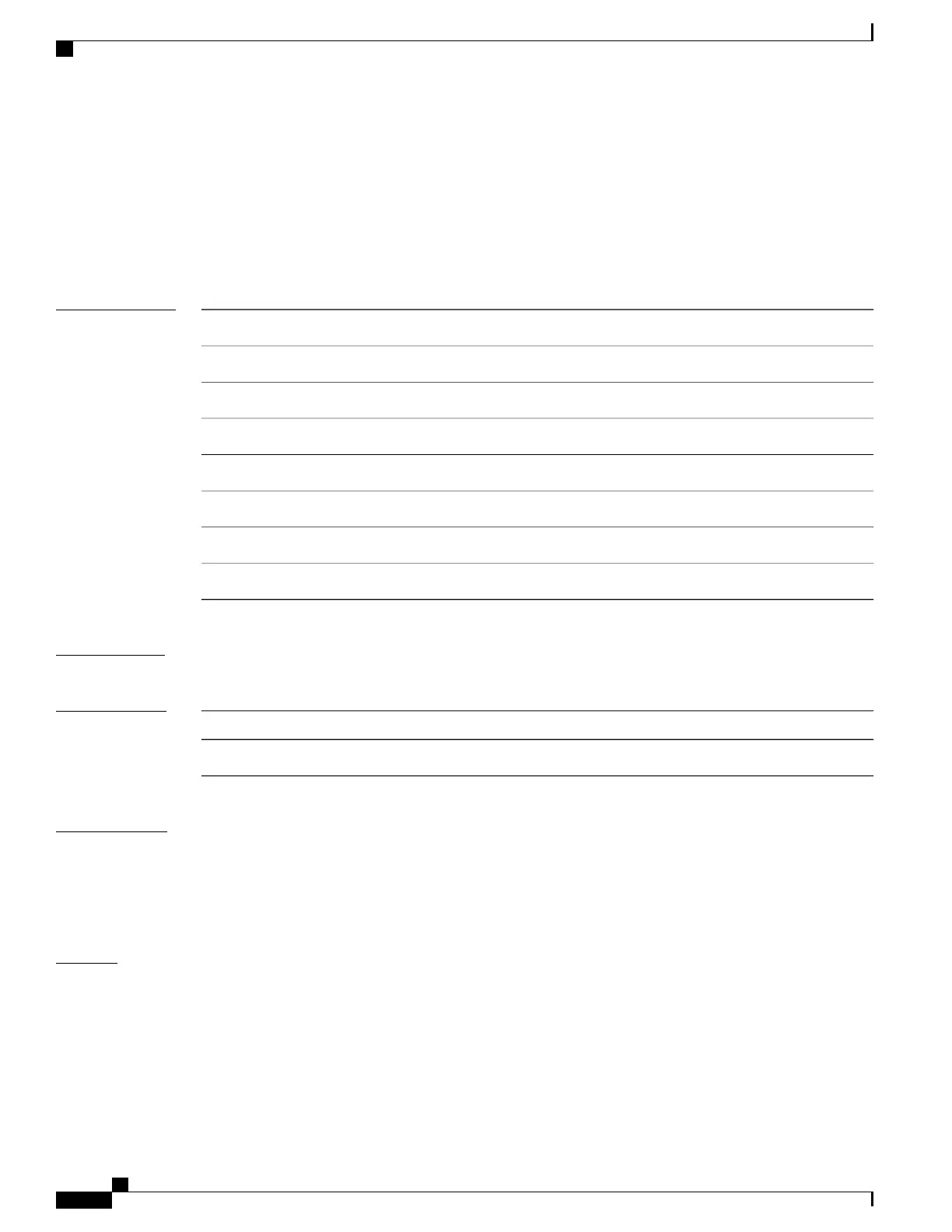show processes cpu platform monitor
To displays information about the CPU utilization of the IOS-XE processes, use the show processes cpu
platform monitor command in privileged EXEC mode.
show processes cpu platform monitor location switch {switch-number | active | standby} {0 | F0 | R0}
Syntax Description
Displays information about the Field Replaceable Unit (FRU) location.location
Specifies the switch.switch
Switch number.
switch-number
Specifies the active instance.active
Specifies the standby instance.standby
Specifies the shared port adapter (SPA) interface processor slot 0.0
Specifies the Embedded Service Processor (ESP) slot 0.F0
Specifies the Route Processor (RP) slot 0.R0
Command Modes
Privileged EXEC (#)
Command History
ModificationRelease
This command was introduced.Cisco IOS XE Denali 16.1.1
Usage Guidelines
The output of the show platform software process slot switch and show processes cpu platform monitor
location commands display the output of the Linux top command. The output of these commands display
Free memory and Used memory as displayed by the Linux top command. The values displayed for the Free
memory and Used memory by these commands do not match the values displayed by the output of other
platform-memory related CLIs.
Examples
The following is sample output from the show processes cpu monitor location switch active R0 command:
Switch# show processes cpu platform monitor location switch active R0
top - 00:04:21 up 1 day, 11:22, 0 users, load average: 0.42, 0.60, 0.78
Tasks: 312 total, 4 running, 308 sleeping, 0 stopped, 0 zombie
Cpu(s): 7.4%us, 3.3%sy, 0.0%ni, 89.2%id, 0.0%wa, 0.0%hi, 0.1%si, 0.0%st
Mem: 3976844k total, 3956928k used, 19916k free, 419312k buffers
Swap: 0k total, 0k used, 0k free, 1947036k cached
Command Reference, Cisco IOS XE Everest 16.5.1a (Catalyst 3650 Switches)
110
show processes cpu platform monitor