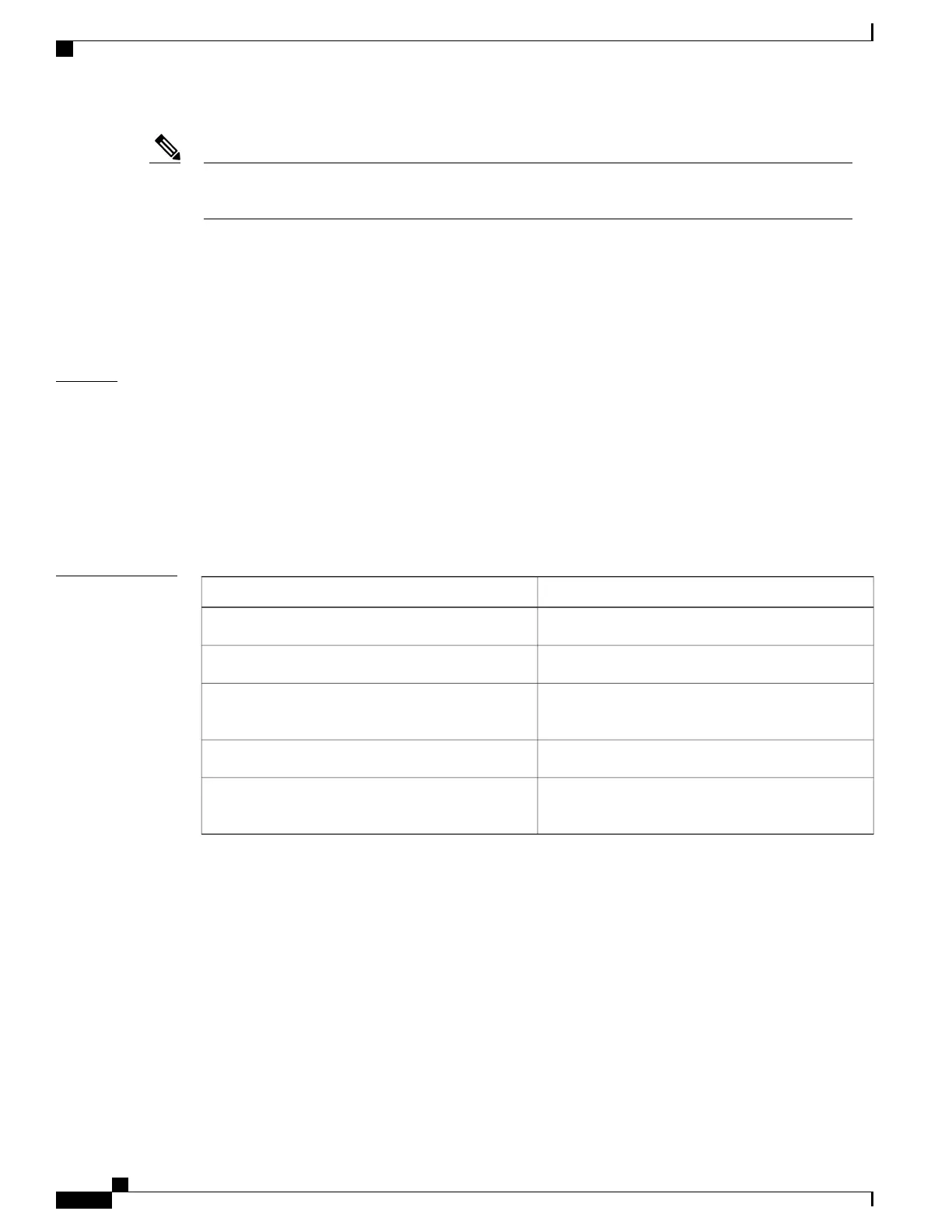In Cisco IOS XE Denali 16.3.1, this command supports only IPv4; the ipv6-nbma-address argument
although available on the switch, will not work if configured.
Note
Configure at least one static mapping to reach the next-hop server. To statistically configure multiple
IP-to-NBMA address mappings, configure this command multiple times.
When using the routing protocols, Open Shortest Path First (OSPF) or Enhanced Interior Gateway Routing
Protocol (EIGRP), configure the ip ospf network point-to-multipoint (when OSPF is used for hub-to-spoke
communication) and ip split-horizon eigrp (when EIGRP is used) commands on the tunnel to allow the
traffic.
Examples
In the following example, this station in a multipoint tunnel network is statically configured to be served by
two next-hop servers 10.0.0.1 and 10.0.1.3. The NBMA address for 10.0.0.1 is statically configured as 192.0.2.1
and the NBMA address for 10.0.1.3 is 198.51.100.1.
Switch(config)# interface tunnel 0
Switch(config-if)# ip nhrp nhs 10.0.0.1
Switch(config-if)# ip nhrp nhs 10.0.1.3
Switch(config-if)# ip nhrp map 10.0.0.1 192.0.2.1
Switch(config-if)# ip nhrp map 10.0.1.3 198.51.100.1
Related Commands
DescriptionCommand
Clears all dynamic entries from the NHRP cache.clear ip nhrp
Enables NHRP debugging.debug nhrp
Configures an interface and enters interface
configuration mode.
interface
Enables EIGRP split horizon.ip split-horizon eigrp
Configures the OSPF network type to
point-to-multipoint.
ip ospf network point-to-multipoint
Command Reference, Cisco IOS XE Everest 16.5.1a (Catalyst 3650 Switches)
176
ip nhrp map
