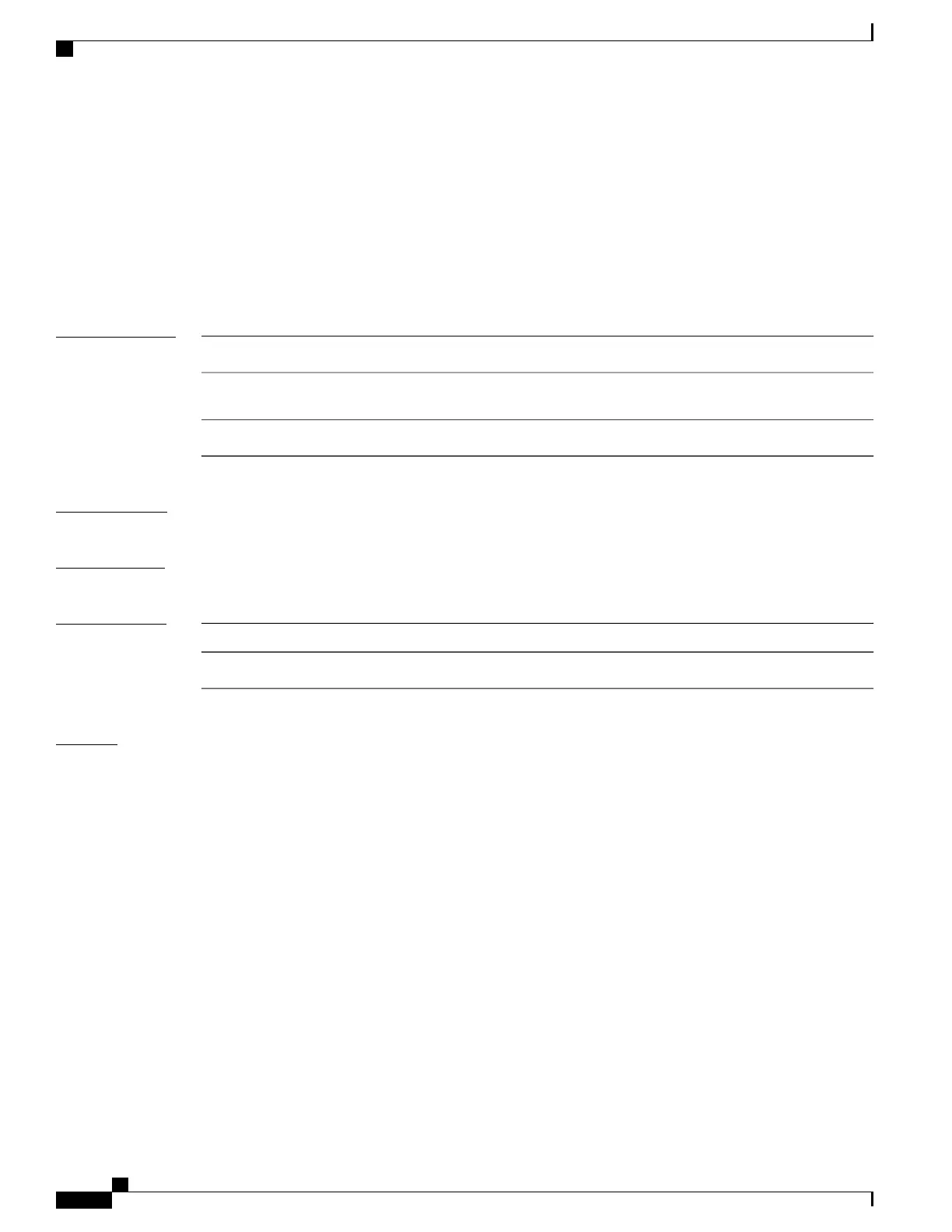debug voice diagnostics mac-address
To enable debugging of voice diagnostics for voice clients, use the debug voice diagnostics mac-address
command in privileged EXEC mode. To disable debugging, use the no form of this command.
debug voice diagnostics mac-address mac-address1 verbose mac-address mac-address2 verbose
nodebug voice diagnostics mac-address mac-address1 verbose mac-address mac-address2 verbose
Syntax Description
Configures voice debugging for voice clients.voice diagnostics
Specifies MAC addresses of the voice clients.
mac-address mac-address1 mac-address
mac-address2
Enables verbose mode for voice diagnostics.verbose
Command Default
No default behavior or values.
Command Modes
Privileged EXEC
Command History
ModificationRelease
This command was introduced.Cisco IOS XE 3.3SECisco IOS XE 3.3SE
Examples
The following is sample output from the debug voice diagnostics mac-address command and shows how
to enable debugging of voice diagnostics for voice client with MAC address of 00:1f:ca:cf:b6:60:
Device# debug voice diagnostics mac-address 00:1f:ca:cf:b6:60
Command Reference, Cisco IOS XE Everest 16.5.1a (Catalyst 3650 Switches)
914
debug voice diagnostics mac-address