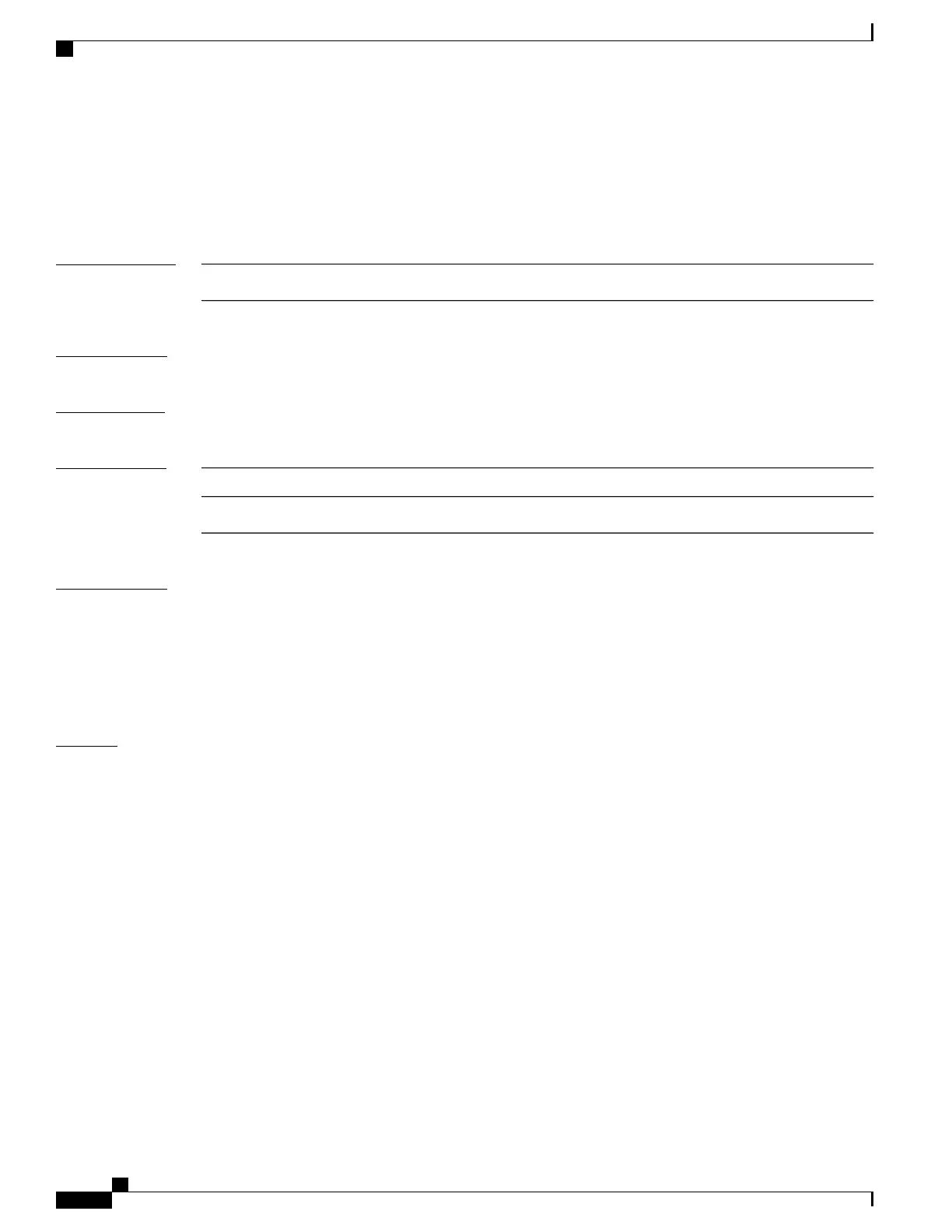border
border ip address
Syntax Description
Configures the IP address of the fabric border device.
ip address
Command Default
None.
Command Modes
Fabric-auto-domain configuration
Command History
ModificationRelease
This command was introduced.Cisco IOS XE Denali 16.3.1
Usage Guidelines
Use this command to configure the IP address of the fabric border device. Border devices in the fabric domain
connect traditional Layer 3 networks or different fabric domains to the local domain, and translate reachability
and policy (VRF and SGT ) information from one domain to another. Fabric border devices correspond to
proxy egress tunnel routers in LISP.
This command auto-generates LISP configuration, to orchestrate the fabric overlay. The show-running
configuration command shows the fabric domain configuration including the auto-generated commands.
Examples
The following configuration is auto-generated when this command is run on your device:
Device(config-fabric-auto-domain)#border 198.51.100.4
ipv4 use-petr 198.51.100.4 priority 10 weight 10
For information about the ipv4 proxy etr command, see LISP Command Reference..
Command Reference, Cisco IOS XE Everest 16.5.1a (Catalyst 3650 Switches)
14
border