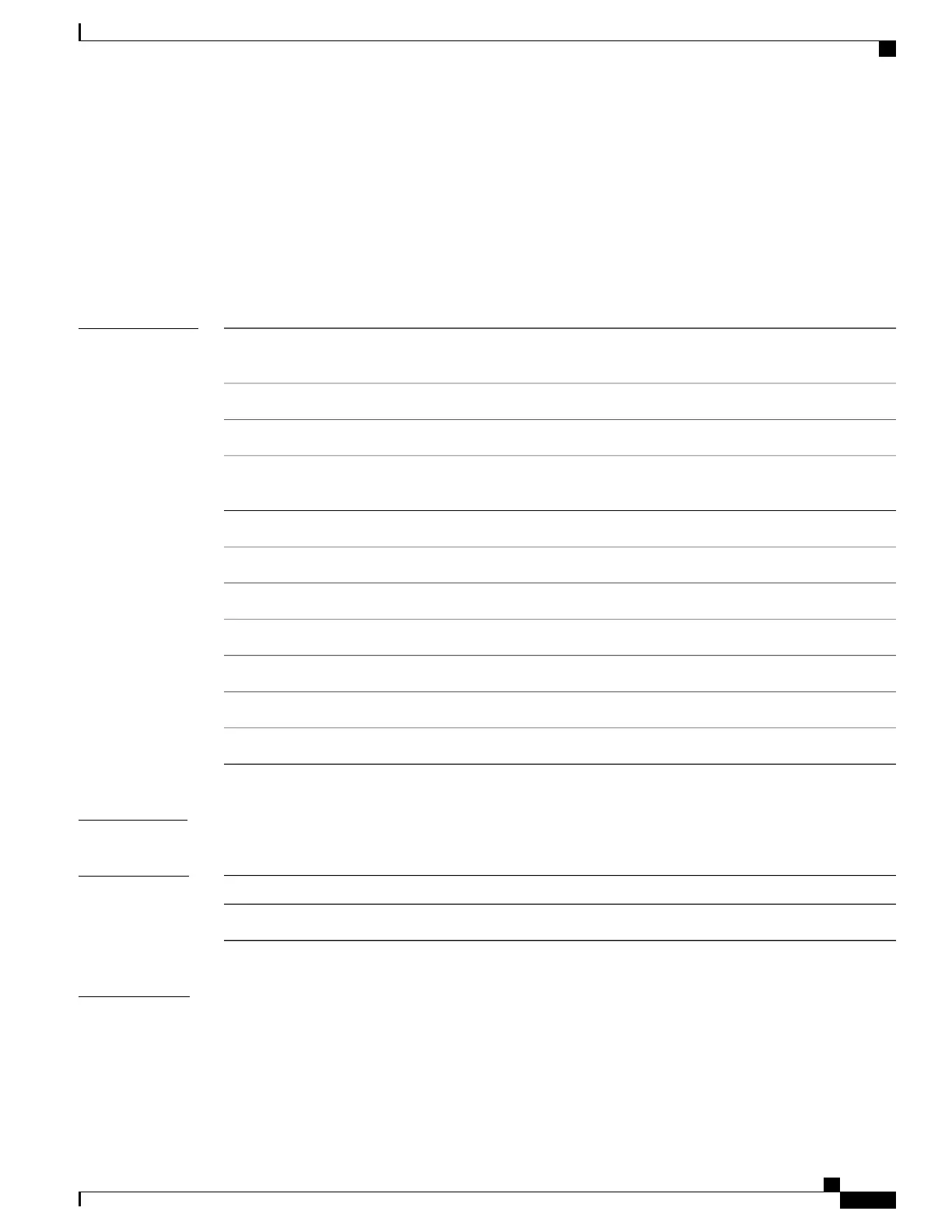show platform software process list
To display the list of running processes on a platform, use the show platform software process list command
in privileged EXEC mode.
show platform software process list switch {switch-number | active | standby} {0 | F0 | R0} [name
process-name | process-id process-ID | sort memory | summary]
Syntax Description
Displays information about the switch. Valid values for switch-number
argument are from 0 to 9.
switch switch-number
Displays information about the active instance of the switch.active
Displays information about the standby instance of the switch.standby
Displays information about the shared port adapters (SPA) Interface Processor
slot 0.
0
Displays information about the Embedded Service Processor (ESP) slot 0.F0
Displays information about the Route Processor (RP) slot 0.R0
(Optional) Displays information about the specified process.
name process-name
(Optional) Displays information about the specified process ID.
process-id process-ID
(Optional) Displays information sorted according to processes.sort
(Optional) Displays information sorted according to memory.memory
(Optional) Displays a summary of the process memory of the host device.summary
Command Modes
Privileged EXE (#)
Command History
ModificationRelease
The command was introduced.Cisco IOS XE Denali 16.1.1
Usage Guidelines
Prior to Cisco IOS XE Denali 16.3.1, the Free Memory displayed in the command output was obtained from
the underlying Linux kernel. This value was not accurate because some memory chunks that was available
for use was not considered as free memory.
In Cisco IOS XE Denali 16.3.1, the free memory is accurately computed and displayed in the Free Memory
field of the command output.
Command Reference, Cisco IOS XE Everest 16.5.1a (Catalyst 3650 Switches)
103
show platform software process list