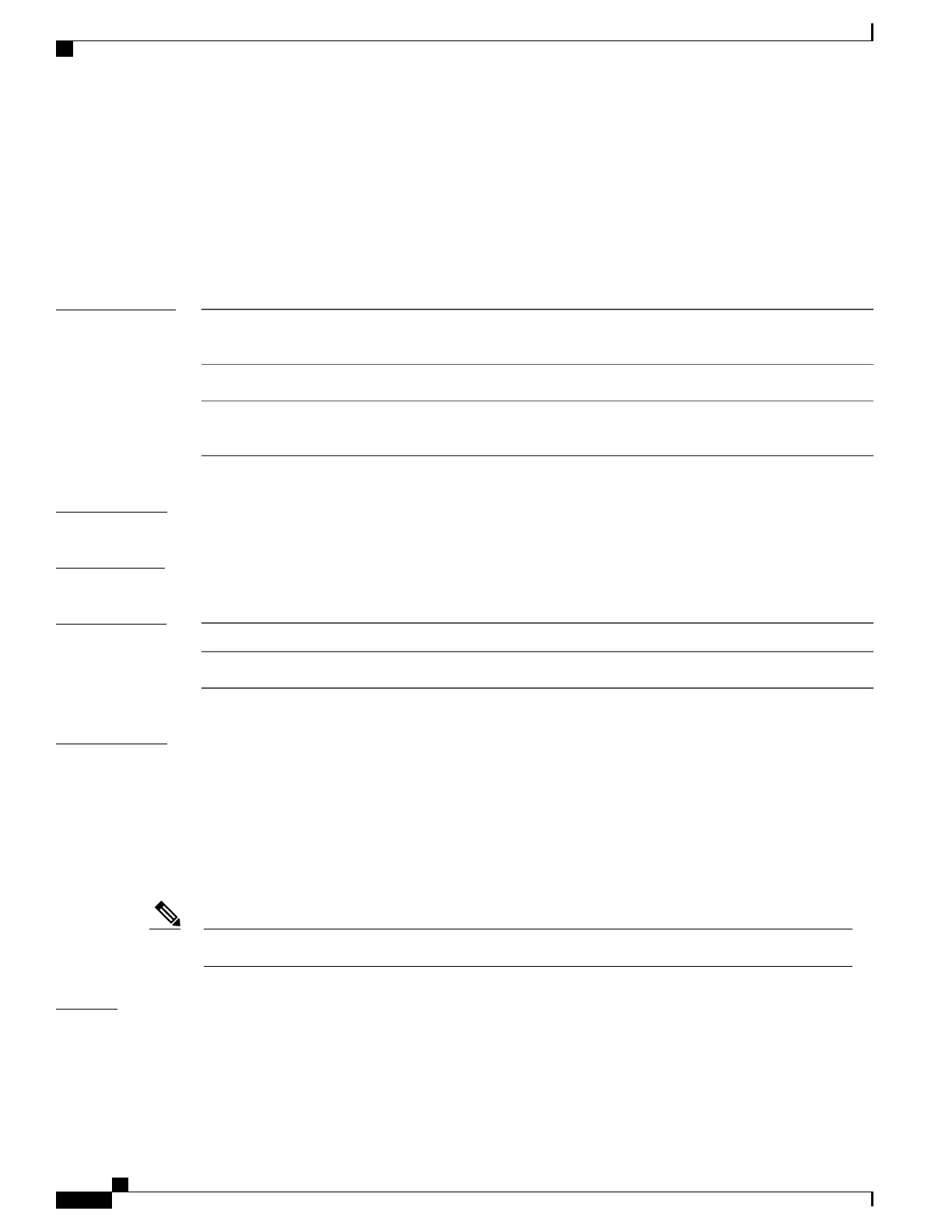vtp primary
To configure a device as the VLAN Trunking Protocol (VTP) primary server, use the vtp primary command
in privileged EXEC mode.
vtp primary [mst| vlan] [force]
Syntax Description
(Optional) Configures the device as the primary VTP server for the
multiple spanning tree (MST) feature.
mst
(Optional) Configures the device as the primary VTP server for VLANs.vlan
(Optional) Configures the device to not check for conflicting devices
when configuring the primary server.
force
Command Default
The device is a VTP secondary server.
Command Modes
Privileged EXEC
Command History
ModificationRelease
This command was introduced.Cisco IOS XE 3.3SECisco IOS XE 3.3SE
Usage Guidelines
A VTP primary server updates the database information and sends updates that are honored by all devices in
the system. A VTP secondary server can only back up the updated VTP configurations received from the
primary server to NVRAM.
By default, all devices come up as secondary servers. Primary server status is needed only for database updates
when the administrator issues a takeover message in the domain. You can have a working VTP domain without
any primary servers.
Primary server status is lost if the device reloads or domain parameters change.
This command is supported only when the device is running VTP Version 3.Note
Examples
This example shows how to configure the device as the primary VTP server for VLANs:
Device# vtp primary vlan
Setting device to VTP TRANSPARENT mode.
You can verify your settings by entering the show vtp status privileged EXEC command.
Command Reference, Cisco IOS XE Everest 16.5.1a (Catalyst 3650 Switches)
1072
vtp primary