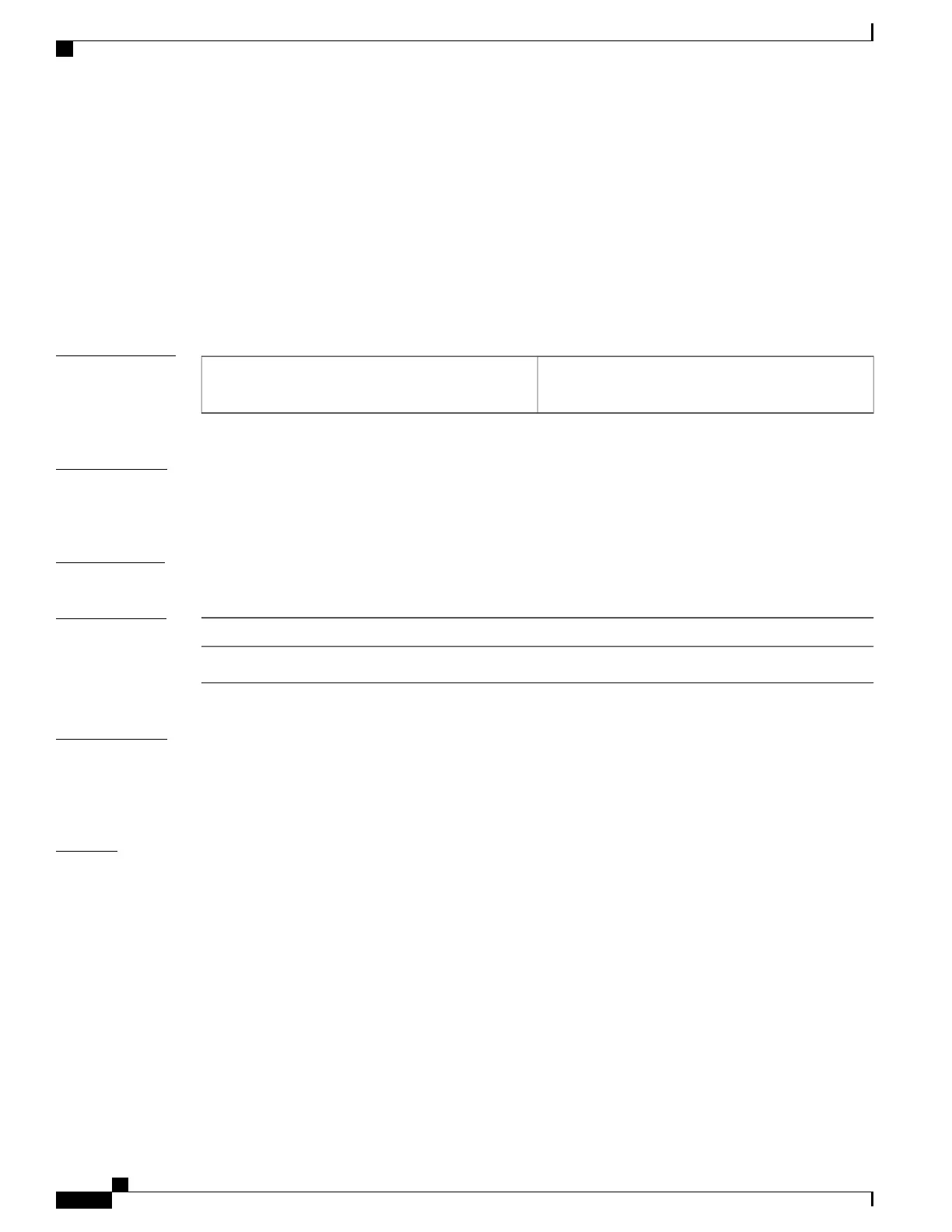mpls label protocol (interface configuration)
To specify the label distribution protocol for an interface, use the mpls label protocol command in interface
configuration mode. To remove the label distribution protocol from the interface, use the no form of this
command.
mpls label protocol ldp
no mpls label protocol ldp
Syntax Description
Specifies that the label distribution protocol (LDP)
is to be used on the interface.
ldp
Command Default
If no protocol is explicitly configured for an interface, the label distribution protocol that was configured for
the platform is used. To set the platform label distribution protocol, use the global mpls label protocol
command.
Command Modes
Interface configuration (config-if)
Command History
ModificationRelease
This command was introduced.Cisco IOS XE Denali 16.3.1
Usage Guidelines
To successfully establish a session for label distribution for a link connecting two label switch routers (LSRs),
the link interfaces on the LSRs must be configured to use the same label distribution protocol. If there are
multiple links connecting two LSRs, all of the link interfaces connecting the two LSRs must be configured
to use the same protocol.
Examples
The following example shows how to establish LDP as the label distribution protocol for the interface:
Switch(config-if)# mpls label protocol ldp
Command Reference, Cisco IOS XE Everest 16.5.1a (Catalyst 3650 Switches)
380
mpls label protocol (interface configuration)