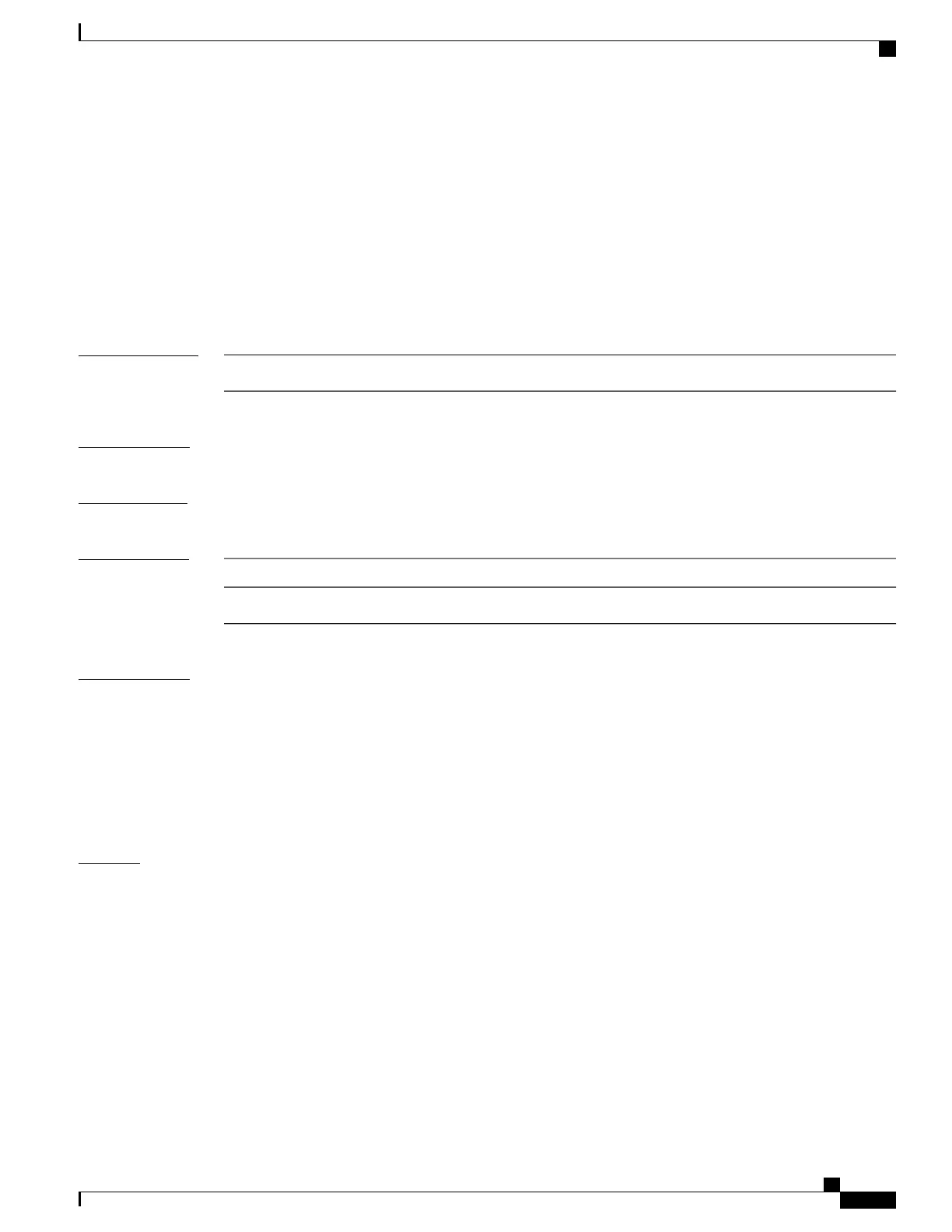ipv6 mtu
To set the IPv6 maximum transmission unit (MTU) size of routed packets on all routed ports of the switch or
switch stack, use the ipv6 mtu command in interface configuration mode. To restore the default IPv6 MTU
size, use the no form of this command.
ipv6 mtu bytes
no ipv6 mtu bytes
Syntax Description
MTU size, in bytes. The range is from 1280 up to the system MTU value (in bytes).
bytes
Command Default
The default IPv6 MTU size for frames received and sent on all switch interfaces is 1500 bytes.
Command Modes
Interface configuration
Command History
ModificationRelease
This command was introduced.Cisco IOS XE 3.3SE
Usage Guidelines
The upper limit of the IPv6 MTU value is based on the switch or switch stack configuration and refers to the
currently applied system MTU value. For more information about setting the MTU sizes, see the system mtu
global configuration command.
To return to the default IPv6 MTU setting, you can apply the default ipv6 mtu command or the no ipv6 mtu
command on the interface.
You can verify your setting by entering the show ipv6 interface interface-id or show interface interface-id
privileged EXEC command.
Examples
The following example sets the maximum IPv6 packet size for an interface to 2000 bytes:
Device(config)# interface gigabitethernet4/0/1
Device(config-if)# ipv6 mtu 2000
The following example sets the maximum IPv6 packet size for an interface to the default setting of 1500 bytes:
Device(config)# interface gigabitethernet4/0/1
Device(config-if)# default ipv6 mtu
This is an example of partial output from the show ipv6 interface interface-id command. It displays the
current IPv6 MTU setting for the interface.
Device# show ipv6 interface gigabitethernet4/0/1
GigabitEthernet4/0/1 is up, line protocol is up
Internet address is 18.0.0.1/24
Broadcast address is 255.255.255.255
Command Reference, Cisco IOS XE Everest 16.5.1a (Catalyst 3650 Switches)
47
ipv6 mtu