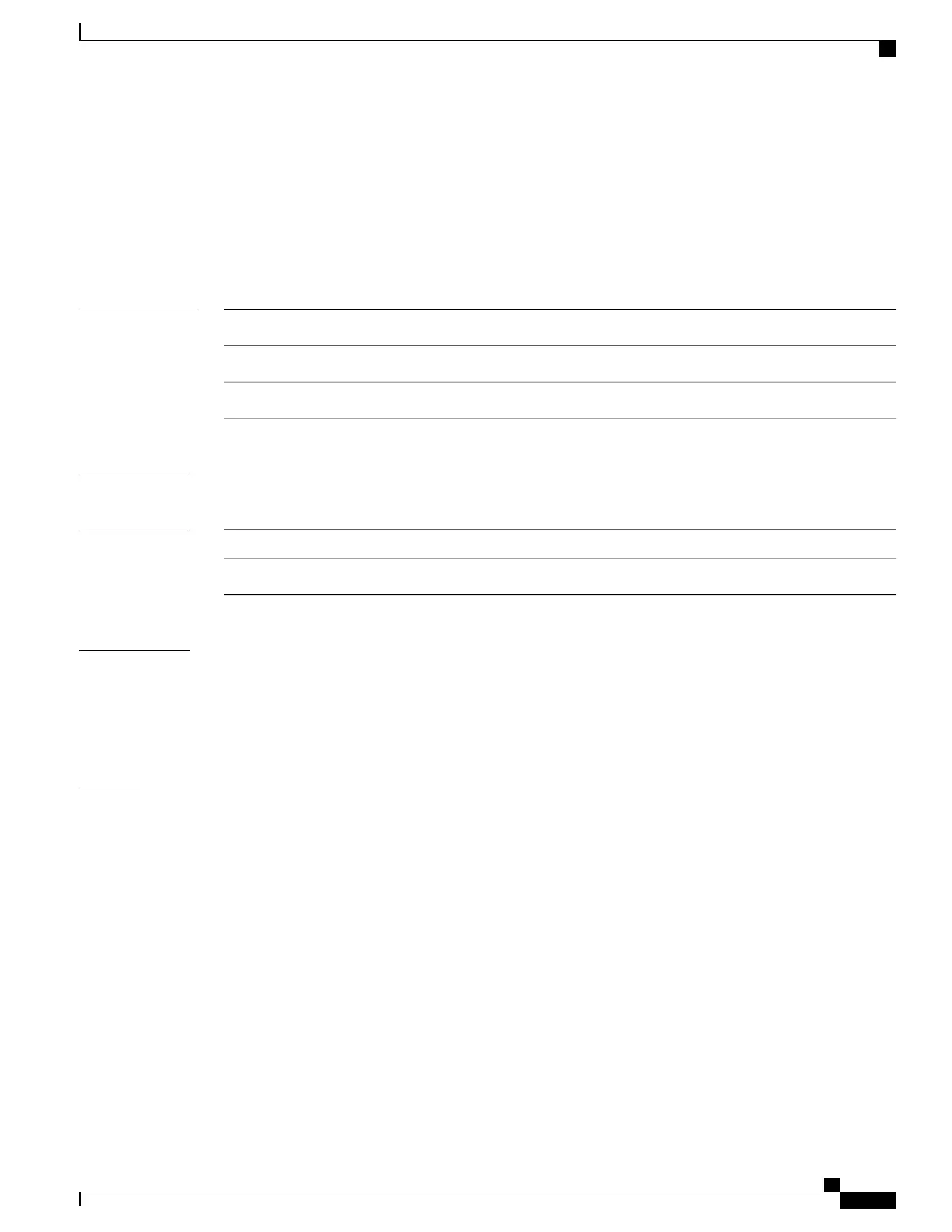show memory platform
To display memory statistics of a platform, use the show memory platform command in privileged EXEC
mode.
show memory platform [compressed-swap | information | page-merging]
Syntax Description
(Optional) Displays platform memory compressed-swap information.compressed-swap
(Optional) Displays general information about the platform.information
(Optional) Displays platform memory page-merging information.page-merging
Command Modes
Privileged EXEC (#)
Command History
ModificationRelease
This command was introduced.Cisco IOS XE Denali 16.1.1
Usage Guidelines
Prior to Cisco IOS XE Denali 16.3.1, the Free Memory displayed in the command output was obtained from
the underlying Linux kernel. This value was not accurate because some memory chunks that was available
for use was not considered as free memory.
In Cisco IOS XE Denali 16.3.1, the free memory is accurately computed and displayed in the Free Memory
field of the command output.
Examples
The following is sample output from the show memory platform command:
Switch# show memory platform
Virtual memory : 12874653696
Pages resident : 627041
Major page faults: 2220
Minor page faults: 2348631
Architecture : mips64
Memory (kB)
Physical : 3976852
Total : 3976852
Used : 2761276
Free : 1215576
Active : 2128196
Inactive : 1581856
Inact-dirty : 0
Inact-clean : 0
Dirty : 0
AnonPages : 1294984
Bounce : 0
Cached : 1978168
Command Reference, Cisco IOS XE Everest 16.5.1a (Catalyst 3650 Switches)
89
show memory platform