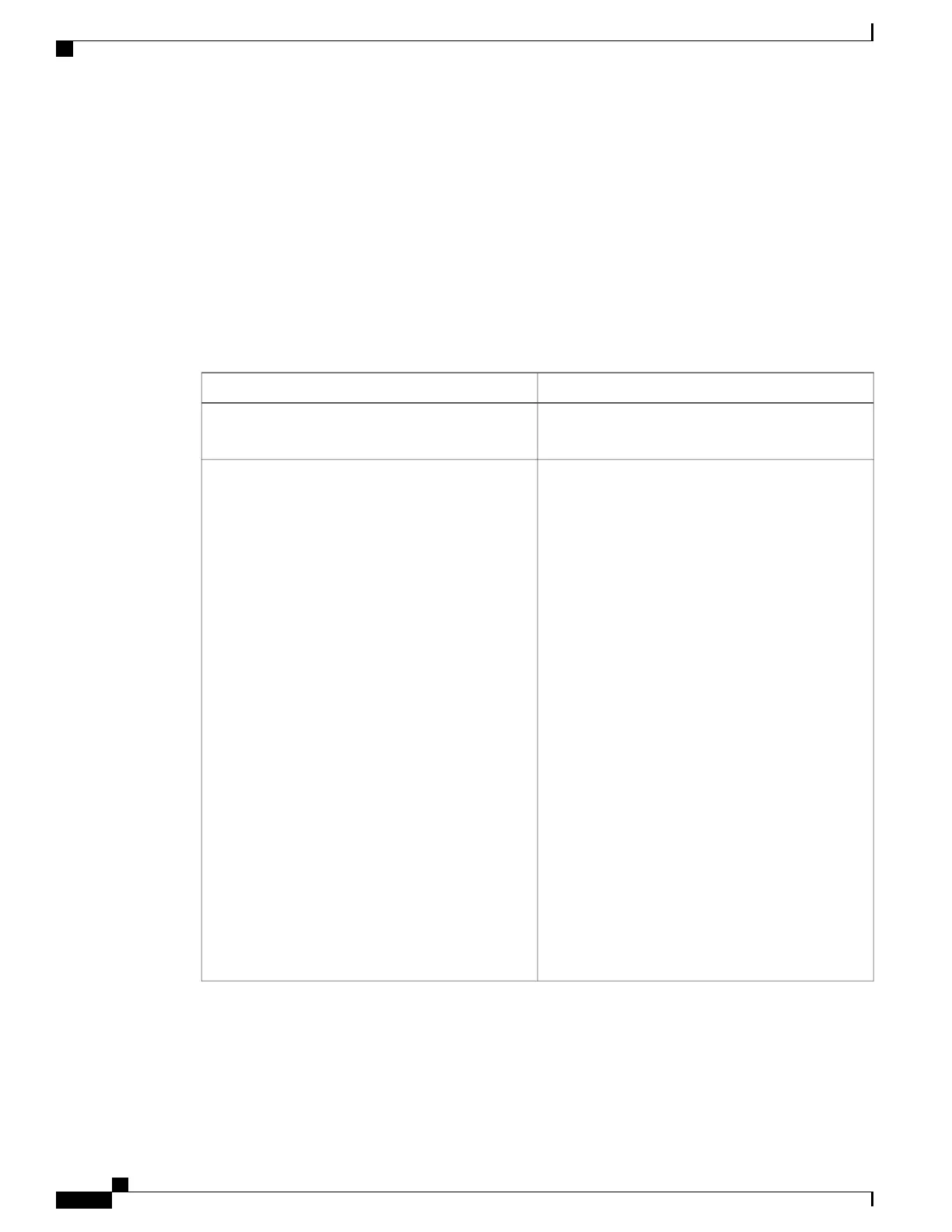Weighting 100 (default 100), thresholds: lower 1, upper 100
Load balancing: round-robin
Group members:
ac7e.8a35.6364 (10.21.8.32) local
There is 1 forwarder (1 active)
Forwarder 1
State is Active
1 state change, last state change 00:04:41
MAC address is 0007.b400.0a01 (default)
Owner ID is ac7e.8a35.6364
Redirection enabled
Preemption enabled, min delay 30 sec
Active is local, weighting 100
The table below describes the significant fields shown in the displays.
Table 11: show glbp Field Descriptions
DescriptionField
Interface type and number and GLBP group number
for the interface.
GigabitEthernet1/0/1 - Group
State of the virtual gateway or virtual forwarder. For
a virtual gateway, the state can be one of the
following:
•
Active--The gateway is the active virtual
gateway (AVG) and is responsible for
responding to Address Resolution Protocol
(ARP) requests for the virtual IP address.
•
Disabled--The virtual IP address has not been
configured or learned yet, but another GLBP
configuration exists.
•
Initial--The virtual IP address has been
configured or learned, but virtual gateway
configuration is not complete. An interface must
be up and configured to route IP, and an
interface IP address must be configured.
•
Listen--The virtual gateway is receiving hello
packets and is ready to change to the “speak”
state if the active or standby virtual gateway
becomes unavailable.
•
Speak--The virtual gateway is attempting to
become the active or standby virtual gateway.
•
Standby--The gateway is next in line to be the
AVG.
State is
Command Reference, Cisco IOS XE Everest 16.5.1a (Catalyst 3650 Switches)
188
show glbp