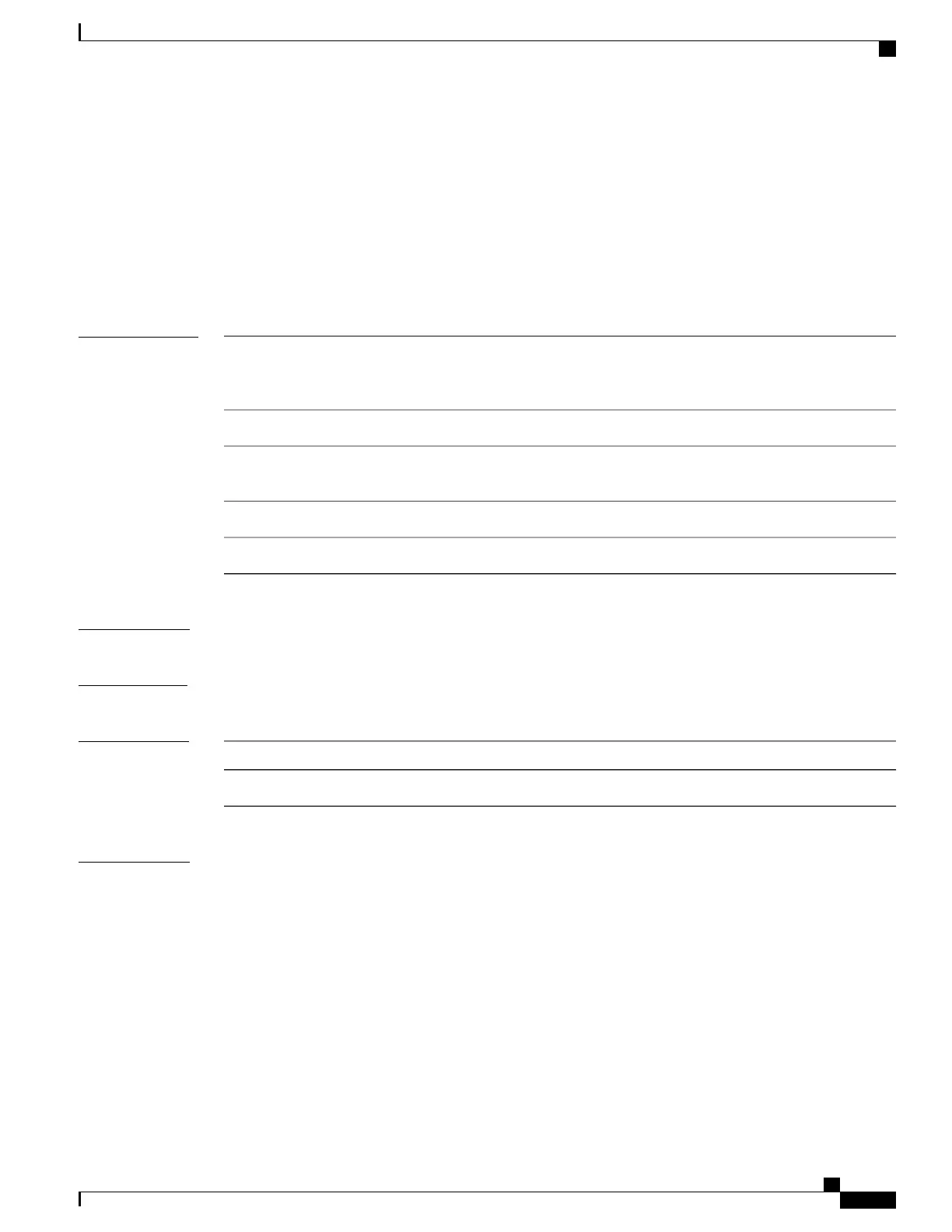debug interface
To enable debugging of interface-related activities, use the debug interface command in privileged EXEC
mode. To disable debugging, use the no form of this command.
debug interface {interface-id| counters {exceptions| protocol memory}| states}
no debug interface {interface-id| counters {exceptions| protocol memory}| states}
Syntax Description
ID of the physical interface. Displays debug messages for the specified physical
port, identified by type switch number/module number/port, for example,
gigabitethernet 1/0/2.
interface-id
Displays counters debugging information.counters
Displays debug messages when a recoverable exceptional condition occurs
during the computation of the interface packet and data rate statistics.
exceptions
Displays debug messages for memory operations of protocol counters.protocol memory
Displays intermediary debug messages when an interface's state transitions.states
Command Default
Debugging is disabled.
Command Modes
Privileged EXEC
Command History
ModificationRelease
This command was introduced.Cisco IOS XE 3.3SE
Usage Guidelines
If you do not specify a keyword, all debug messages appear.
The undebug interface command is the same as the no debug interface command.
When you enable debugging on a switch stack, it is enabled only on the active switch. To enable debugging
on a stack member, you can start a session from the active switch by using the session switch-number EXEC
command. Then enter the debug command at the command-line prompt of the stack member.
Command Reference, Cisco IOS XE Everest 16.5.1a (Catalyst 3650 Switches)
31
debug interface