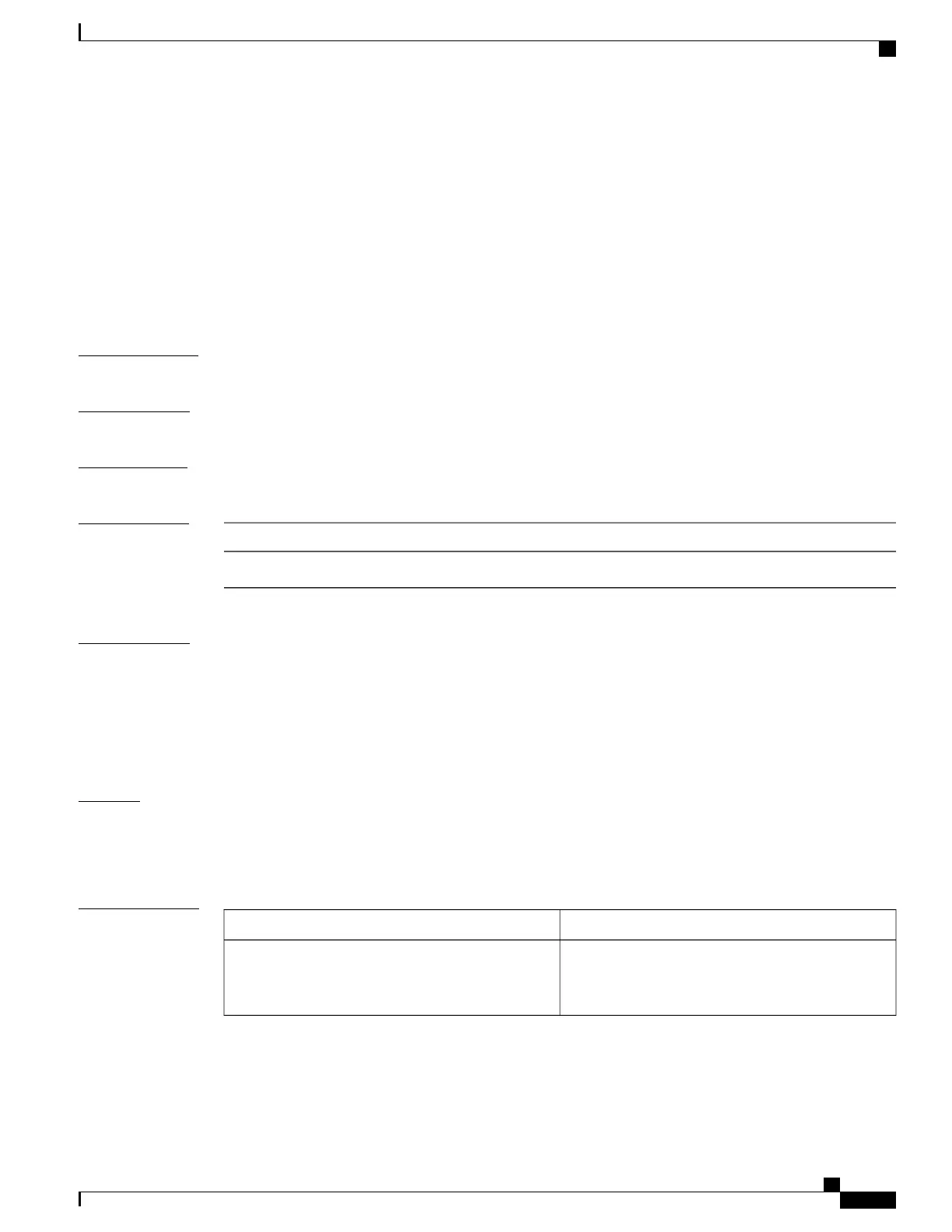mpls ip (global configuration)
To enable Multiprotocol Label Switching (MPLS) forwarding of IPv4 and IPv6 packets along normally routed
paths for the platform, use the mpls ip command in global configuration mode. To disable this feature, use
the no form of this command.
mpls ip
no mpls ip
Syntax Description
This command has no arguments or keywords.
Command Default
Label switching of IPv4 and IPv6 packets along normally routed paths is enabled for the platform.
Command Modes
Global configuration
Command History
ModificationRelease
This command was introduced.Cisco IOS XE Denali 16.3.1
Usage Guidelines
MPLS forwarding of IPv4 and IPv6 packets along normally routed paths (sometimes called dynamic label
switching) is enabled by this command. For a given interface to perform dynamic label switching, this switching
function must be enabled for the interface and for the platform.
The no form of this command stops dynamic label switching for all platform interfaces regardless of the
interface configuration; it also stops distribution of labels for dynamic label switching. However, the no form
of this command does not affect the sending of labeled packets through label switch path (LSP) tunnels.
Examples
The following example shows that dynamic label switching is disabled for the platform, and all label distribution
is terminated for the platform:
Switch(config)# no mpls ip
Related Commands
DescriptionCommand
Enables MPLS forwarding of IPv4 and IPv6 packets
along normally routed paths for the associated
interface.
mpls ip (interface configuration)
Command Reference, Cisco IOS XE Everest 16.5.1a (Catalyst 3650 Switches)
377
mpls ip (global configuration)