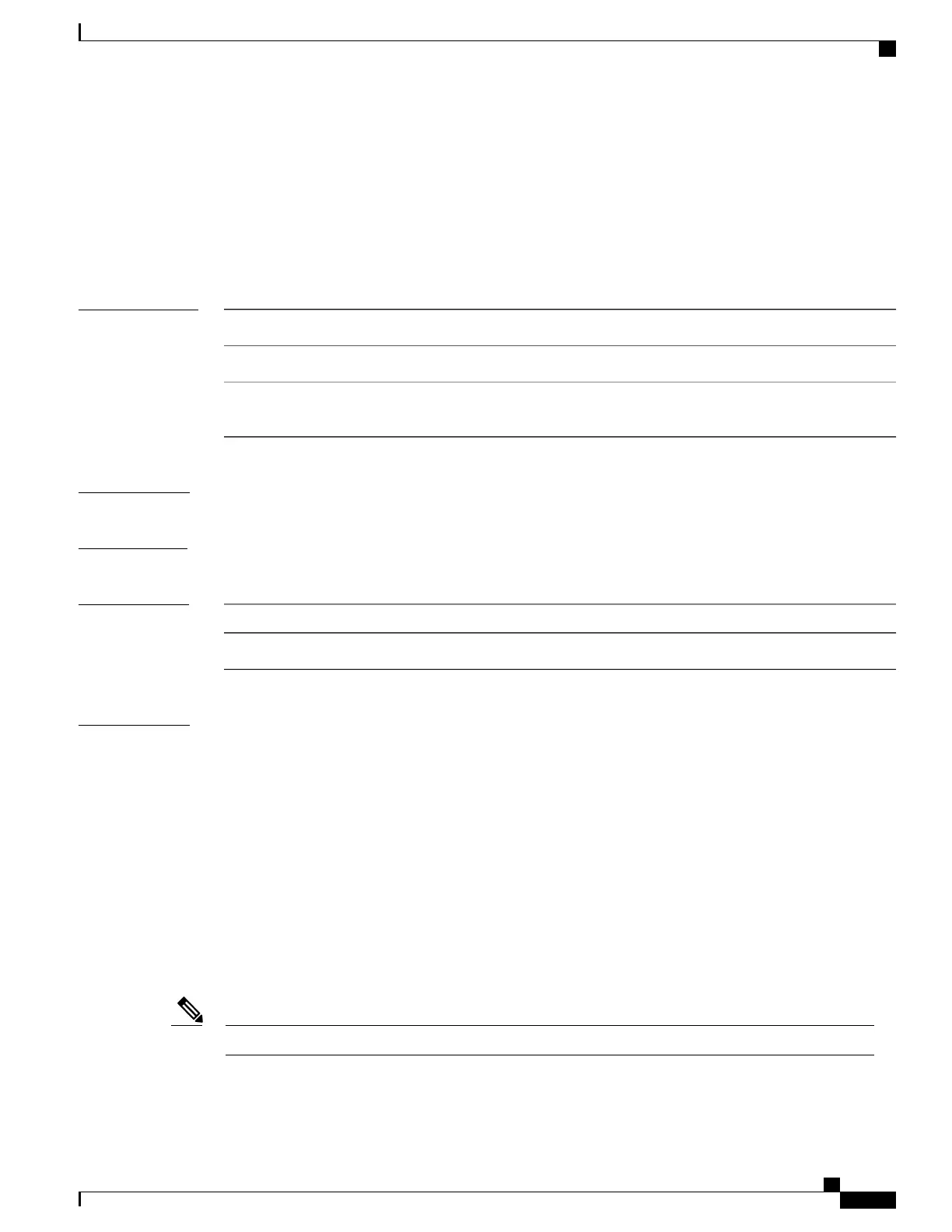show ip pim tunnel
To display information about the Protocol Independent Multicast (PIM) register encapsulation and decapsulation
tunnels on an interface, use the show ip pim tunnel command.
show ip pim [vrf vrf-name] tunnel [Tunnel interface-number | verbose]
Syntax Description
(Optional) Specifies a virtual routing and forwarding (VRF) configuration.
vrf vrf-name
(Optional) Specifies the tunnel interface number.
Tunnel interface-number
(Optional) Provides additional information, such as the MAC encapsulation
header and platform-specific information.
verbose
Command Default
None
Command Modes
Privileged EXEC
Command History
ModificationRelease
This command was introduced.Cisco IOS XE 3.3SE
Usage Guidelines
Use the show ip pim tunnel to display information about PIM tunnel interfaces.
PIM tunnel interfaces are used by the IPv4 Multicast Forwarding Information Base (MFIB) for the PIM sparse
mode (PIM-SM) registration process. Two types of PIM tunnel interfaces are used by the the IPv4 MFIB:
•
A PIM encapsulation tunnel (PIM Encap Tunnel)
•
A PIM decapsulation tunnel (PIM Decap Tunnel)
The PIM Encap Tunnel is dynamically created whenever a group-to-rendezvous point (RP) mapping is learned
(through auto-RP, bootstrap router (BSR), or static RP configuration). The PIM Encap Tunnel is used to
encapsulate multicast packets sent by first-hop designated routers (DRs) that have directly connected sources.
Similar to the PIM Encap Tunnel, the PIM Decap Tunnel interface is dynamically created—but it is created
only on the RP whenever a group-to-RP mapping is learned. The PIM Decap Tunnel interface is used by the
RP to decapsulate PIM register messages.
PIM tunnels will not appear in the running configuration.Note
Command Reference, Cisco IOS XE Everest 16.5.1a (Catalyst 3650 Switches)
263
show ip pim tunnel