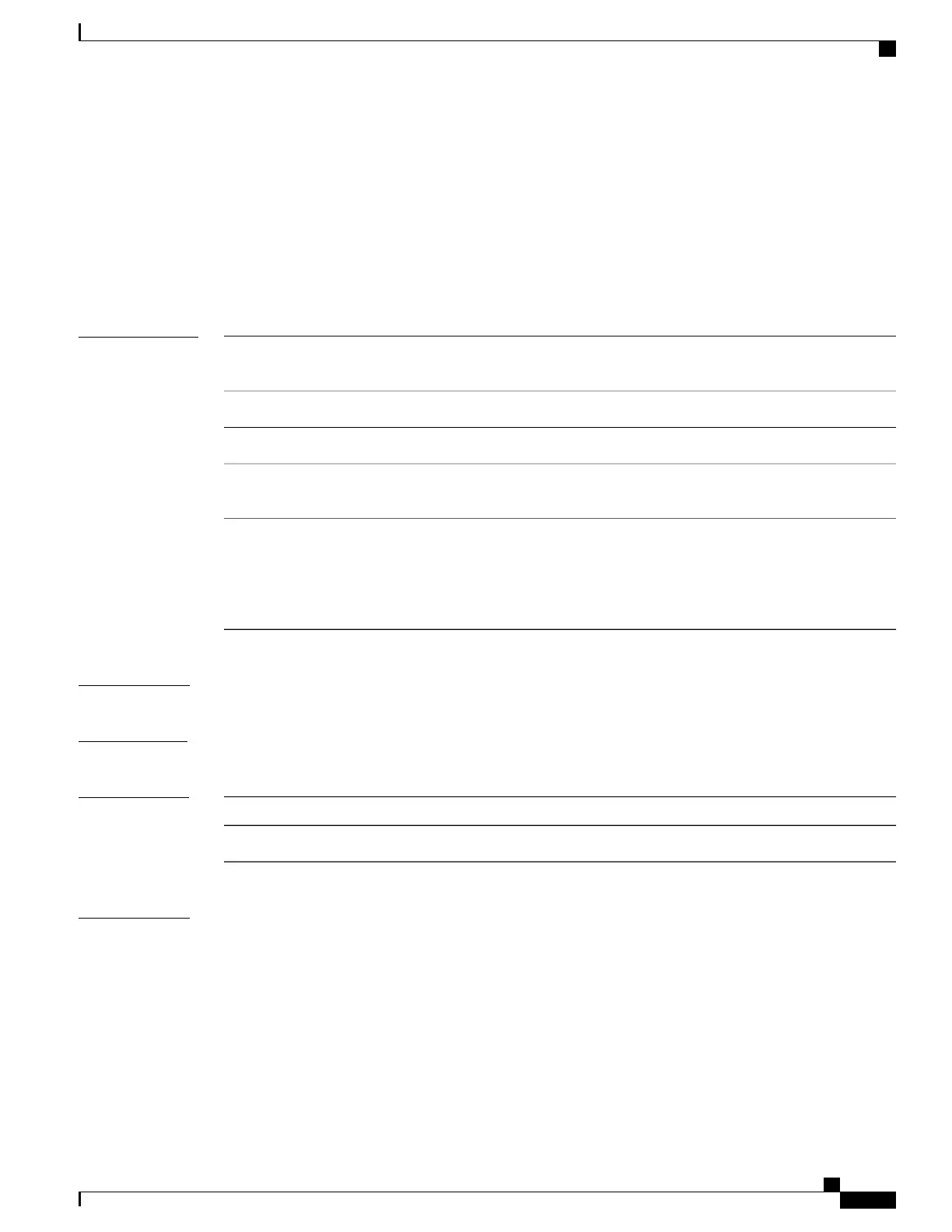rep segment
To enable REP on the interface and to assign a segment ID to the interface, use the rep segment command
in interface configuration mode. To disable REP on the interface, use the no form of this command.
rep segment segment-id [edge [no-neighbor] [primary]] [preferred]
no rep segment
Syntax Description
Segment for which REP is enabled. Assign a segment ID to the interface. The range
is from 1 to 1024.
segment-id
(Optional) Configures the port as an edge port. Each segment has only two edge ports.edge
(Optional) Specifies the segment edge as one with no external REP neighbor.no-neighbor
(Optional) Specifies that the port is the primary edge port where you can configure
VLAN load balancing. A segment has only one primary edge port.
primary
(Optional) Specifies that the port is the preferred alternate port or the preferred port
for VLAN load balancing.
Configuring a port as preferred does not guarantee that it becomes the
alternate port; it merely gives it a slight edge among equal contenders. The
alternate port is usually a previously failed port.
Note
preferred
Command Default
REP is disabled on the interface.
Command Modes
Interface configuration (config-if)
Command History
ModificationRelease
This command was introducedCisco IOS XE Denali 16.2.2
Usage Guidelines
REP ports must be a Layer 2 IEEE 802.1Q port or 802.1AD port. You must configure two edge ports on each
REP segment, a primary edge port and a port to act as a secondary edge port.
If REP is enabled on two ports on a router, both ports must be either regular segment ports or edge ports. REP
ports follow these rules:
•
If only one port on a router is configured in a segment, the port should be an edge port.
•
If two ports on a router belong to the same segment, both ports must be regular segment ports.
Command Reference, Cisco IOS XE Everest 16.5.1a (Catalyst 3650 Switches)
333
rep segment